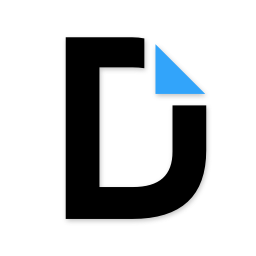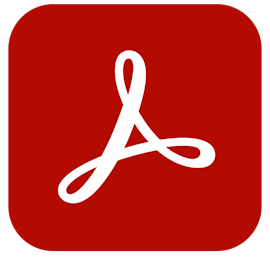17 years helping Australian businesses
choose better software
About pdfFiller
An all-in-one online PDF editor, built-in e-signature and fillable form builder.
The customer service team saw that I had no further use, and were reasonable and generous, offering to give me a full refund when I couldn't really afford the full version.
IT's horrible, you can't download your pages without providing personal data - so you can't actually assess the product. The front end is clumsy and cumbersome.
Filter reviews (975)
Usage
Sort by
Filter reviews (975)

Customize and Sign PDF Online
Pros:
The days when you had to go and print then sign then upload a document or over thanks to this pdf filler. I can edit and also sign documents in a matter of seconds.
Cons:
More features can be added such as the ability to change an image in a document.
Alternatives Considered:
Happy PdfFiller Client
Comments: We are very happy with pdfFiller and have used it for several years and Highly Recommend it.
Pros:
PDFfiller is the best PDF editor on the market, easy to use, and has multiple options.
Cons:
We have not found any CONS in this software and have recommended it to several of our clients.
Pdf filer app
Comments: Its hasnt been the best to maneuver through
Pros:
Its easy to sign up with the application
Cons:
Itt complicated to understand how to edit
airSlate Response
2 months ago
Latoya hi and apologies if any confusion/inconvenience incurred! How about a free demo? We would gladly show you around. Please pick a convenient time slot over here: https://calendly.com/pdff-demo/30-minute-demo-with-pdffiller-expert?month=2024-10 (Unfortunately, Capterra here does not allow posting active links, please copy-paste this into the browser line to see our Calendar). Thank you and talk soon!
Alternatives Considered:
My PDFiller review
Comments: Great! I would recommend this if you need to type/fill in a federal form
Pros:
That you can save previous forms. You can print and make changes after you saved it.
Cons:
I wished I could download forms from the iRS on the year I need.
Pdffiller easy to use
Comments: Pdf filler overall is easy to use. Uploading documents. Finding old documents to reuse.
Pros:
The ease of loading a new document to fill
Cons:
Uploading photos is difficult at times. I find it easier to keep photos in the que down to a minimum.
reliable way to edit, obtain esignatures and store documents
Comments: have made good use of the all the features
Pros:
handles getting e-signatures well and provides a good document repository for those documents. Good way to fill out pdf forms that are not set up for entering data
Cons:
Features can be hard to figured out when you start using
PdfFiller is My Go-To Editing Program, and Has Been for Years!
Comments: Have used the program for years now on a variety of personal and business documents.
Pros:
Whatever the source or type of document, I always manage to upload it digitally to pdfFiller for easy correction or updating. This tool is superior to the editing capabilities in various source programs - faster, easier, and very flexible.
Cons:
It's always regrettable to have to delay what you're working on to use a separate program like pdfFiller, but ultimately I've found it to be a timesaver and a more reliable method to edit docs.
Love using PDF Filler
Comments: Using PDF Filler has been extremely useful in my office when it comes to filling out forms. I'm able to type everything up and submit everything legibly every single time.
Pros:
The ease of using the program and the storage component.
Cons:
I really enjoy every part of PDF filler so there's nothing that I would say is my least liked thing about the program.
Thanks pdfFiller
Comments: pdfFiller has made the admin side of my business so much faster and easier, so I have more time to concentrate on the focus of my business.
Pros:
Easily being able to fill out and sign forms
Cons:
The text often doesn't sit on the line and needs to be moved. Also, if using a document multiple times, the text can erase parts of the line under it

Great app with minor adjustments
Comments: Overall it is a great app that could use some adjustments to make an incredible app
Pros:
It is easy to use! The app has so many tools you can utilize to make an pdf document. It as well converts other formats to pdf
Cons:
I do not like the design layout. It is to scrunched together making it hard to see and creates more frustration when meeting a deadline.
Alternatives Considered:
The Most User Friendly PDF Editor Out There
Comments: We're very happy with the service we get from pdffiller. Our work involves a lot of documentation which most of the time needs scanning or editing or merging and whatnot, so we needed something that would help us do those things without causing issues or errors where we'd lose certain its of the document etc. And pdffiller has definitely delivered in that regard. Oter than the performance, it's also priced well and syncs well with other tools. Very handy tool to have for our business.
Pros:
The editor itself works almost flawlessly. I like the secondary features by pdffiller as well but our biggest praise is definitely for how smooth it works. It's fast, doesn't lag, rarely misaligns, and has quite a few handy features like the format converter. We work with a lot of pdf docs so it was a breath o fresh air to have it work so well compared to the other tools we evaluated.
Cons:
The forms feature needs to be develope din my opinion. It doesn't have a lot of the advanced field customization options that other form builders have.
Alternatives Considered:
By far the best and easiest to use PDF editor out there
Comments: I love using Pdffiller to edit our PDF documents. It was very frustrating to use Adobe, especially when we had a lot of documents to scan onto the cloud, but since switching over to Pdffiller, we've been able to get everything done much more quickly and with less issues.
Pros:
I just love the interface. Compared to Adobe, it's so much easier to navigate and there are much fewer alignment/placement issues. It makes it a lot faster and headache-free for us to onboard new hires with it. The e-sign feature is also a big plus.
Cons:
The form builder feature feels a bit incomplete. We gave it a shot to see if we could switch from our form builder, but it seems to be lacking a lot of the advanced form field options that other builders have.
A great option vs Adobe
Pros:
Pricing, ease of use, a good alternative against Adobe's pricing tiers.
Cons:
Doesn't have the full range of Adobe, but doesn't carry the price tag either
Convenient
Comments: With PDF filler, I can complete a lot of tasks faster and more effectively. I appreciate the advantages of having several options for completing the project, sending it for signatures, printing, emailing, saving, etc., as well as cloud storage options and compatibility with widely used file formats like Microsoft Office and Adobe Acrobat. Numerous capabilities are available with the software, including legally binding digital signatures, infinite storage, and customized templates. Pdf Filler is the perfect tool for companies and people who require a rapid and effective digital document management procedure because of its user-friendly design.
Pros:
For the past five years, I have been using PDF filler. It's incredibly easy to import and interact with documents while on the road because to the excellent editing options that are provided. These include filling out forms, altering text, adding comments, and signing papers. Drag and drop and the ability to import and export data to and from cloud-based sources. E-signature is another fantastic perk that practically all users enjoy. When this was completed electronically, the traditional method of writing an email address was substituted with an electronic signature. Following their upload to this program, you can quickly click to choose the original, saved sign in electronic format.
Cons:
I have no complaints regarding Pdf filler. There are still electronic signature forms available for people who would rather not pay for the subscription.
Excellent service
Comments: My overall experience is awesome because im able to edit my important documents.
Pros:
I like that i can edit my important documents
Cons:
Everything is great no complaints. I thought i would hate the fees but its well worth it.
Say Goodbye to Repetitious Form Creation.
Comments: PDFfiller is a great way to save time on tasks that are infamously tedious. You will never look at paperwork the same way!
Pros:
PDFfiller is a versatile online tool for creating electronic forms, featuring a robust PDF editor and a large library of fillable documents. It includes basic editing capabilities like typing, erasing, and redacting, along with unique options for adding graphics and videos. The software also excels in auto-filling forms with data from sources like Excel. I found it easy to merge documents and highlight areas for signatures without starting from scratch, as well as password-protect and watermark sensitive information. This app has significantly streamlined my workflow and saved me a lot of time.
Cons:
Some edits that I made to a proposal didnt save correctly.
Simplicity at its best!
Comments: I’ve been using this for multiple years now, and I’ve never even thought about using a different method. I used docusign in the past, but the pdf filler is MUCH simpler! I mean, who wouldn’t want to fill out documents with just the two of a button? Rather than typing or writing out each signature or response!?
Pros:
The ease of use, the fact that I can have my employees sent a folder with each document that needs signed, then they can electronically sign and send back to me within minutes!
Cons:
I don’t dislike anything. It’s simple, it’s fast, and it’s convenient!
Best PDF Editing App
Pros:
I like everything about it. It is extremely easy to use and has all the features I need for my business
Cons:
I like everything about it. I cant find anything that I don't like
Great app for business
Pros:
It is just so easy to work with. Download any doc move it to PDF app and be able to change stuff quick and easy.
Cons:
I have nothing bad to say about this app.
Pre fill great
Comments: I love how fast customer service is for all my needs.
Pros:
Makes signing god my clients so easy and it’s great.
Cons:
Anytime I had an issue it was fixed within 48 hours
Big fan of PdfFiller
Comments: I’ve been using this for a few years. No complaints and free storage on my documents and easy to sign items.
Pros:
I use PdfFiller for all of my signed documents. I can login anywhere and it saves my documents in case I need to make changes later.
Cons:
Like everything else these days, it typically takes 2 step verification which is annoying.
Peach Perfect Financials
Comments: PDFFiller is a key tool we use in our business.
Pros:
It's so easy to upload any PDF to pdfFiller. I love being able to edit or complete a form, merge PDFs, rearrange the pages, add E-signatures and to fax them.
Cons:
The user interface took a bit to get used to, but I can find my way around now.
Definitely worth it!
Comments: I have used pdffiller for a few years now and it helps with all my docs.
Pros:
Easy to use with all my documents and make all the required changes.
Cons:
I really can't think of a single thing that I had a problem with.
Broker/Sales Associate - Real Estate
Comments: I've had an excellent experience with pdfFiller.
Pros:
I love pdf fill to edit docs. Not many siteS have the ability to correct a pdf and this one is excellent!
Cons:
Not much. I've enjoyed all of the features pdfFiller has to offer. It's great!
Keep your documents organized and professional
Pros:
I like the document signing and authentication features.
Cons:
I do not care for the price and wish there were reduced to free options for non profit organizations.