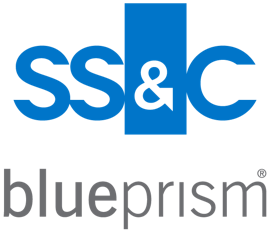17 years helping Australian businesses
choose better software
About Automation Anywhere
Automation Anywhere is the leading Robotic Process Automation (RPA) platform, that automates all front and back office tasks.
Also for SAP related automation there is a new command SAP GUI which helps in automating SAP quite easily and quickly than using VB scripts or Metabots.
There is no system unlock option in Automation anywhere.

Point to be considered before going for Automation Anywhere
Pros:
The UI is so simple to use and most of the tools available to perform operations .OCR works well.IQ is good option to work on paper data.
Cons:
Few features are missing in comparison of other Automation tools.

Alternatives Considered:
Automation Anywhere is the Ultimate Facilitator
Comments: We LOVE IT. Couldn't imagine using one of the other big automation toolsets out there given our experience. It's allowed a bunch of accountants to automate anything and everything.
Pros:
Automation Anywhere (AA) is the perfect facilitator. It starts tasks and guides them through the entire process from one step to the next. We've learned over the years that we don't need AA to do everything (even though it mostly can!). It's much better as a facilitator that can move processes between steps. As a result we use it in conjunction with VBA, Java and Python code.In addition, AA is well priced and allows us to keep costs as a minimum. Finally, AA is meant for anyone to use. I'm a tax accountant by trade and we were able to pick the software up easily enough with no formal programming training. We do work with AA across all aspects of our global enterprise. It has really become a partner to our back office personnel.
Cons:
When Automation Anywhere (AA) has done large upgrades over the years it's often times been incredibly painful as we migrate from one version to the next. This has led to down time and rather frustrating stretches of time as we work through the issues and try to get bots working again. Additionally, in our history, it seems that AA often times rushes product and ideas to market without fully testing them, preferring, rather, for it's customers to be the beta testers in real time. This has led to times where we thought functionality was going to be available, but it wasn't working correctly at time of release. Again, frustrating, but by no means a deal breaker.

Alternatives Considered:
Eliminate Human Errors with AA RPA
Comments: The Automation Anywhere RPA tool is used by distributors and clients. As a digital marketing agency, Automation Anywhere bots can help you automate all basic activities, reduce the agency's operational-based manual and heavy day-to-day tasks, and easily monitor your bot's activity and appearance.
Pros:
I like the simplicity and ease of use, and how to avoid repetitive tasks using AA's RPA. Easily send reports, offers, and invoices to your customers. By running Automation Anywhere's RPA process 24/7, we've eliminated human error and eliminated all risks.
Cons:
The interface is somehow a bit complicated and you need to learn and know all its features to master it. However, over time it becomes easier to learn and the overall experience is fine.
Real-Time Data Access Revolutionizes Automotive Service, But Complex Setup Poses Challenges
Comments: I have over 2 years experience with Automation Anywhere.
Pros:
Automation Anywhere can streamline the integration of data from various sources, giving engineers real-time access to data from sensors, IoT devices.
Cons:
Automation Anywhere is often involves complex and specialized tasks that require customization in AA workflows.
Non IT Persons Can Use IT and Easy to Use
Comments: I have one sentence about RPA (whatever you can do as a human RPA can do ). this Actuly what Automation anywhere can provide with the variety of tools , options and actions to achieve this.
Pros:
The Platform for automating any process is very easy to use all based on drag and drop actions and you just need to define your parameters. like sending mail or open browsers also Excel Features in Action Panel contain a lot of features as well as Active Directory and Databases.
Cons:
Need more enhancement about the Actions and customize the parameters for the actions to be more flexible. overall Automation Anywhere team keeps enhancing the process and the support team if they find unavailable action highlights to be added in the new releases
Making Easier
Comments: It's like having an extra pair of hands to assist us, especially during busy periods. The time and effort it has saved us have allowed us to focus on more important aspects of our work – like engaging with our students and crafting meaningful lesson plans. I've seen my fellow teachers and staff members breathe a sigh of relief as they watch tasks that used to eat up hours being completed automatically.
Pros:
Automation Anywhere has been a real game-changer in simplifying our daily tasks. One thing I loved was how it took the repetitive, time-consuming chores off our hands. It's like having a helping hand that never gets tired! The drag-and-drop interface made it surprisingly easy to create automation workflows, even for someone like me who's not a tech whiz. Plus, the ability to automate tasks across various software and applications saved us heaps of time.
Cons:
While Automation Anywhere has been a great addition to our toolkit, it's not without its quirks. One thing that gave me a bit of trouble was the learning curve. Understanding all the features and options took some effort. Also, there were times when the automation workflows needed a bit of tweaking to work seamlessly with certain software. And, of course, there's the inevitable fear of something going wrong with automation – a glitch or hiccup that needs troubleshooting.

Excellent RPA with great enterprise-grade capabilities and a user-friendly interface.
Comments: The completely automated business process has provided value to our company by allowing us to automate rule-based check-ins and check-outs of repetitive operations, hence increasing productivity and allowing us to focus more on growth and cost reductions. Simple manual operations involving clicks and typing, as well as more complicated ones requiring OCR or Machine Learning models to extract information from forms or invoices and then feed that data into other systems. Benefits gained include increased capacity, improved data accuracy, improved compliance, reduced risk, and improved customer/employee experience.
Pros:
This solution uses AI to undertake repetitive chores, allowing you to focus on larger business concerns and, ultimately, develop your firm while handling the boring jobs. Automation Anywhere allows users to create processes in either a structured flowchart manner or a line-by-line coding approach, allowing them to select the style that best fits them. The most recent version, A360, transforms the platform into a cloud-native environment, making it much easier to use, administer, and build bots.
Cons:
It may be challenging to set up the automation at first, but if you break down each business process in depth, you will be able to manage this issue and appropriately apply the solution. Instead of having a new action for essentially the same thing, only using a different variable type (for example, assigning a string vs. assigning a number), I'd like to have several activities consolidated into one and then wrapped in config settings. I'd also like to be able to color the stages so that I can readily identify bundled tasks like logging, error handling steps, happy path, and so on.
Code Free Logic and Fast Development
Comments: Overall Good Product and Service
Pros:
1) The tool is very simple and easy to work with.2) We mainly used it for Robotics Process Automation Development, where we w=used to automate day to day banking processes3) Very easy to automate websites as well as excel files.4) Seamless integration with VS scripts as well
Cons:
1) AI-ML functionally could be more improved2) In the earlier versions, the VCS was painful. Not sure about now.
Automation Anywhere - Review
Comments: Using Automation Anywhere we delivered many projects for our clients.
Pros:
Automation Anywhere supports a wide range of automation capabilities, process automation, it helps us to automate manual processes to automate and make our work easier.
Cons:
The user interface little bit complex and it is leading complexity for beginners.

A great tool to have!
Pros:
I do like how we can manage data, and automate lots of work processes.
Cons:
I do have coworkers that frequently need assistance with various aspects, and require lots of training in order to use the program.
Excellent Automation Tool - AA
Comments: A good tool for an automation process and the output will be good as expected.
Pros:
Automation Anywhere offers an effective way of automating web applications and plays a vital role in automating Windows applications such as PDF, Excel, and mail. It is easy to use and in understanding its behavior.
Cons:
In Automation Anywhere it little difficult to automate inside VDI machines.It would be better if the debugging mechanism increased.
Merits & Shortcomings of AA
Pros:
Automation Anywhere software is designed to be user-friendly and requires no coding skills to use. It allows users to quickly and easily automate their common business processes by offering a wide range of pre-built automation solutions.
Cons:
Sometimes, this software crashes or fails unexpectedly. And it not only disrupts other automated workflowsbut also, requires additional manual intervention to keep it running smoothly.
Automation Anywhere 360 Review
Comments: It was amazing and very happy with this experience.
Pros:
1- Easy to use for the average user 2- Easy to use for developers 3- Customer support 4- multi tasks.
Cons:
yes there are one feature missing chat bot.

Robotic Process Automation - Real Life Review
Comments:
Robotic Process Automation is maturing consistently. My work with it and adding features like Machine Learning/Artificial Intelligence etc doing wonders.
In my current setup, we are able to run approximately 500 different robots in one Virtual Machine instance.
Bad part is, only one robot can run at a time otherwise I would have scheduled all my team's robots in one instance.
Pros:
It can capture the UI elements easily. Best part is, while creating a robot; developers can select back end coding language as C# or .NET. Robots are generally developed by drag/drop UI element selectors and programmatically arranging the flow of work. So if anyone would want to see code behind these, just debug the Robot's json file and can get the codes.
Cons:
With Robots deployed in local machine, User's system would get busy and will not allow to work on different tasks. To avoid such disruption, developers rely on server level implementation. There are certain complexity involved in doing so as Infrastructure Team's involve more in Active Directory, Access & Identity Management etc.
Automation with ease
Comments: Its great experience to work on AA RPA tool. From last 2 years I am working on AA and found it very flexible, userfriendly, easy and equipped with strong commands to automate any type of business process. IQ-Bot store is another advantage where we can find lot of reusable codes for free and can share same with others.
Pros:
AA internally handles all complex operations and provide user a interactive, user friendly GUI, easily debuggable platform to ease automation process. biggest example of easiness is the way it handles citrix automation. AA Cognitive tool IQBot process unstructured/semi-structured documents very efficiently, its like a milestone in the cutting edge of AI/ML based tools available in market. IQBot completes most of the process automatically using unsupervised learning and user has just need to validate it and make modifications if required. Day by day AA is making remarkable updates in its RPA tool. The customer service is really very quick and responsive, we need to just log a ticket on their portal and executive is assigned to get it solve on priority.
Cons:
I think licensing cost is the only thing that AA has to look on as it is the reason customer move on to other RPA tools for cost effectiveness.
Smooth and smart Automation with Automation Anywhere
Comments: - It was easy to learn and automate
Pros:
- The UI Elements were smooth and easy to use.
Cons:
- it was bit expensive also bit complex desires in AI bots.
Best RPA Tool
Comments: I have automated processes like Payroll, Account Payable, Cost Sheet Creation etc. which in turn gave the companies a reduction in cost and a lot of time saving to the company. Employees who were doing the repetitive mundane tasks could take that bot out of themselves and could engage in more value added tasks to the company
Pros:
Best thing I like about the software is that it has number of instructions more than 500 which can cater the requirements of number of business processes. You should not know programming to start work with this. This has a credential vault to store the credentials used in the business process which are then saved as encrypted credentials.
Cons:
If there is a sudden shutdown or when we restart the PC, have to manually start services through the Task Manager
One step towards Automation
Pros:
Easy to use features even non technical person can use most of the commands easily So much commands like Object Cloning, Web Recorder and Smart Recorder using which we can automate any of the application Excel Automation provides so much excel commands which makes easy to automate excel functions
Cons:
Multiple variables can't be copied from one task to another Metabots are useful only in certain cases like SAP or Web Automation
Automation Anywhere - One of the Market Leaders in RPA Space
Pros:
1. Easy to setup the RPA Framework 2. Time to Market of the RPA implementation is considerably less 3. Easy to learn
Cons:
1. ML and AI aspects are still not upto the mark 2. The OCR capability is not world class
Improvements required in Robotics Process Automation
Pros:
Pros: I like the interface, very easy to handle and the most important feature I liked about automation is drag and drop feature. very easy to learn. You guys also started community version which the by far the best thing you did. AD integration is very good.
Cons:
Cons: JSON is not supported. IQ bot is good but as a name of cognitive bot it is not handling an unstructured email and data is not clear. string functions are less. Terminal applications and Java applications are very tricky to handle

Enteprise Analytics RPA Platform
Pros:
Use cases with every industry. Pricing is flexible. Bot store. Integration with legacy systems. Training the bots is simple.
Cons:
There is nothing about using this software.
Feedback AA
Comments: In general is fantastic, version A2019 is not stable at all, but I assume that in mid time this will be a great an complete tool
Pros:
Version A2019 is improving so fast and the Quantity of commands for develop bots is so useful, also for business user is an easy tool to interact with.
Cons:
I guess that work with Oracle Platforms use to be difficult because sometimes windows are not detected at all. Should be improved the execution time, because when bots works with a lot of data, excel for example, use to delay a lot of time in finish the execution, comparing for example with the time of execution of a Macro.
Automation Anywhere - Review
Comments: I would happily suggest AA to anyone who is in search of a good RPA tool. Easy to use, reasonable price, high security for data and credentials, etc.
Pros:
AA is one of the best RPA tools that I have ever used. It's very user-friendly and even if a person is from a non-technical background, still they can manage to automate some of their basic mundane processes.
Cons:
When it comes to Citrix automation, AA doesn't provide enough support or there are very few features or commands available to automate Citrix or mainframe applications.
Automation Anywhere is the Best RPA Tool in the Industry
Comments: Its a best Platform to automate the Business process for the customers and also within the Organisation to get best ROI.
Pros:
Its a Developer Friendly RPA Tool. The Most Secured and Reliable Tool to work with for different types of business Process. Building the Bots and maintaining it using Automation Anywhere is very easy and secured. The features such as Work Queue, IQ Bots,Meta Bots are Very Impressive.
Cons:
They should have implemented the small feature where Developers can see the code history of all the previous modification or check in's done for the respective Bots/Tasks in the My Tasks window.
It was a fantastic experience working with fast , stable and wider scope tool .
Pros:
Automation anywhere's capability to interact with multiple platforms along with its capability of cognitive and artificial intelligence make it unique and perfect solution . Also , it helps a lot in sectors like Insurance which includes various line of businesses like policy center , claim center and billing center . It also provides bots by virtue of which platforms like salesforce , microsoft applications can be automated
Cons:
Installation process can be made much simplier . I was required to go through lots of documention for the installation . A video explaining all the steps that are part of the installation process can help a lot .