Spend enough time in any modern office, and you’re bound to hear these two acronyms: ERP vs CRM. The concepts are often used in tandem because they both refer broadly to the same thing—business software systems that help with efficiency and profitability.

When you drill down into the difference between these two terms, you’ll find there are some very important differences between CRM software and ERP systems.
In this article, we’ll examine what those differences are. After that, we’ll help you decide which system you need and how to find the right CRM, ERP, or both for your company.
What’s the difference between ERP and CRM?
To help clarify the difference between these two systems, let’s take a look at what each one does.
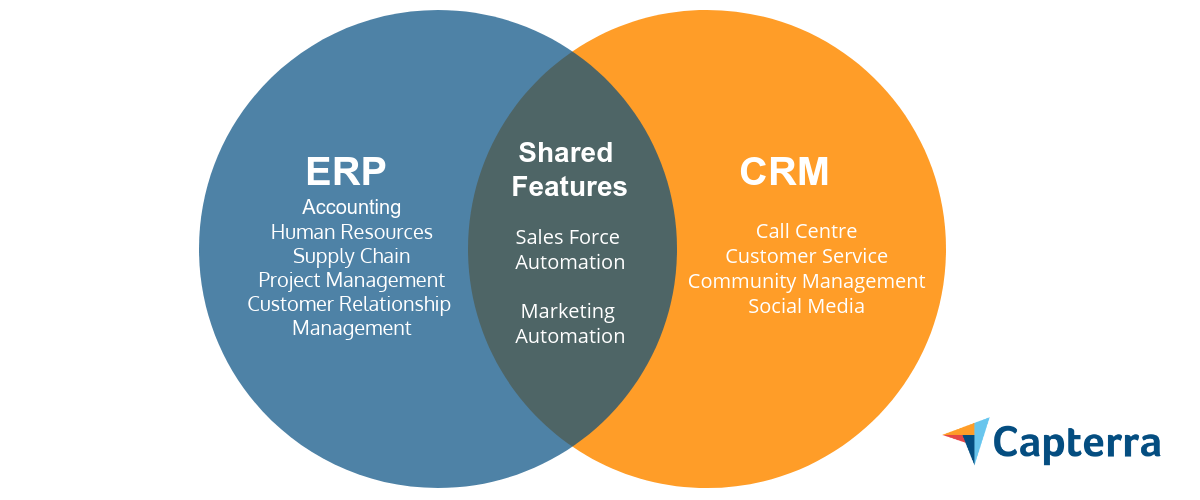
What is ERP?
ERP stands for “enterprise resource planning.” Businesses use ERPs to streamline business operations across multiple internal departments. For many companies, the ERP sits at the heart of the business. It helps the various teams within a single enterprise manage a wide variety of tasks and operations.
A good ERP system streamlines and standardises the information your business needs to thrive. This makes it easier for employees to get on with their daily tasks without being bogged down by manual processes.
An ERP system organises and centralises:
- Hiring and onboarding information.
- Supply chain management data.
- HR data, such as payroll and employee information.
- Order processes.
- Internal account management.
- Inventory management.
- Financial reporting and planning.
- Internal strategy information.
- Manufacturing processes.
What does a CRM do?
CRM stands for “customer relationship management.” Similar to an ERP, it helps businesses organise information, but it’s focused on customer relationships (as the name suggests).
If you think of an ERP as managing internal processes and data, you can think of a CRM as managing external processes and data. Though a CRM can be useful for many different parts of your business, people in sales, marketing, and customer service use this software the most.
With the right CRM in place, you’ll use the software for:
- Marketing campaign management (including email marketing, social media management, and content marketing tactics).
- Lead management and tracking.
- Customer sales support.
- Order confirmation and processing systems.
- Customer data, including purchasing trends.
- Customer loyalty programs.
- Sales funnel management.
Do you need an ERP, a CRM, or both?
Now that you know the difference between a CRM and an ERP, how do you know which one you need?
The best way to answer this question is to examine where you are currently experiencing friction and miscommunication within your businesses.
Start making a list of both your internal and customer-facing processes. Interview the heads of different departments within your business and ask where the friction points are within their teams’ daily tasks.
Once you have this list, begin separating them into two columns—one for internal processes (which would be managed by an ERP), and one for customer-facing processes (managed by a CRM). Now that you have all this information in front of you, you’ll be able to see where you need the most assistance and make your decision from there.
How do ERP and CRM work together?
There are many companies that will benefit from both an ERP and CRM platform. For example, a large retailer may need an ERP to help with things like warehouse management and supply chain, and a CRM to manage their marketing and sales tactics.
If you think your business needs both, you’ll need to look for systems that complement each other. There may be data captured on one system that needs to translate to the other.
Consider the retail example above. A good retail-based ERP will have an inventory management system in place. It would be ideal if this data can then integrate into the CRM—knowing which items are still in stock and which items are flying off the shelf could be very valuable for the sales team.
Fortunately, many ERPs feature some of the most important elements of a CRM system, so you may be able to get away with a comprehensive ERP. If not, you’ll find that most ERPs can sync well with third-party CRMs, meaning you should be able to implement two systems that cover all your bases.
How to find the right ERP or CRM software
Once you know what tasks you need help managing, it’s time to choose the right software. Much of the decision will be based on the unique aspects of your business and your budget.
Many options will offer free trials or entry-level versions, meaning you can give them a test drive before you commit.
