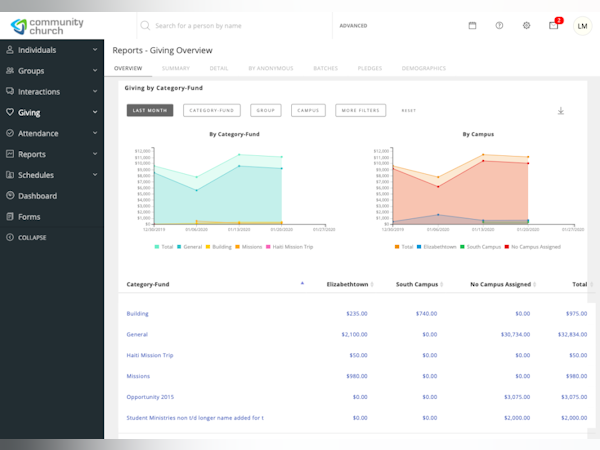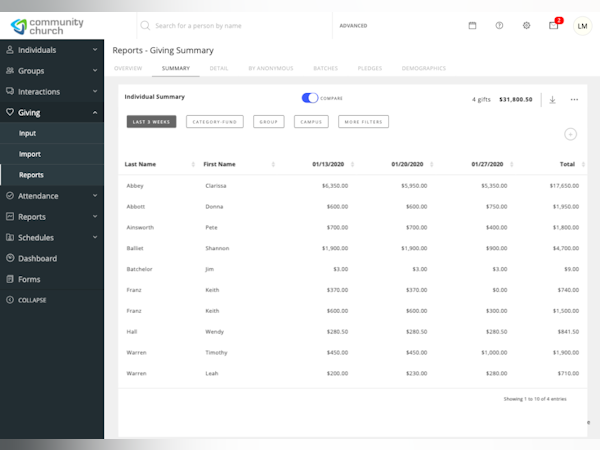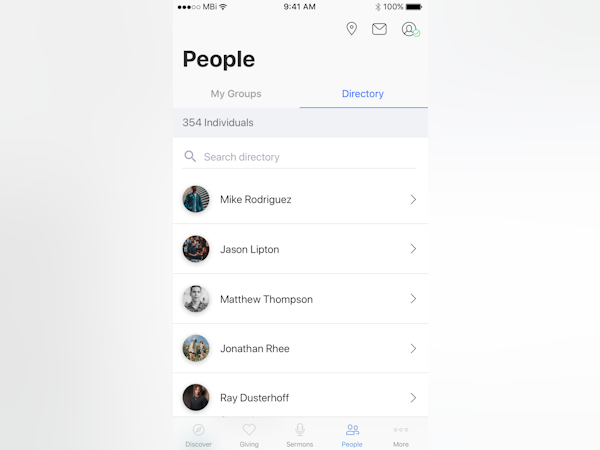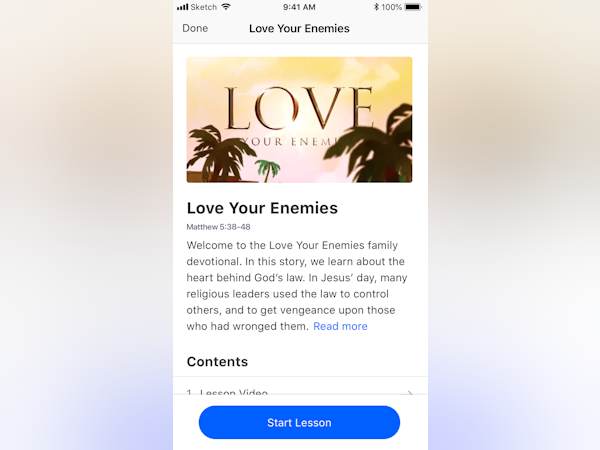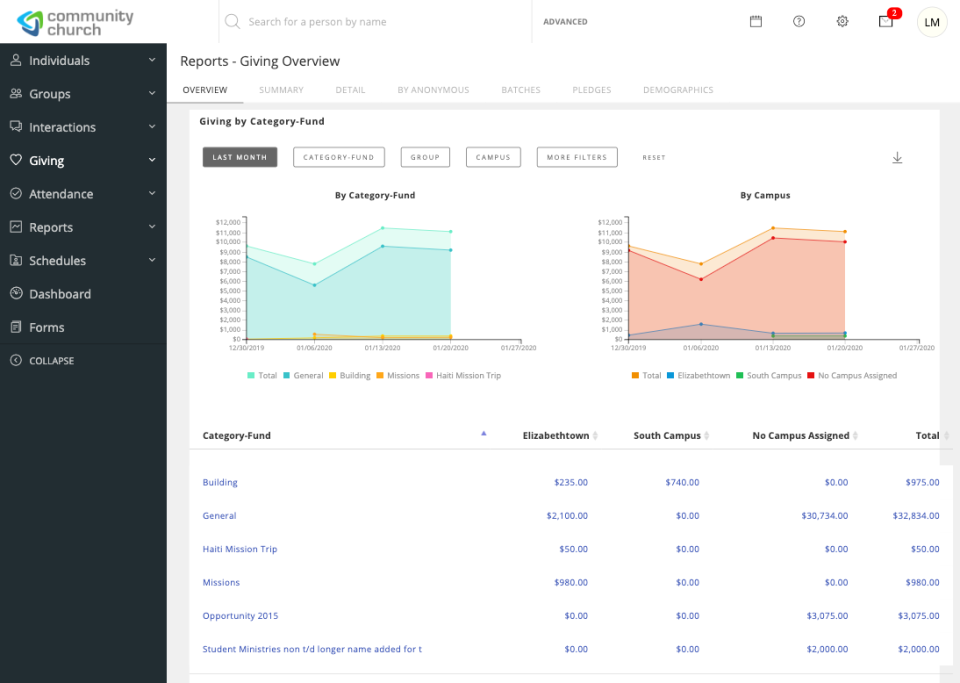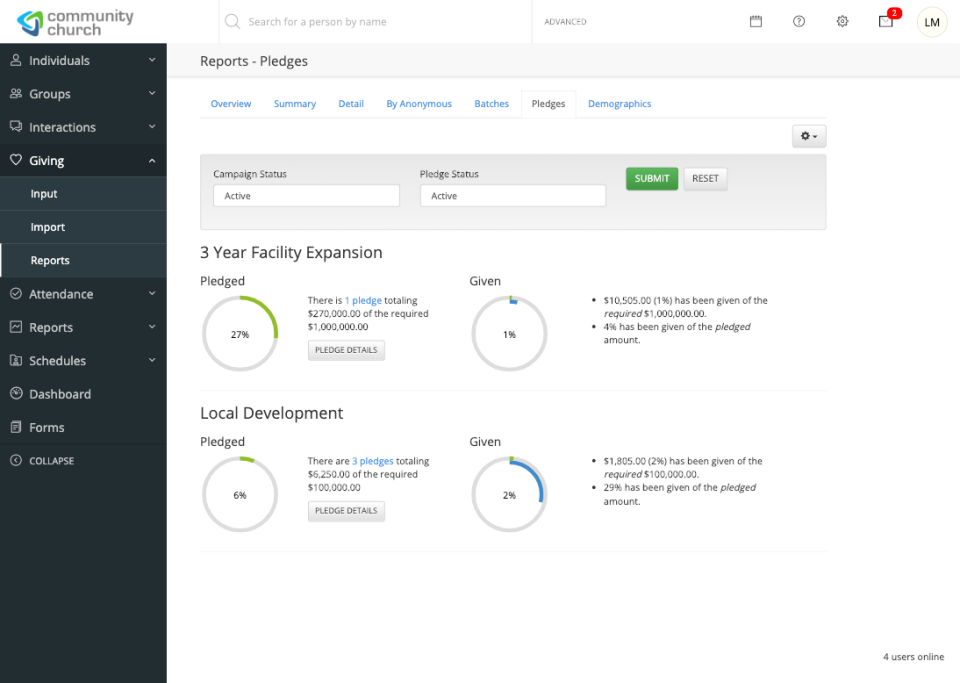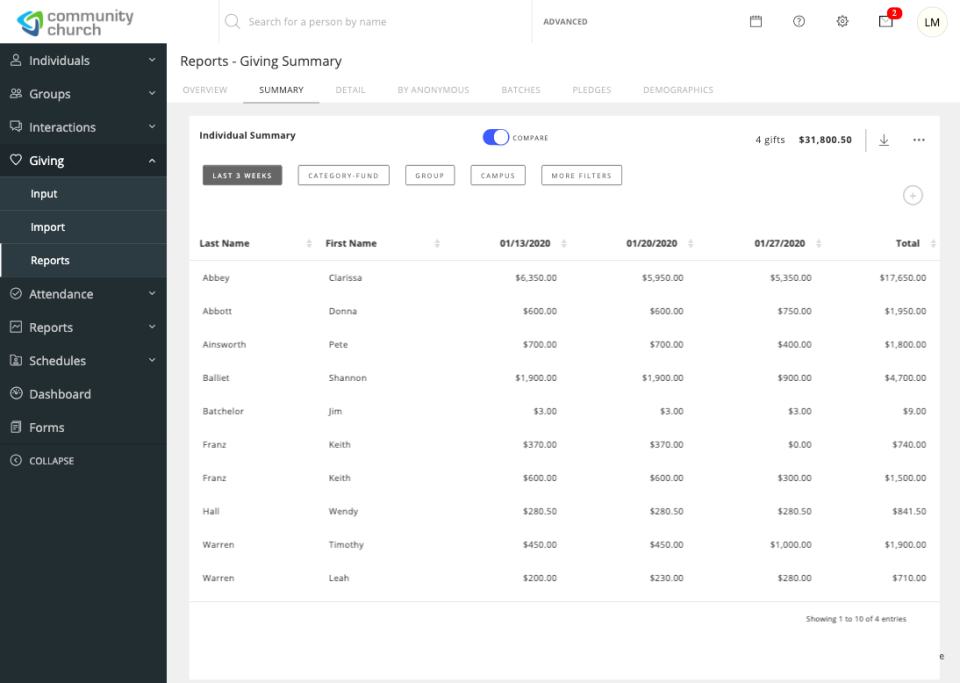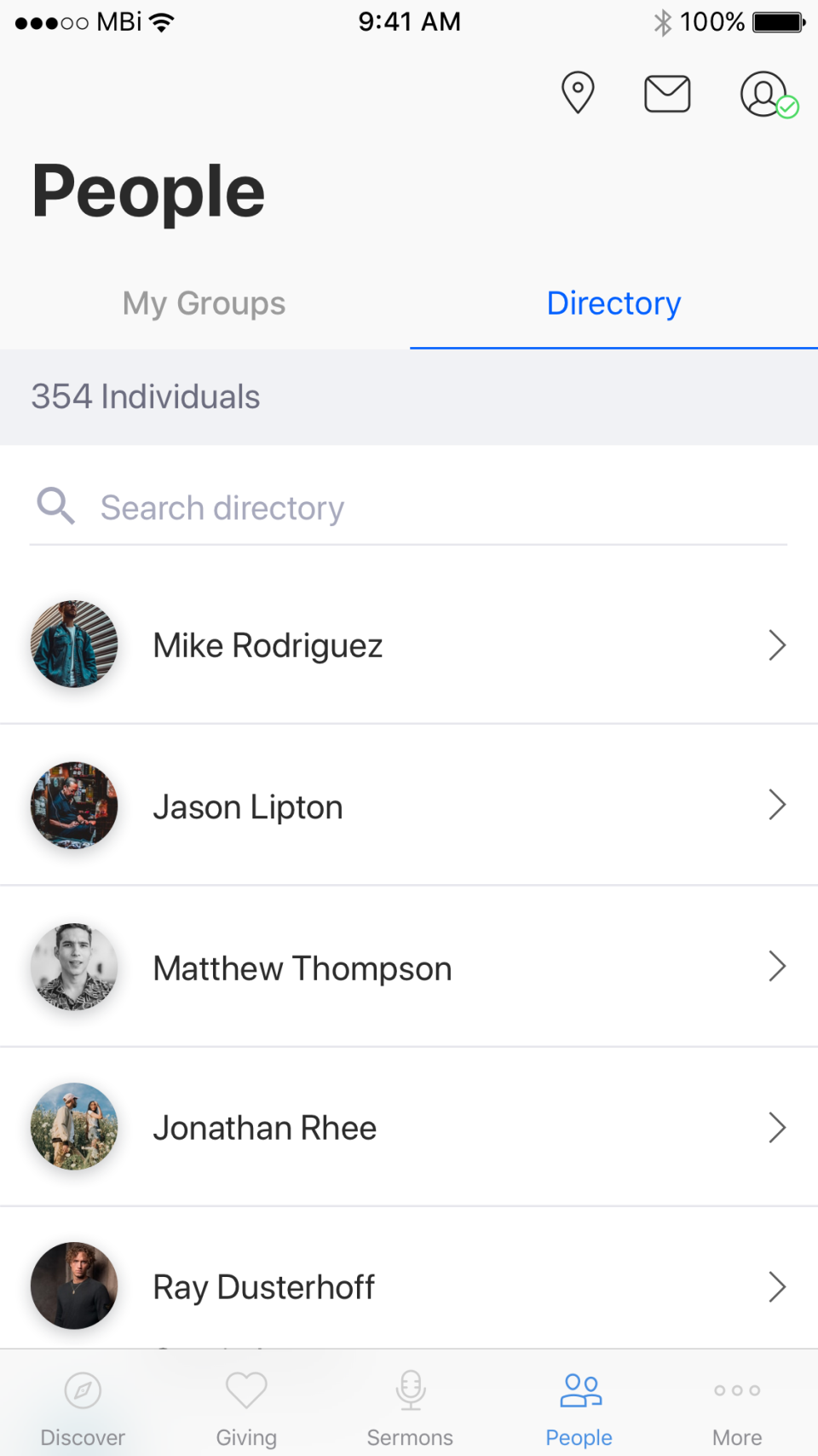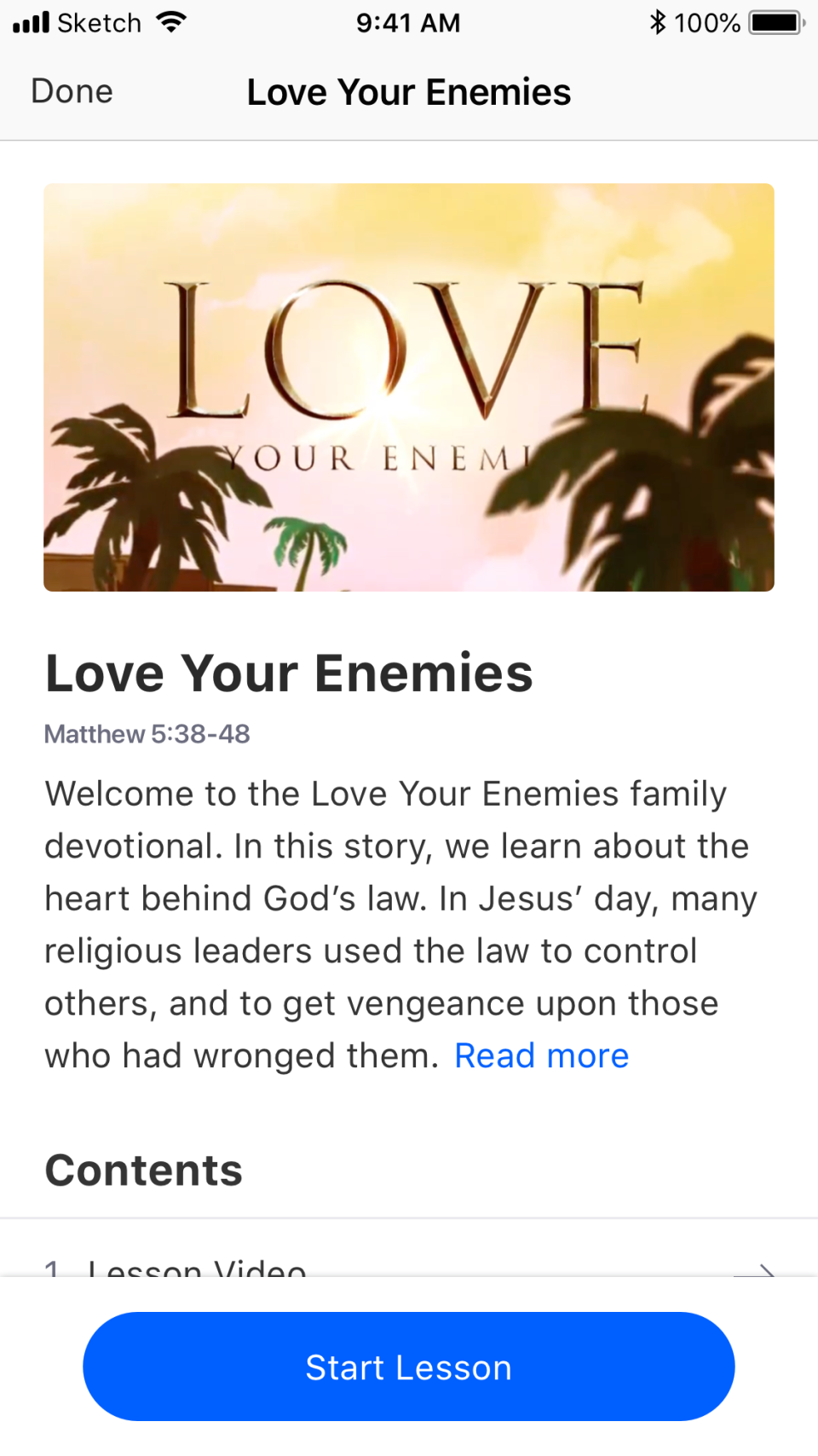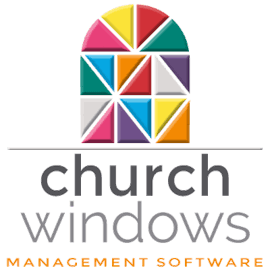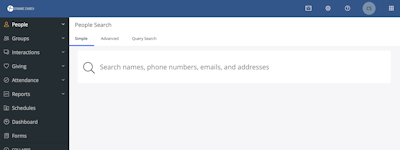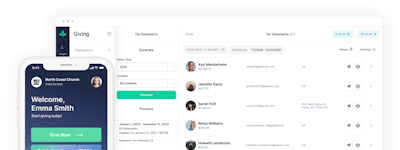17 years helping Australian businesses
choose better software
ShelbyNext Membership
What Is ShelbyNext Membership?
Shelby has been serving the church community for over 40 years, and the mission of making disciples has never wavered. With ShelbyNext and Arena, we continue to innovate our tech solutions. We provide support and enhance the products churches love, while providing more SaaS-based solutions. ShelbyNext is a fully-integrated ecosystem of cloud-based software solutions: Membership, Giving, Financials, Websites and now featuring MinistryOne, the robust church app.
Who Uses ShelbyNext Membership?
Churches, parishes, denominational headquarters, faith-based nonprofits, para-church ministries.
Not sure about ShelbyNext Membership?
Compare with a popular alternative

ShelbyNext Membership
Reviews of ShelbyNext Membership

Overall, the database & information it holds has been beneficial to us.
Comments: It is a great program for database information. It is not perfect, but I don't know a program that is. Shelby Next has been very beneficial for our church, and the ability we now have to communicate with & keep track of our membership.
Pros:
1- We like the accessibility on mobile devices. 2- Allowing various users to have access to specific groups has been great in terms of communication & attendance. 3- Overall appearance & ability to view information have been enjoyed by our users. 4- Search tools have been very useful (except that we cannot easily report once the search is completed).
Cons:
1- Reporting options are very limited so the data has to be manipulated through Excel. This is not easily done by most of our users, so the burden of reporting rests on one individual. It would be nice if reports could be run right out of Shelby including the data fields the user chooses. 2- We have 'snowbirds' and the use of 2 addresses is not precise at this time. We do input addresses with corresponding dates, but the system isn't recognizing them when it reports on individuals. 3- Running a list for contribution envelopes was very simple in v5. The report in Shelby Next has to be completed by exporting a list to CSV & then manipulating data. 4- In Contributions, when we choose 'Group Giving with Family', ShelbyNext doesn't default to one report for the entire family (or couple) so contributions have to be transferred, or 2 reports are created. In Shelby v5, when this option was chosen, donations had to be inputted under the "Primary" member of the family. It didn't allow us to put it under a spouse in this situation. Again, this has required 'clean-up' on our part, which could be avoided if the program was more precise.
Shelby Membership Module Overview
Comments: It's just been good. As with any new system, there is some learning curve but, for the Membership Module, it's been a rather soft curve.
Pros:
It's a really solid product overall. The best features are it's ability to easily enter, edit, combine or delete member records. The combining of duplicate records is ESPECIALLY useful. It transfers all information, including giving information, to the chosen record and misses nothing. Again, an excellent tool indeed. Plus, the entire package is just user friendly. It doesn't require indepth instruction to use and find needed information about an individual member, a group or team, and so on. Finally...the email function that allows emailing end of year giving statements is excellent.
Cons:
I cannot really identify a significant downside to this software package. It simply does the job in an efficient, easy fashion.
Not user friendly, not intuitive, not a good value for the money
Comments: All of the cons listed are minor pet peeves, but added together it makes the software very difficult to get used to. Seems like they would be easy fixes if the developers were to ask the current users what shortcuts would make the user's life better. Wait time to get in the queue for customer support is very long...if you can even get added to the queue. I've waited over an hour a few times. So much time wasted using this product. Don't assume you need an expensive, church specific software to meet your needs, especially if your church is small and doesn't have a lot of outreach programs or a day care/nursery school. This church was definitely oversold on this product - it has many features that will never be used here. Pay close attention to how the monthly fee is calculated - monthly fee for a year for this church is equivalent to buying several user licenses for other popular software (one of which doesn't have to be replaced for 3 years). If you have to put your financials into Excel to get the format you want, then why spend more for ShelbyNext? Training to use this product is expensive on top of the purchase price.
Pros:
I haven't found anything I like about it yet. Maybe the reports are good, I haven't gotten that far yet.
Cons:
This software is NOTHING like popular accounting programs on the market. Simple feature like using the + to advance the date or check numbers won't work. In the middle of a bank rec and need to look at an entry? Can't click on it to see details. Have to leave the bank rec to go there? Click Apply or you lose it all. That too is weird - apply means save, update means save and close. Why change terminology? Have to add lines to any type of entry? It won't automatically add them. More than one page in a report? You can't scroll to page 2. I carefully craft a journal entry to MY liking but ShelbyNext posts the lines in account number order - that is NOT how I want to see the entry. No back arrow to look at the previous transaction entered. If you are entering a list of manual checks and need to add a vendor all of the previous info entered (date, check number etc) is lost. Every time you return to the bank rec you have to tell it to only show the data for the current month you're reconciling. Date always defaults to today's date. I am entering historical data, so I have to re-enter the date every transaction. No warning for duplicate vendors, check numbers, vendor invoice numbers. My church doesn't use dept numbers, but I have to enter one to get the transaction to save. Can't search for account name directly from transaction screen, takes a few clicks to do so. When the CoA is 6 pages long, searching by acct name would save time.
Alternatives Considered:
Almost Great
Comments: Before we migrated to the ShelbyNext Cloud platform, our ministers and staff never had current data and it was always difficult to follow-up so the database was not updated. Now, if the users perform as they should the data is always updated and communication between ministers, staff and members has increased by 100%
Pros:
The portability and distributed nature of the cloud database keeps everyone on the team and in the church connected and up to date. There is ongoing enhancement that helps make the product more user friendly. The security of the data and the ongoing updates and the redundant backup process reduces in-house IT staff time.
Cons:
The giving reports are not accurate. When you run a demographic of givers from three years ago against current date, the current data is wrong. The program does not look at the dates. We live in a complicated world and we must be able to show through reporting tools how the giving is coming in to the system. Shelbynext does not do this well.
Alternatives Considered:
Overall a Top Choice for Managing Membership
Comments: ShelbyNext is a good solid church management software if that's all you need. There are no options for managing volunteers and planning. For that you would need to upgrade to the pricier Shelby Arena.
Pros:
In addition to a solid database ShelbyNext has a robust groups feature that really is the hallmark of this software. The forms feature is well designed and can be imbedded on a website, used as a direct link, or generate a QR code. It also integrates well with Constant Contact.
Cons:
The conversion process from Shelby version 5 to ShelbyNext was excruciating, but once everything got organized correctly it functions well. Organizing family units can be a little complicated as can searching for certain parameters.
Great Organization Tool
Comments: I enjoy having all the features in Shelby Next for groups, and for sending texts to specific groups as reminders, etc. Our church still likes to print a directory for our older members, and I'm glad I can still do that through Shelby Next for them. Shelby Next is more user friendly than other software I've seen, which is a big help in training new leaders who might be resistant or a bit apprehensive about using technology.
Pros:
It has really helped me organize our church membership data. It's become a great tool for our leadership to use as far as Interactions and keeping membership information handy for our leaders who are on the go. They really utilize the directory in the Shelby Next app for reaching members and checking on them during the COVID-19 pandemic.
Cons:
I would like to see more updates in the mass contact portion of the software. Being able to insert and use graphics more easily in email templates would be a great help.
Great Product
Comments: Having the ability to access this program without being hardwired to the database has changed everything for us. And the apps make it easy to make changes quickly and easily on the fly. Overall we are so pleased with the capability of all the faucets and Shelby Next.
Pros:
We have a big church and have thousands of congregants - Shelby has allowed us to create a more personal portfolio for each of them. It's hard to know them all individually - but shelby has helped us disciple to each of them on a level that meets them where they are - because we can in real-time track their attendance, giving, small groups, classes and their prayer requests. It's revolutionized our congregational care - among many other wonderful ways it's served our church.
Cons:
I don't work with the financial part of the program - but I do know there were some crossover issues from the old Shelby that made the integration challenging. Although, once it was completed, it's worked seamlessly.
Alternatives Considered:
Shelby Next Pros and Cons
Pros:
That it is cloud based, love the app and being able to use the software where ever I happen to be working. The overall look of the site is fresh and fairly user friendly. Easy to get around and update profiles. Check In was not an option with V-5 so that has been a nice feature. We love the ability to create forms as well, really has helped us with many events.
Cons:
Reports!! Headers, dates, reliability of the data is really poor. V5 gave us way more options for creating and saving reports that are used regularly. The Directory feature needs work as well. Would like the pre-set configurable fields to be more flexible.
Alternatives Considered:
Very Happy With ShelbyNext
Comments: We love that it is cloud based and accessible through our phones, laptops and tablets. Once we got through the conversion and learning curve, we all really like the functionality of Shelby!
Pros:
For me the connection between Membership & Financials makes my work seemless!
Cons:
Changing from another software to Shelby had it's challenges but I think all conversions do! The way Shelby does not really 'track' visitors for reporting or historical purposes has also been a challenging change for us.
Shelby Next Membership
Comments: We've cleaned up our database during the migration from Shelby V5 and Realm, so that has been a plus. It's been easy to teach other employees how to use Shelby Next. I like that I can work from home since it's web based.
Pros:
I like the ease of use. It is similar enough to Shelby V5 that the learning curve was not as steep in learning the new software. I like the help sections for each area. The videos and step by steps are very helpful. Like that ShelbyNext is web based so I can work from home when needed.
Cons:
The Check-in part of this software is very limited in what it does compare to what was available in Shelby V5. Configuring the printed tickets to include the information needed is not easily accomplished.
Good choice for our church!
Comments: Overall, we're highly satisfied bringing our membership database into online world of cloud technology. Support at Shelby has been outstanding, and while some issues may not be immediately addressed (such as items which would be in an update), we're kept in the loop, and updates to address gaps and shortcomings do happen. We appreciate the online Shelby Community portal as well.
Pros:
The browser based platform allows the user to drill down and open multiple screens, very useful for processing donations, confirming gifts, membership status, and updating donor info on the fly. Workflows and interactions give our pastors a road map for following up with members and prospects, whether a desire to join our church, an upcoming surgery, or other needs - no one falls through the cracks, and communication is noted. Groups makes managing and communicating with specific classes, study groups, even our elders and deacons much easier, and all our employees have the same listings. Also, we use ShelbyNext Forms extensively for event registrations and tie it in to ShelbyNext Online Giving. We can design the forms not only for the registration itself, but can include info such as food allergies, special needs, medical issues, emergency contacts, and even additional shirt purchases for children's and students' events. I would bet that our IT guru appreciates not having to update software all the time, one of the benefits of cloud software.
Cons:
The most noticeable shortcoming, to me, is the inability to see who received group emails and contribution statements via email, who didn't, and which emails bounced back as invalid for whatever reason. It's impossible to get correct emails from members and prospects when you're not aware that the email you have is invalid. I understand this is being addressed, but it should be a priority. There's a learning curve to ShelbyNext Membership, although I believe there would be with any software other than basic membership management for a small organization. Both our Membership Coordinator and I are still learning nuances and new ways to handle things.
ShelbyNext Membership
Comments: Overall, I thought this product served us well to maintain our database, and communicate well with our members. Also, to keep our calendar going and available.
Pros:
Very user friendly and good videos and links to help when needed.
Cons:
The group communication was the biggest downfall of our Small Groups pastor. He struggled with it a bit.
ShelbyNext and Me
Comments: Shelbynext membership help us build better relationships with our members. We have the opportunity to communicate more efficiently. We don't have to overwhelm the members with unwanted communication, we are able to be specific to each area of their individual communication needs.
Pros:
What I like most about the software is how I have contact with the participating congregation. I can contact individuals or groups through Shelbynext in a timely manner. I like that I can store notes about individual members that help me better service them.
Cons:
After two years, the thing I like least would be the self-help instructions. I think that they should be more detailed and cover more aspects of the software.
ShelbyNext Membership in the real world
Comments: Same needs as most churches - need to pull out a particular demographic for some sort of correspondence. Need to get trends for attendance in various groups. Need to track a member whose attendance has slipped.
Pros:
I like that it is cloud based and that our data base is accessible from anywhere with an internet connection
Cons:
Reports in SN Membership are an issue.There is SO MUCH formatting that must take place using a csv/excel report to ultimately get to the information needed. I have never liked that Contributions are a part of membership in SN. It forces us to create roles that exclude access to this feature as contribution information is held in strict confidence at our church.
Great for some, not for us!
Comments: We stopped using Shelby about 4 years ago as it was not meeting our needs as we grew as a church. It overall ended up not being a good fit for us. I'm sure it's evolved since then, however, we found quirks all over the place that didn't fit what we needed.
Pros:
Shelby Membership helped us track all of our volunteers and church members. We could run reports and keep track of volunteer teams.
Cons:
While we could run reports, we weren't able to get custom things that we needed to be able to track volunteers and schedule volunteers for serving. There were many other things that our staff got frustrated that Shelby couldn't do to help with day to day task that we needed. The overall look and use of Shelby wasn't super user friendly either.
I think overall the platform works well, but don't get notified when there is an updated feature.
Comments: Helps keep us organized, but there are limitations
Pros:
I like the interactions and being able to mass email groups, just wish there was a "sent" feature to show somewhere instead of it being logged as an interaction.
Cons:
Better way to organize Groups and customize the Groups finder embed for a website. Also if when they sign up, you can choose who that gets emailed too, because we have Groups leaders who don't work in the office and we would rather filter that through our administrators rather than the leaders. It would be nice to still show who the leader is when they view the finder online, but have another custom field for who that sign up goes to. The calendar embed feature would be nice if we could customize that more as well.
After 20 or more years with Shelby we may be ready to move on
Comments: We've been with Shelby for a couple decades as a church organization. We were thrilled when ShelbyNext came out, and we made the switch from our server-based V5 to their cloud-based ShelbyNext platform. But consistent problems along the way and a frustrating experience with customer service has us considering making a switch.
Pros:
Customizable data fields, it was a relatively easy switch from V5,
Cons:
No easy way to make an online version of the database available to members, the check-in system is a mess, (nametags are not customizable, the names are quite small, reporting after a Sunday hasn't yet worked for us), customer service for this module of ShelbyNext has been unresponsive and unhelpful.
Church Shelby Upgrade
Comments: ShelbyNext was a great fit for our membership size. It has made accessing and placing members in groups much easier to manage.
Pros:
It is much easier to access data across the system. I can go to a member page and access groups or attendance in a click and then back to the member's page.
Cons:
The name-tag system is very slow. We have check in for our Nursery Department. The system is designed to enter a child in attendance and print a name tag. Name tags take much too long to print out and we have found that we have to send parents on and deliver name tags later.
Ministry Brands Response
5 years ago
We'd like to troubleshoot with your church. Please reach out to our support team. We are here to help!
An almost-there product
Comments: We used the locally hosted version of Shelby for over almost two decades and made the switch to the hosted version after evaluating other options. It's a good product for membership tracking, but not yet a great product.
Pros:
Basic functions in ShelbyNext Membership are easy to use and the software is responsive. It's custom made for churches and a church of our size (~800 people) seems a good fit for how they have the software organized.
Cons:
ShelbyNext Membership needs to be more customizable, especially with its reporting. Personalizing reports is practically non-existent and adding this one feature would GREATLY enhance its usability. The lack of a reporting module severely limits our ability to use this to its fullest.
Shelby Next Membership Review
Comments: Challenging
Pros:
Its is nice seeing the individual person's information on one screen. It is fairly easy to use.
Cons:
There is only a canned contribution statement, and I would like to be able to add some features. There is no way to show who the memorials and honorariums are for in Contributions. Donors like to know who they gave their money in memory of or in honor of. There is no way to indicate that a person does not want their statement mailed. There is no way to indicate miscellaneous persons who are added but are not church members. The integration with Protect my Ministry is difficult. I cannot run a background check for an employee on their website but have to add them in membership. Then there is no way to indicate this is not a church member. There is no alert given if there is a problem on a background check. There is no way to indicate family relationships such as grandmother, siblings, nieces, nephew, etc. There is no way to correct a contribution into more than one fund if it has been imported into Shelby Next. There is no way to post one check to 2 or more individuals when you have matching contributions from employers.
Great customer service. Works really well for ministry leaders. Reports are good but limited.
Pros:
Ministry leaders have easy access to member information, groups, and ability to contact them from anywhere using the mobile app or computer. Permissions are easy to customize for various groups of users (staff in different programs, volunteers, members, group leaders, etc). Data is easy to update. Features work well together to automate routine tasks--forms, workflows, online giving, etc). Phone and online support is excellent, whether it is for a quick question, a complicated problem involving multiple people and/or features, or a software fix that is necessary.
Cons:
While the canned reports are good, the options for custom reports are extremely limited in Membership. With very large groups, entering individual attendance data is frequently slow. Attendance reports for individuals in a group over time are not possible in the system. For a member in multiple related groups (we track worship attendance, with each service time/location as a separate group), it is nearly impossible to get a quick overview by individual or by group.
Alternatives Considered:
Flexible
Comments: We have had a positive experience with this product. It is flexible and evolving.
Pros:
ShelbyNext provides a flexible structure that was adaptable to our ministry operations.
Cons:
You need to get the initial set up right. The conversion process could be smoother.
Pretty Good Software
Comments: Overall, we like it.
Pros:
I absolutely love the app and that our church members can access their Sunday School Class members, etc. One of my responsibilities is making care calls, and I can pull up the individuals on the app instead of going back to the office to look up their teacher and deacon.
Cons:
The fact that when we add a visitor to our choir rolls, they don't show up for attendance; they have to be re-entered (at least that's the way it appears to me). Since we have to "pay" for each individual, we are limited to registering the visitors just to a children's choir, for example.
Awesome Membership Management
Pros:
Organizing and communicate with my church members is easily done with ShelbyNext. Some of the most useful features that I use are reports, attendance, and mass communication. The ShelbyNext app is awesome tool, too.
Cons:
Accessing the database via internet may become a challenge some times. That’s more of an internet provider issue which affects ShelbyNext. I’d love to see more available characters in the mass contact text messaging feature.
ShelbyNext/Membership Review
Comments: Still trying to get used to the new system.
Pros:
Some reports are easier to attain and print.
Cons:
I can't see last contributions on this new system and some reports I'm not able to pinpoint information to get a report on this information. When I called ShelbyNext support - they could not help either. Also - recently, after I've inputted the attendance for our Sunday morning - after hitting save - all members of our church come up as "present". I've had to manually "excuse" members so that the attendance for that week would be accurate. Also - when inputting attendance - I don't like that I have to type the person's name in to mark their presence-I liked Shelby 5 where I could type the last name and click on all family members that were present.