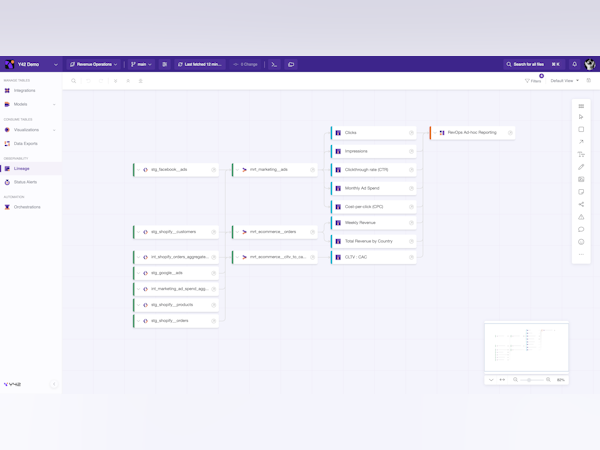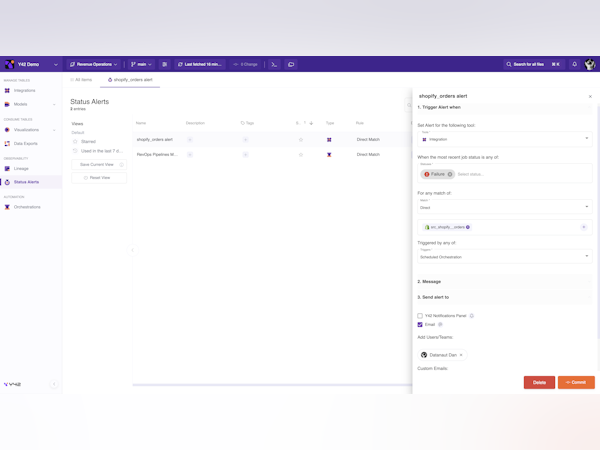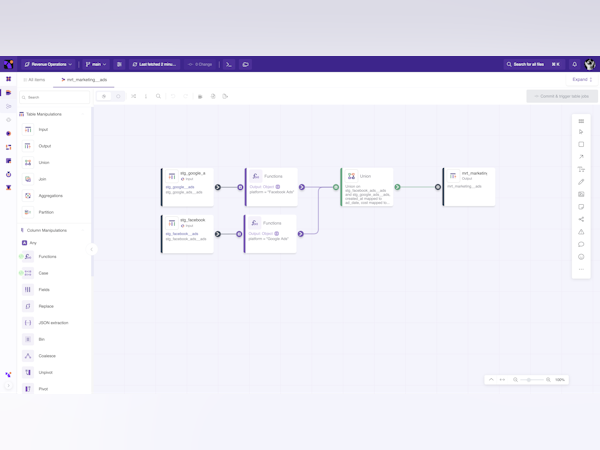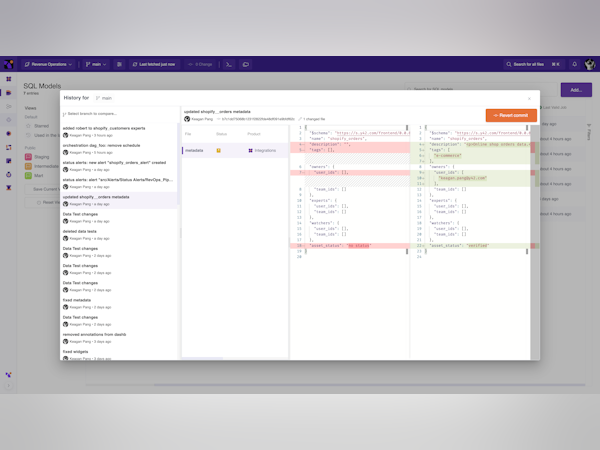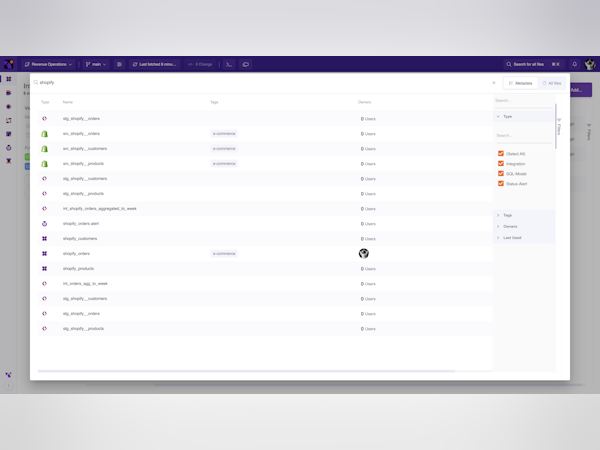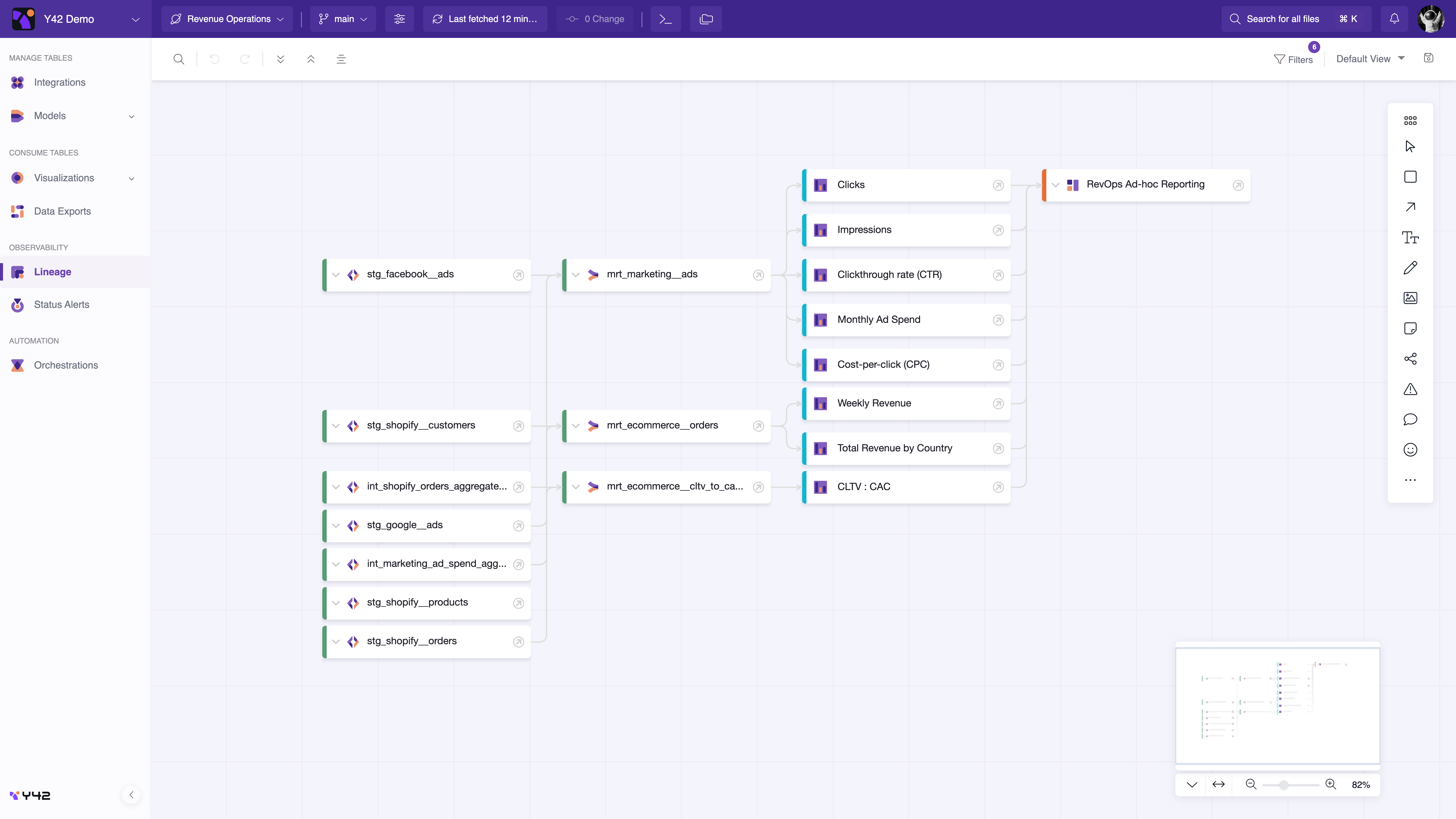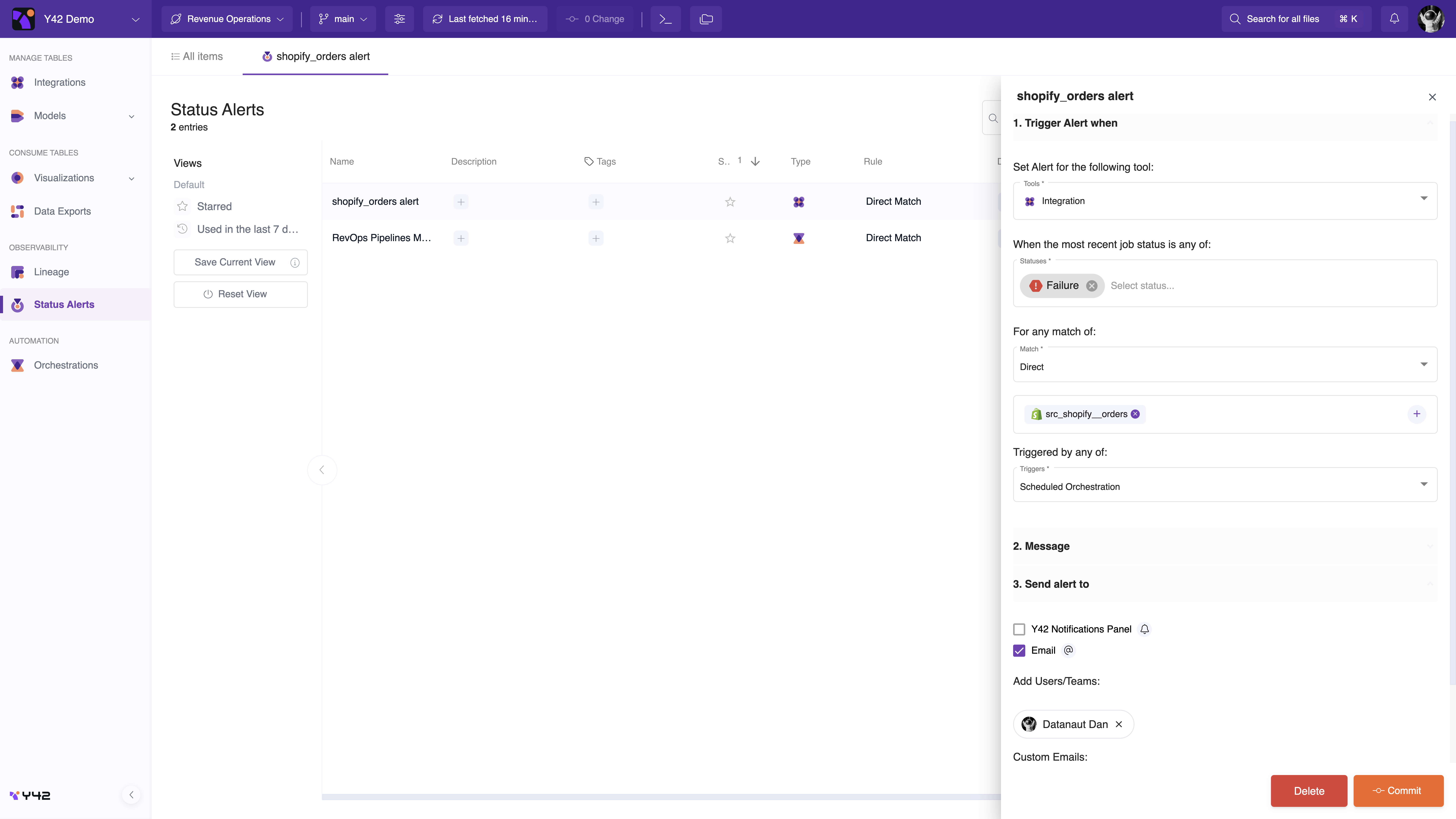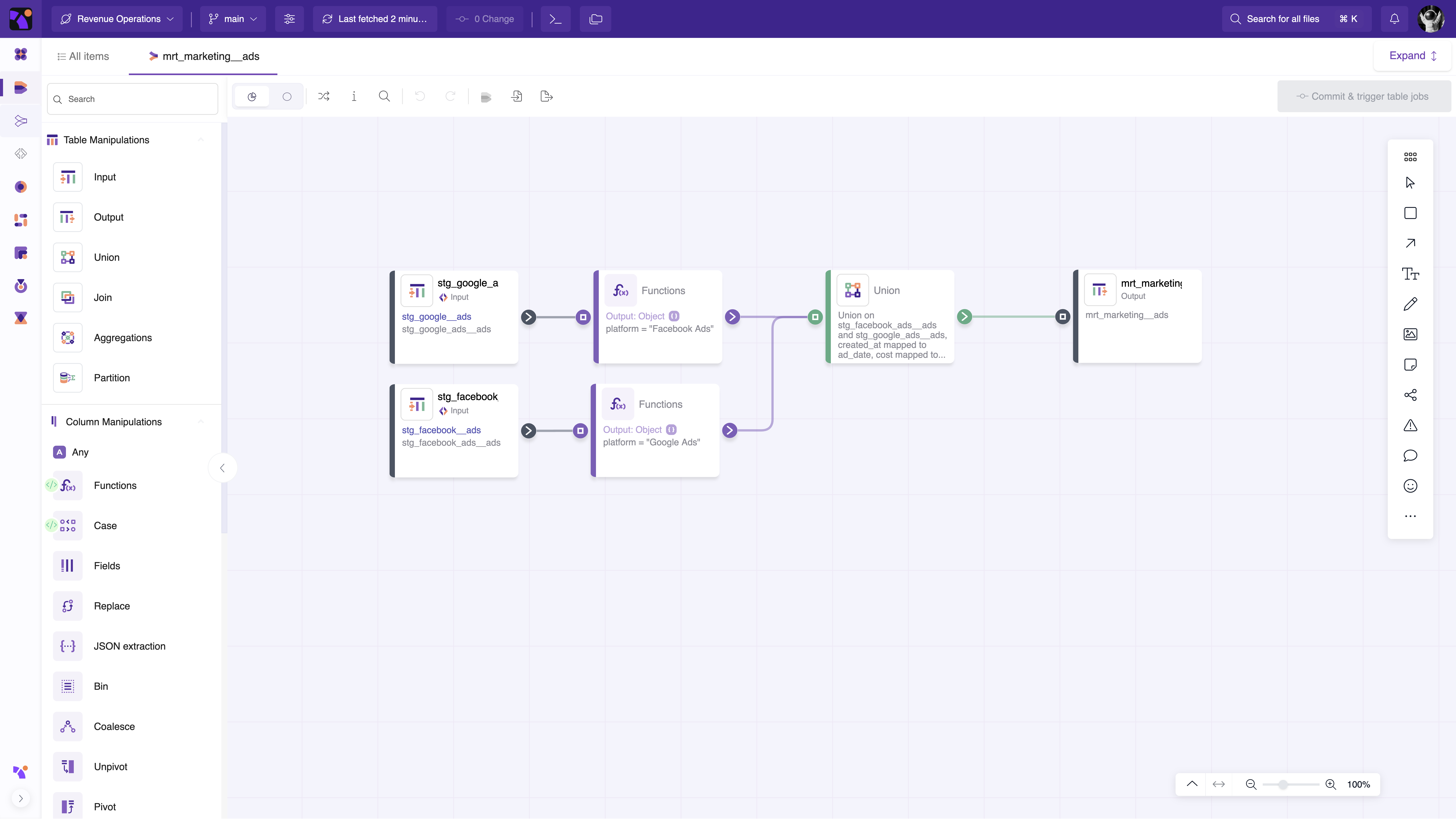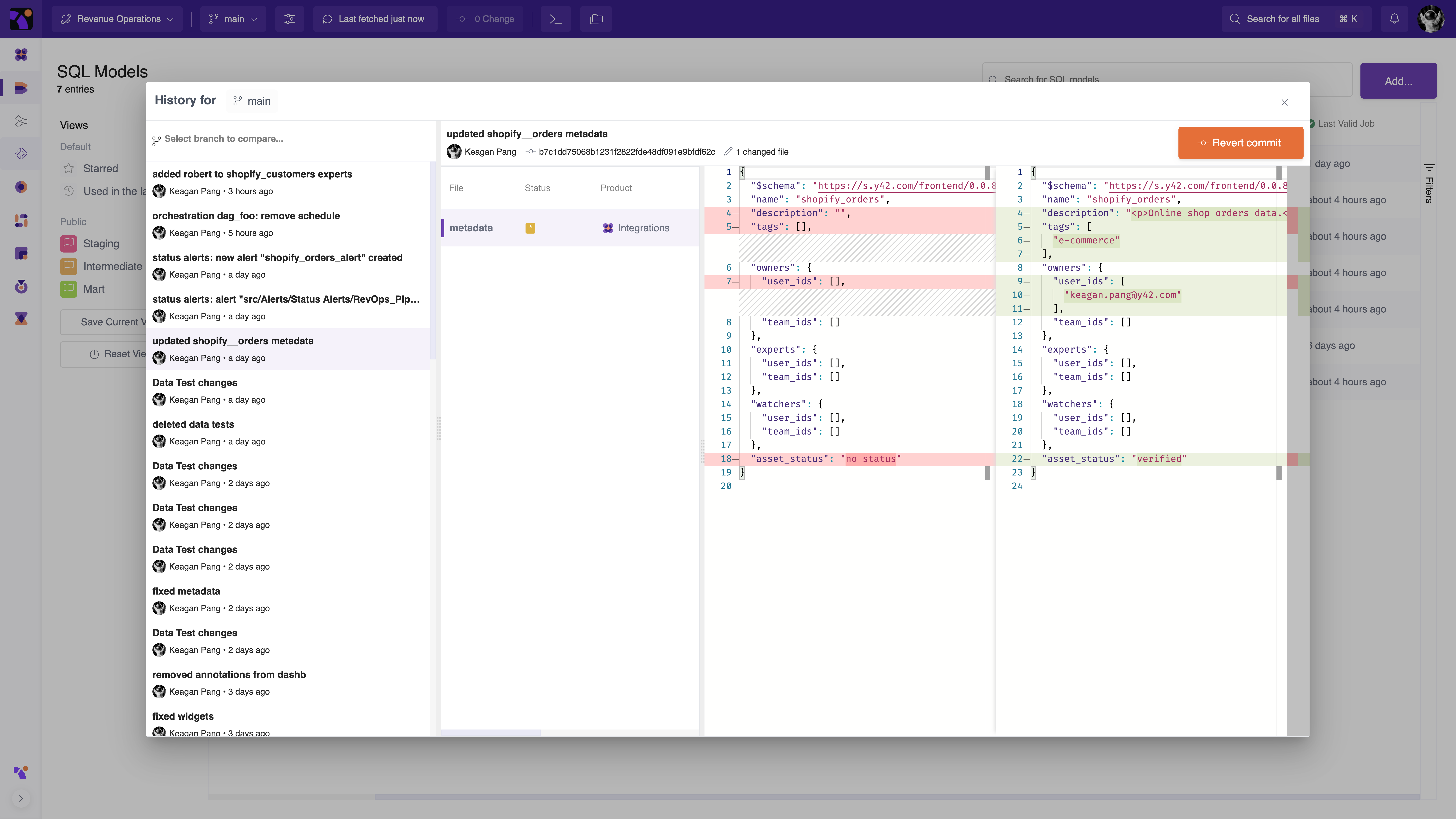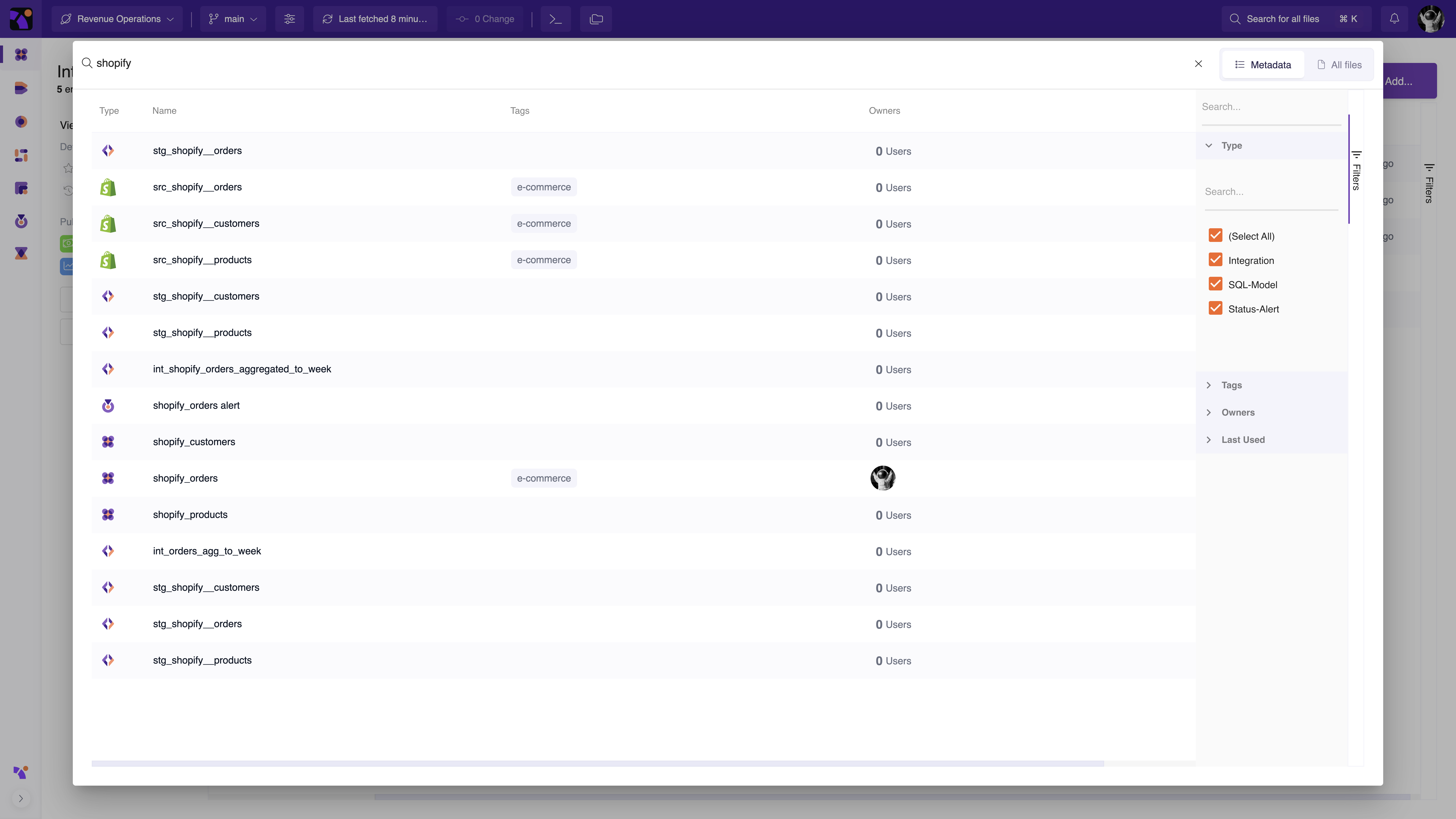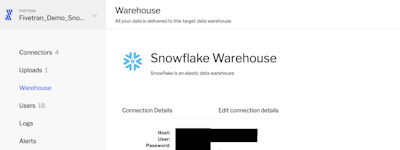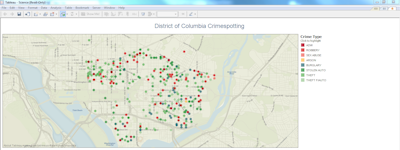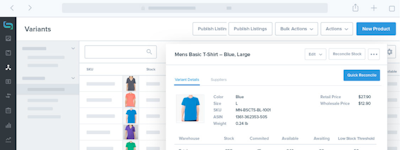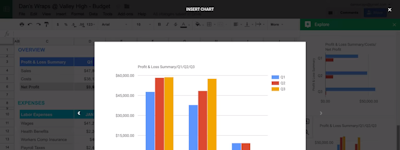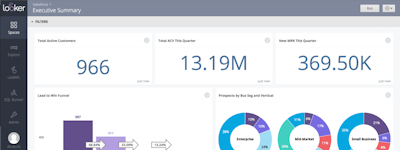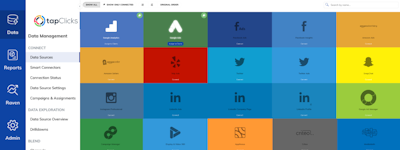17 years helping Australian businesses
choose better software
What Is Y42?
Y42’s Turnkey Data Orchestration Platform with embedded Observability gives data practitioners a unified space to reliably build, monitor, and maintain the flow of data to power their business analytics and AI applications.
Y42 provides native integration of best-of-breed open-source data tools, comprehensive data governance, and better collaboration for data teams. With Y42, organizations enjoy increased accessibility to data and can make data-driven decisions reliably and efficiently.
Who Uses Y42?
Y42’s Turnkey Data Orchestration platform enables data engineers, data analysts, and entire data teams to create and run production-ready data pipelines reliably and efficiently.
Not sure about Y42?
Compare with a popular alternative

Y42
Reviews of Y42

Impressive speed, scaling abilities and reliability
Comments: We are using y42 to handle the Data of over one hundred sources. The probability of errors and failures happening in our processes of transforming and cleaning data is relatively high and there have been many issues with other tools we used for this task before. With y42, there were no system issues or bugs that stopped our pipelines from working. This is really the game-changer for us.
Pros:
Speed: The tool is incredibly fast, since it is running on BigQuery Data and Data previews are calculated with a sample. Most previews are ready in less than 10 seconds. I was also able to build the above flow while traveling by train, using only my iPhone hotspot. Quality of Data: The Data I am getting for Facebook Ads is exactly what Facebook provides. So I can just use the Facebook documentation and also got access to a lot of information that Supermetrics e.g. does not provide. Although this information is not critical, it is quite nice. Really easy handling of JSON Objects: They even got an integrated JSON visualizer so you don’t need to copy and paste the Objects somewhere. Also there is a JSON flattening option for the Import and a really handy way of extracting and transforming Information from JSON Objects.
Cons:
Since the software is being developed so fast, there are some minor bugs from time to time. However, none of those caused the data to be off, because most of them were only happening in the user interface. This makes y42 one of the most reliable tools that I have ever used in this area.
Alternatives Considered:
Great product and support/dev team
Pros:
Brilliant and ongoing support from the team, who is always interested and on top of any requests. The tool itself is quick to set up, update, and refresh. Although I'm familiar with data, y42 made the process of integrating, modelling, and visualising data a lot easier and faster.
Cons:
Some integrations for our specific needs were missing - but the support team was brilliant and implemented promptly. Also, we had one or two glitches, but these never caused the data to be off as they happened in the user interface. It would be good to have more case studies and pre-built models.
Almost like Plug and Play
Comments: Very happy with the solution, as an early stage company you need to be mindful where to hire and with Y42 we have a good solution to start right away with data modelling and can skipt the part where we look for an full time engineer to programm all connectors.
Pros:
Easy to set up data connectors and import various sources. As a total beginner to modelling and ETLs it was super easy to create the first joins and multiple transformations. The support is helpful and responding quickly.
Cons:
Some nodes and features still need some finetuning when it comes to namings and how to's (eg. unpivot). Really looking forward to more alerting options for data quality checks and auto exports to email or gdrive. This is so far still rather manual.

Executive friendly
Comments: I now have the ability to create custom reports within seconds - basically instantaneously by just drag and drop. I then can look at the analysis results, think about them, and do the next report which answers the questions which arise from the first report. By repeating this numerous times I get an in-depth understanding of the complex system of our business, something which would be impossible through reports which are set-up. But I also use the tool for standard KPI reporting but here other tools also work well and that is not the key value-added of the tool.
Pros:
That I can get Sales and Operational reports from my team and drill into more detail easily. I was constantly reliant on my data team for even the smallest changes creating lag time. We also have a variety of data pools from ERP’s to custom data lakes. I liked that we were able to get the data in y42 quickly.
Cons:
I need to get used to the visualization style as I was using Microsoft Power BI. But I think it is normal when switching to a new tool.

Alternatives Considered:
God-sent product
Comments: It helps me a lot in gathering all financial information gathered from all portfolio companies, normalize them, and put them in one place
Pros:
They had all the integrations I needed to craft my financial reports. Furthermore, I had a visual workflow tool that could display where my data come from, get transformed, and then sent to, which helped me a lot in building pipelines and debugging.
Cons:
I wish they had more application where I can send some alerts too, especially Slack triggering was missing
y42 improved our daily reportings greatly
Pros:
Easy to use, no coding knowledge needed.
Cons:
Some visualization for our specific needs were missing, but things like this can vary greatly from company to company
Alternatives Considered:
Multiple Source Integration --> Reporting Visualizations Seamlessly
Comments: Great customer service that cares about overall goals and project success.
Pros:
Easy source integration plus plethora of visualization abilities for any business needs.
Cons:
Overall learning curve as someone who does not code, but customer service success team helped the whole way.
highly flexible data lake tool with great customer service
Pros:
broad & easy integration of various data sources, data cleaning, modeling, analysis & automation. Customer Service goes above and beyond to help!
Cons:
visualization and output works well but is still limited in terms of capabilities
Alternatives Considered:
Perfect to scale up my E-commerce shop
Comments:
We uncovered a lot of opportunities after using y42 that not only improved the experience for customers but also reduced costs by finding spots of inefficiency.
Some of the direct results that came that increased the LTV from the reports that came from y42 were:
- Reducing costs in fulfillment and sourcing
- Product streamlining by eliminating low satisfaction low ROI products
- Adding more revenue streams with payment options, relevant products, cross sell opportunities based the reports provided by y42
I feel for many larger e-commerce companies, this maybe quite routine but as a scale up I was having a hard time finding these insights from Google Analytics and other tools I was using. Other tools seemed convoluted or limiting. y42 seemed to hit the sweet spot.
Pros:
Quick time to set up with preconfigured data connectors for my webstore. Easy to use reporting that was fast. Ongoing support from the y42 team.
Cons:
I would like to see some dashboards that come preconfigured with the software rather than me working with the team to configure them.
Helps to generate insights on the fly without additional manpower
Comments: very good service and dedication by the customer team!
Pros:
Transparency across the entire data flow
Cons:
alarm system not very user friendly yet.
Great product and great support
Pros:
Being able to easily organize and stitch together multiple data sources. Also being able to automate scripts for updating data and to export data to a google sheet!
Cons:
The UI-building and querying interface is daunting at first but after being familiarized with is very easy to use!
Nice all round solution
Pros:
The best feature is the interface itself. It works quite intuitive and feels seamless.
Cons:
Not much to complain, they are still developing a lot of features. Missing a few integrations for instance before we can say this is the only data transferring tool we need. I know they are working on it.
Easy to use BI software
Comments: I had a very pleasant experience with my customer success manager who helped me setting up my first daily revenue report. Great service on top of a very complete no-code software.
Pros:
The intuitive and powerful visual interface definitely helps me transform and model my data much faster than before. Although I’m familiar with data, I got faster in my processes because I rarely have to fix a broken table and can execute all production steps in a single tool (integration, modelling, visualization).
Cons:
Online product documentation should be extended in my opinion. Not all features have detailed help center articles you can find on Google. Customer success always helps out quickly though
Excellent for my portfolio companies
Comments: Helps my portfolio companies to become data-driven organizations. Enable them to have a full-fledged data set-up at a fraction of the cost hiring 4-5 data engineers.
Pros:
I have invested in many start-ups and recommended all of them to use y42. With y42, my portfolio companies are able to deliver a standardized investor reporting which helps them internally to be much more data-driven as well. Most of my portfolio companies are in the range of 20-100 employees and some of them don’t have the financial means to invest into a big data-engineering team to build out the data-infrastructure. Y42 has been a true game changer for these companies.
Cons:
The product itself has many features but documentation is still lacking in some areas. Hence, my portfolio companies rely heavily on the customer success team of y42 if they get stuck

Sandbox Tool für Daten Nerds
Comments:
Wir haben zahlreiche leistungsstarke Dashboards für alle Bereiche unseres Unternehmens erstellt und konnten die Transparenz und die allgemeine Verfügbarkeit von Informationen von unserem CEO bis hin zu den Praktikanten verbessern.
Darüber hinaus haben wir mit Y42 ein Attributionsmodell entwickelt, das wir zum Aufbau einer Customer Prediction Platform nutzen, um intelligenter zu investieren, unseren ROI zu steigern und unseren Kunden die bestmögliche Erfahrung zu bieten.
Wir sind mehr als zufrieden.
Pros:
Y42 funktioniert für uns, weil es uns alle Möglichkeiten bietet, unsere Daten genau so zu modellieren, wie wir es wollen. Es beseitigt die Hürde, alle Datenpipelines zu erstellen, stattdessen kann man direkt mit der Erstellung von Modellen beginnen, die echte geschäftliche Auswirkungen haben. Und das Tolle daran ist, dass der Fantasie keine Grenzen gesetzt sind, auch nicht für Teammitglieder, die nicht so viel Erfahrung mit SQL oder anderen Datenprogrammiersprachen haben.
Cons:
Das Einzige, was ich mir noch wünschen würde, ist die Möglichkeit, Abfragen, die man in BigQuery eingibt, direkt in Y42 einzugeben. Denn im Moment gibt es ein paar Funktionalitäten, die BigQuery bietet, die in Y42 nicht vorhanden sind. Ansonsten habe ich bisher nichts gefunden, was mich davon abhalten würde, es zu benutzen oder zu empfehlen.
Alternatives Considered:
Super einfach bei der Implementierung und ideal bei der täglichen Nutzung!
Comments: Ich löse damit alle Datenprobleme, außer die finale Visualisierung und das täglich und mit großer Effektivität.
Pros:
Ich nutze y42 täglich und bin absolut davon überzeugt, dass es aktuell nichts besseres gibt. Von der Integration, über die Modellierung und Orchestrierung bis hin zur Bereitstellung für ein BI Tool funktioniert alles absolut reibungslos. Dazu noch als komplette No-Code Lösung ideal, um nicht von teuren Data Engineers abhängig zu sein.
Cons:
Der Visualisierungsteil ist nicht ausgereift genug, um ihn täglich zu nutzen. Da gibt es bisher besseres am Markt.