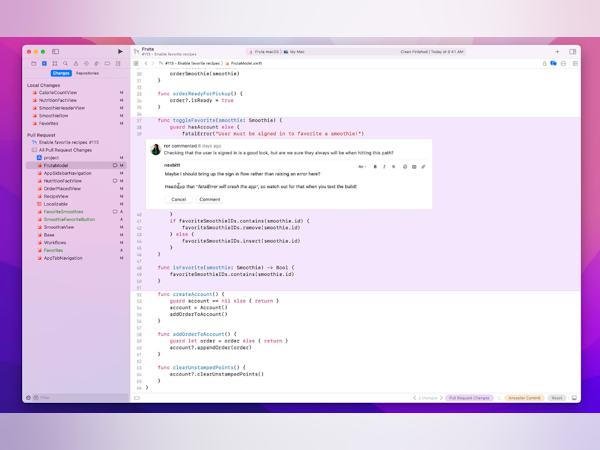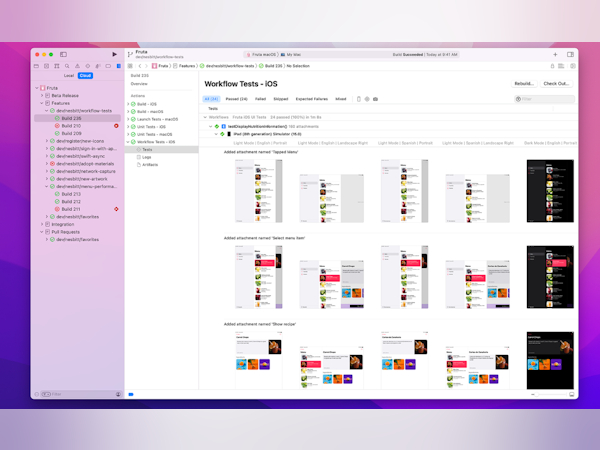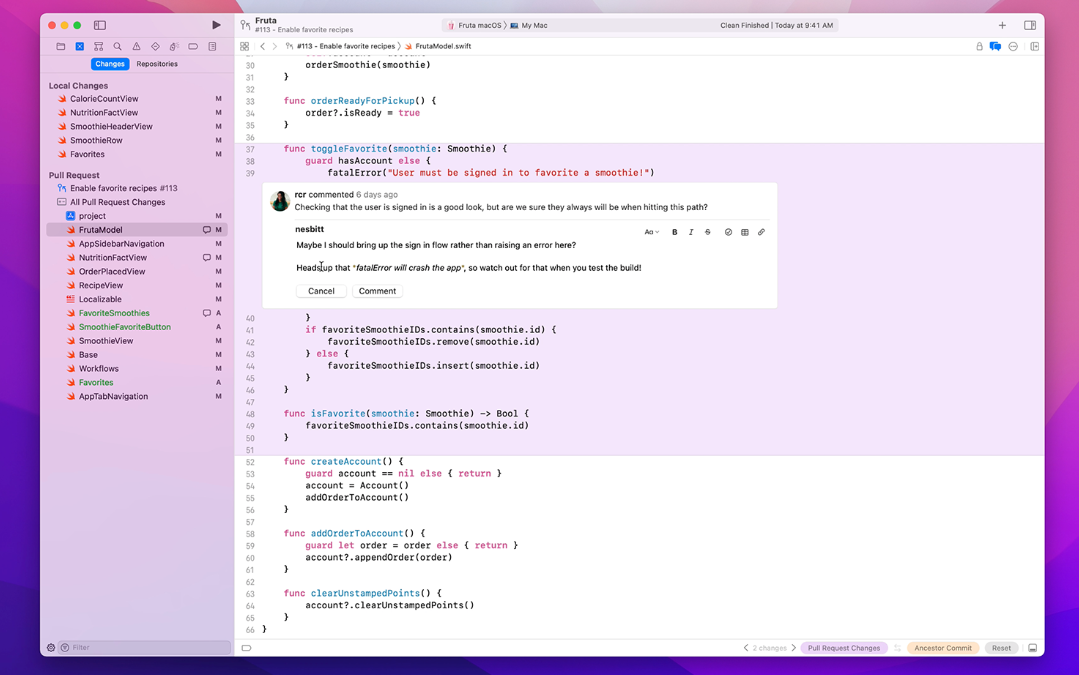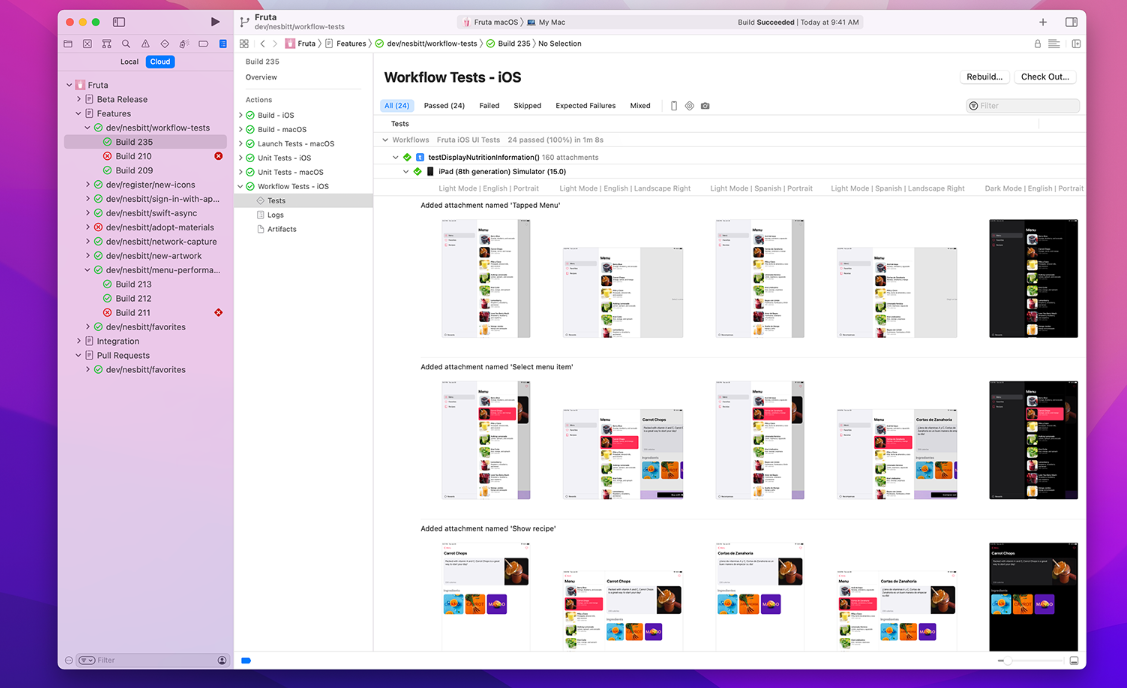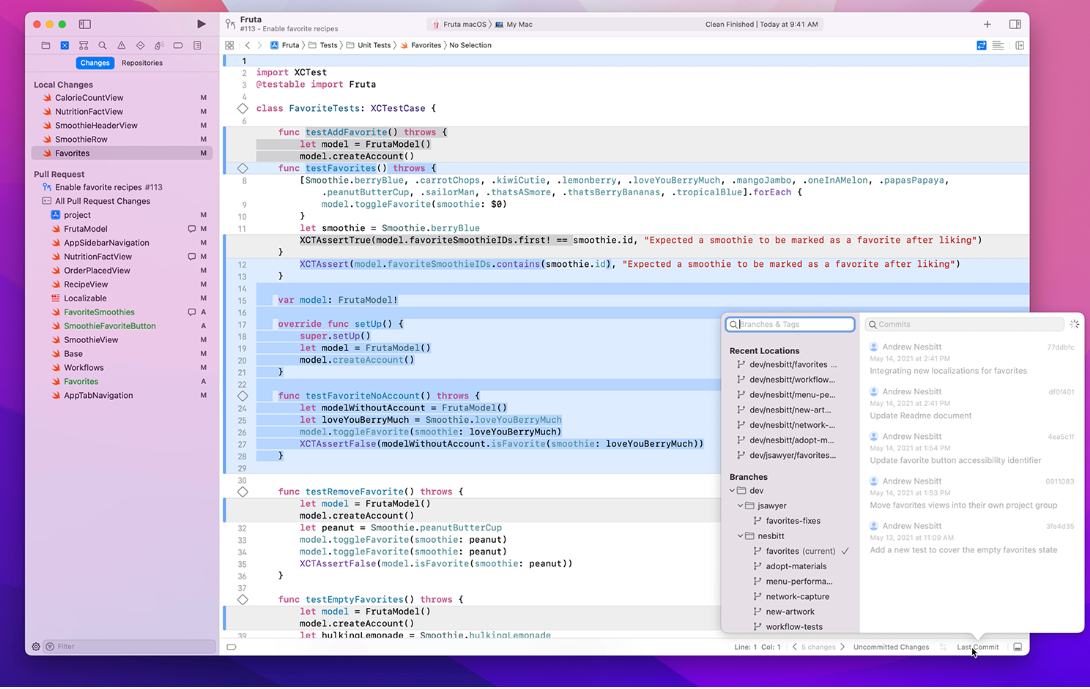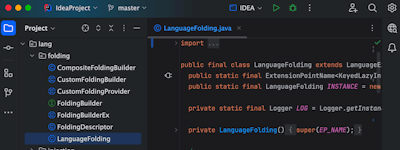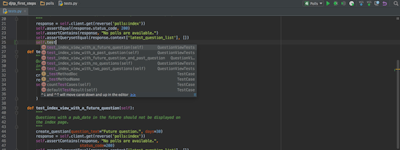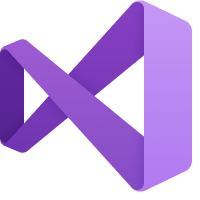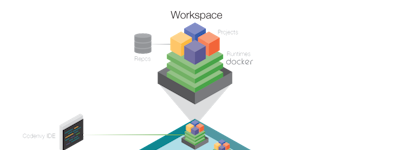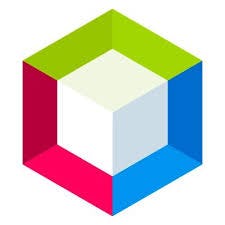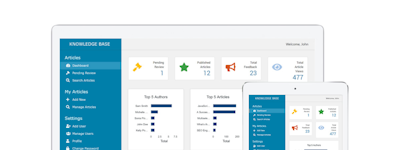17 years helping Australian businesses
choose better software
Xcode 12
What Is Xcode 12?
Xcode 15 is Apple's integrated development environment for creating iOS, iPadOS, macOS, tvOS, and watchOS apps. The Xcode 15 IDE enables developers to code, test, and distribute apps for all Apple platforms with enhanced code completion, interactive previews, live animations, and seamless deployment to TestFlight and the App Store through Xcode Cloud.
Who Uses Xcode 12?
Developers building apps for Apple platforms, especially iOS, iPadOS, macOS, and watchOS.
Not sure about Xcode 12?
Compare with a popular alternative

Xcode 12
Reviews of Xcode 12

A must have for iOS development
Pros:
It has a ton of useful features and is really nicely integrated with Swift as well as Git. The UI is pretty appealing and overall has friendly interface.
Cons:
Sometimes it might take too much time to load and sometime the default window does not even pop up.
Best all in one programming tool
Comments: I like the debugging and inspection feature. It's the all-in-one complete app, game, and software development software for me. It's recommended for ios apps and games also recommended for any other software development.
Pros:
I like the most about this software: ease of use and all-in-one tool feature. So I can do all programming-related work in my Xcode 12. So I don't have to use multiple tools to complete my tasks like app development, software development, and other stuff. Also, like the auto-suggestion tooltips feature. I like to use this software to develop enterprise applications, android, and ios apps and games.
Cons:
If I have to build an ios app or game then I must have to use Xcode, I don't like this thing. It shouldn't be bound.
Heavy tool which can lead to your system hang
Comments: Overall it's good tool and updated feature compare to previous XCode. The only conern is the tool size and the memory it takes to run.
Pros:
Xcode is good to develop iOS apps. New Xcode features Swift UI is much easier to use for creating UI for iOS apps. The code completion suggestion is very powerful
Cons:
when you start opening multiple tabs, it will hit your computer memory very hard and you will face system crash or hang several times.
Xcode is great but be prepared to Youtube or research alot
Comments: Overall was an awesome experience but wasn't for us in the end as it was too hard to implement in-app purchasing and subscriptions to our app. Also was very tedious having to resubmit the app to be published every time we made small changes.
Pros:
Xcode offered a great amount of endless design options. Loved the way you can do a simulation of your app in a sandbox environment on different Apple devices from iPad Air to the latest iPhone or Apple Watch. Great library for filing media items too.
Cons:
You can build any app you are after, given that you either know Swift (coding language) back to front or have plenty of time to research how to build your app. Cons are that it is very code intensive and difficult to wrap your head around some trickier concepts to bring them to life. Another con is the difficulty with publishing apps not always displaying why they got rejected from the app store and also adding in-app purchase functionality is difficult.
Best platform for developing mobile apps
Pros:
Powerful platform with an intuitive UI.
Cons:
Occasional technical issues with compiling.
A user friendly IDE for iOS developers
Pros:
Many of the build tools are automated, such as code correction, debugging, and deployment. This feature saves the developer time in building app.
Cons:
You need Apple Mac in order to use this tool. Apple devices are necessary for building an app.

Best IDE for IOS app developers
Pros:
Xcode is great IDE for IOS developers. The package and plugin it offers are great. The Ui and theme are very appealing.
Cons:
the app becomes laggy if you try to do multiple things. The boundary that it sets for app to build only in XCODE might be unacceptable for other developers.
One and only IDE for developing mobile/desktop application for MacOS, iOS, iPadOS, WatchOS and TVOS
Comments: From developing to deployment, XCode is a single suite to do all of, which is super easy. Also for developing any App for Apple devices, XCode is mandatory. You can build an app without it. Even with Flutter
Pros:
Apple creates XCode for developing apps for various Apple devices. It has all the required tools for developing & deploying an app. No additional tool is required for deployment. We can do it directly from Apple XCode
Cons:
XCode itself is good. We need to pay 99$ per annum for a developer account, which is very expensive compared to Google PlayStore. We can use XCode without purchasing a developer account, but that limits many options such as sharing a test app with friends.

Great update
Pros:
I've been an iOS developer for 10 years and I can tell Apple has done a great job. The management of the devices on which to debug is excellent, and the creation of the builds for the deployment on the store is equally excellent.
Cons:
sometimes there is some slowdown when viewing complex storyboards, but completely manageable.

An App Builder with a Superior Class
Pros:
When it comes to competition with other app builders, Xcode Apps displays a touch of seniority over others with a superior user interface, a robust system and user experience, and a multifaceted design layout.very unique in terms of features, functionalities, and deployment.After code assembly, you can upload your IPA apps directly to the Apple IOS store, with instant support from the Apple team and a massive community to gain insight from and learn from.
Cons:
It takes a long time to load.Why does this only work for the deployment of an iOS app?I'll suggest making it a bit faster to load. Keeping up with all of the updates can be difficult due to unexpected emulator stoppages, builder interruptions, and stoppages.
Great quality software, essential for building iOS apps
Comments: It's good, not that there are many alternative to build iOS apps, so we have to stick with what Apple offers.
Pros:
I like that Apple keeps on improving this IDE at every new version by making it always more easy for us developer to build our apps.
Cons:
It is slow in building projects. Android studio is faster with instant run, not to mention Flutter!
Xcode user as QA
Comments: It is a usable development environment with many great features, at the same time a sometimes less user friendly user interface
Pros:
Xcode is essentially the only tool with which it is relatively convenient to develop applications on Apple devices. It has a lot of features, but from the QA positions I like the source code debugger the most, it's top quality
Cons:
Unfortunately, Xcode has several bugs, the app often crashes when it is committed to other branches. The application does not compile, but the exact error is not reported. It has less user friendly user interface.
iOS Apps development solution
Comments: Required and must have app for iOS development, with nice storyboards implementation but code recognition is bad. Overall performance of the IDE is also bad.
Pros:
This app is nearly must have in iOS Apps development. You can look for another apps but you finally get know that without Xcode you can't do so many things. I like the storyboards, which allows you to create app more interactively without less skills.
Cons:
Code inspections and auto recognition is bad. The performance for these functions is also bad.
Best tool for IOS Application Development
Comments:
It is very good experience as it is only option to develop the mobile application for IOS.
Sometimes I face the challenge related to the developer certificate and provisioning file but rest it is good.
Good tool to develop mobile applications.
Pros:
1. Best tool for mobile and web application development. 2. Setting application metadata like media is very easy. 3. Code, test, deploy at one place only. 4. Setting up an team and developer certificate easily. 5. Build time is very fast. 6. Deployment feature is really intelligent as it will assist you till the app is getting deployed on the app store.
Cons:
1. Profile and developer certificate maintenance is one of the great challenge while deploying the application on the app store but once it is setup it is very easy to deploy. 2. Initial setup is requires some extra efforts. 3. It consumes a lot of memory and CPU and requires to wait sometime.
Standard IDE for iOS Development
Comments: I've been using Xcode for a while (over 10 years). Xcode 12 adds a lot of features to existing features to include a lot of support for SwiftUI. Overall, it's a must-have tool for Apple Development.
Pros:
The autocompletion feature is nice for Swift and Objective-C. Xcode 12 can be used to submit the app directly into the app store. Xcode 12 has a lot of great documentation since it has been the standard tool for iOS development for a while. The simulator can be used to simulate different devices with different Operating Systems.
Cons:
Xcode provides a lot of advanced options in their User Interface, but a lot of options can be overwhelming. Storyboard merges can be nearly impossible to resolve. Sometimes, an error message can be difficult to debug. Frequent updates. Requires 40GB of free space to update on the latest versions.
Best tool for iOS app developer
Comments: Developed 20 applications, using Xcode.
Pros:
Ease of use, Speed, Performance. Graphical UI of designs, Auto correcting, Syntax support, Packages, Plugins
Cons:
Keep crashing, consumes more memory, a lot of memory in the cache, derived data consumes whole mac space

Best iOS app Development tool
Comments: It is good for iOS app development. till now not faced any issue.
Pros:
OverAll Looks of IDE is very good. it is more user friendly by using their tabs and navigation system.
Cons:
storyboard are always get conflict when more developers are working on same project.
The only option for iOS development
Comments: It is the only option for iOS app development, so you are stuck with it if you want to make any iOS apps or games. I did have a good experience using it, as it does have a slick UI and some nifty features going for it, but I found my experience to also be mildly frustrating at times.
Pros:
As with any Apple product, I love the Slick UI and the UX of XCode. It is a daunting and a complex beast of an IDE, but it does look good and you can access stuff you want easily. It also has such an easy connection for releasing TestFlight apps and making archives for the App store, which does compensate for some of its frustrations and quirks. I also loved the emulators, which are pretty light on the system and do work so smoothly to test out your apps.
Cons:
I really dislike the way debugging works on Xcode, it is a cumbersome process. Also, while exporting archives and app packages, it raises errors after a substantial amount of time instead of warning about it earlier on. And, the permission settings are pretty confusing and the countless amounts of errors I have gotten due it is a painful experience to have. Finally, it is really slow at times. I've used it on a Mac mini and a Macbook pro and the plodding performance has always been an issue for me.

Must have tool for Apple developers
Comments: It's a great IDE for the Apple ecosystem.
Pros:
Xcode is the only IDE for developing apps for Apple devices. Supports Objective C and Swift programming languages. The excellent user interface, code auto-completion, great documentation, team collaboration features, and app store deployment, all in one single software.
Cons:
Xcode requires macOS. Must have a credit card to deploy apps.
The only real tool for Swift development for iOS
Pros:
XCode is packed with development features for iPhones and iPads. Ranging from the best code auto-completion tools in the industry (in my opinion) to its very accurate and fast simulators it is simply the best place to start with native iOS app development.
Cons:
Theres constantly bugs in the software - particularly around a major release. These bugs tend to be removed or fade over the next year before a whole new set of bugs get introduced again. Some confounding bugs recently were released in XCode 13.2 in which the Mac App store version of the app didn't work and required a fresh install. Quality control isn't always there.
Excellent for Swift Development
Comments: Working on iOS App development, XCode has really upped the game for an IDE using the native languages. Compared to Android Development with Android Studio, or even something like React-Native, XCode was miles ahead in terms of features, ease of use and reliability.
Pros:
This product is THE way to handle Swift development for macOS and iOS. I've never had it crash on me, the built-in compiler is top notch and it is incredibly easy to send an application over to your mobile device
Cons:
This software CAN be used for things like C++ development. Don't use it for that, there are better options out there. Its handling of anything NOT native Apple-developed Swift is very hit or miss for usability.
Best IDE for developing iOS apps
Pros:
Xcode is the best tool for developing iOS apps in Swift: it's very well integrated with the language, the compiler and the source control (Git). You can easily start developing your first mobile app for iPhone or you can use it for huge and professional products.
Cons:
It’s not rare that the program crashes or is unresponsive, especially with big projects. The issue is easily fixed restarting the program.

Xcode 12 - With all New Design
Comments: Now Apple has made mandatory to submit the application using iOS14 SDK only so that is only provided by Xcode 12 only.
Pros:
It has all new design that certainly look great on macOS Big Sur. It has customisable font size for the navigator. It has the next swift update which means more features, resulting better, cleaner and safer. The new Swift UI App Life Cycle brings a new addition to the initial configuration.
Cons:
Hardly any information found to solve problems.
Why XCode
Comments: My overall experience with Xcode 12 is very good. I use it daily for developing cool applications.
Pros:
There are many great features in XCode that I like.XCode 12 performs very well on code completion. We can learn profiling in a very natural way using XCode 12. Also, the app store has a very large audience.
Cons:
The app store approval process is very frustrating and lengthy. XCode does not support tabbed work environments.
Xcode 12 experience
Comments: The overall experience was great , used it build and publish iOS apps.
Pros:
1.Ui is nice and clean 2. Easy to edit code 3. Add require details to publish iOS apps easily 4. regular app updates
Cons:
1. It is only available in macOS 2. So Heavy software need free space and ram to operate 3. For updating the software need 40gb free space