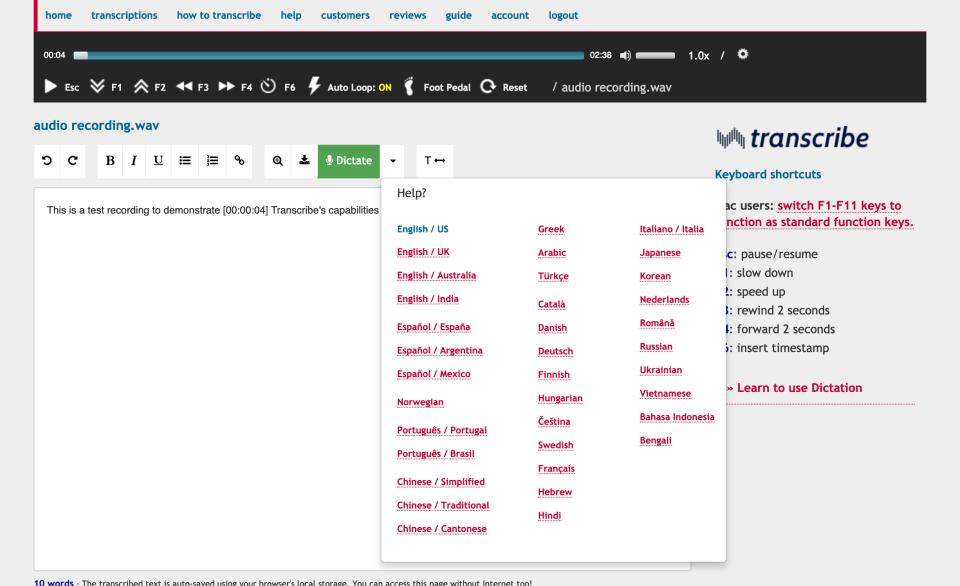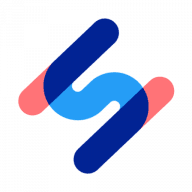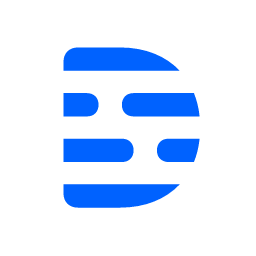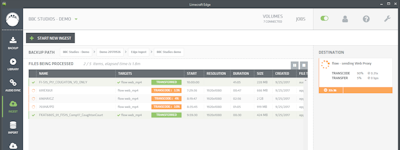17 years helping Australian businesses
choose better software
Transcribe
What Is Transcribe?
Transcribe converts interviews, podcasts and other audio recordings into text automatically.
Who Uses Transcribe?
Transcribe is used by journalists, lawyers, researchers, authors, teachers, students, podcasters and professional transcriptionists around the world (including researchers in Antarctica)
Not sure about Transcribe?
Compare with a popular alternative

Transcribe
Reviews of Transcribe
Amazing! The Future is here
Comments: Last time someone asked to translate a short period from a film, to another language, I had to pause and rewind several times, plus the words they mumbled - I didn't understand myself. With this app - you save tons of times if you wish to transcribe films, lectures, etc, or if it easier for you to dictate rather than type yourself.
Pros:
I used free trial to help someone who translates old films (non-professionally). Since it's a lot easier to translate from written text, rather than spoken, I suggested we used this app, and it would save tons of time. Additionally, I tried my own voice, and even though I have an accent, when I speak clearly - it works almost completely.
Cons:
No issues. Obviously you have to read the text afterwards to do minor corrections when someone mumbles.
Best transcribing software
Comments: If you are looking for an easy to use transcribing tool, look no further! Transcribe is the best option available!
Pros:
You can make templates, which makes transcribing easier and faster. There is also an option to dictate and you can set up a pedal.
Cons:
I have been using transcribe for more than two years and I can honestly say I haven't come across anything so far that I didn't like.
Automatic Transcription is awful
Comments: I feel ripped off by this product. I had to go through the entire transcription because it missed many parts and the punctuation it entered was ridiculous. It put periods in constantly throughout the manuscript, breaking up sentences, thus forcing you to uncapitalize the passage in addition to removing/replacing. It saved me ZERO time.
Pros:
Useful for timecodes and subtitles, nothing else.
Cons:
I tried this product twice purchasing 5 hours in addition to the license fee of $20. I thought the first time it did so poorly might be a fluke, but it was not. It performed just as poorly on the second try. As with me, you only get one chance and if it doesn't turn out well, you have to purchase more hours @ $6 per hour. As an experienced transcriptionist, I will just do my job the old way. This saved me no time -- in fact, I worked several hours longer fixing all the mistakes. Their dictation function might work better, but forget about using automatic transcription.
Life-saver, time saver - quick and accurate transcription.
Comments: Definitely the overall experience has been amazing.
Pros:
We used this software to take audio recordings and convert them into text to create online lessons. Having this software made this project possible as I discovered it only after hitting the wall of frustration trying to listen and type everything out myself. I could not have completed this project on time without this software. It was super accurate and efficient.
Cons:
Nothing it was perfect for our needs. It was user-friendly and intuitive. I didn't dislike any aspect of it.

Transcribe: A tool to make transcription work easier and more organized
Comments: The benefit of this all-in-one software makes transcription work simpler and more efficient.
Pros:
I really enjoy being able to upload a video or other file directly and be able to transcribe it directly underneath instead of having to have multiple windows open.
Cons:
I feel that this software could have a free limited version rather than just a short free trial, so that the option to upgrade is there but not required.

For What it Is, It's Fine
Pros:
Doing a lot of freelance transcript work, I convert quite a bit of audio to written text and am always looking for a great program to make that process easier. This does the trick. It's not great, but it's not bad either. It does a good job of filtering out background noise and only picking up what I need it to pick up.
Cons:
I do spend quite a bit of time going through the transcripts correcting grammar, spelling, punctuation, etc. Like I said, it's not perfect, but it's good enough to get the job done.
Decent and cheap option for transcribing
Comments: Overall it’s been a good application for what I needed it to do and I have continued to use it for notes and interviews.
Pros:
I like that Transcribe is a cheap option for transcribing audio to text. It has been a huge help for note taking and interviews.
Cons:
Like many similar softwares, transcribe has problems with certain words or phrases and added trouble recording anybody with a thick accent.