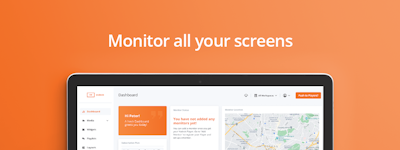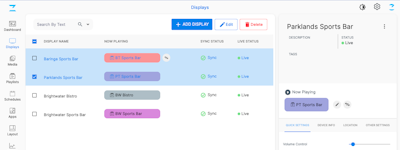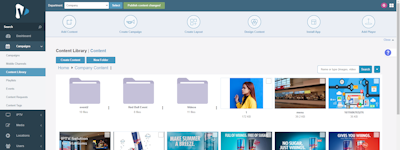17 years helping Australian businesses
choose better software
Grassfish IXM platform
What Is Grassfish IXM platform?
The Grassfish IXM platform gives you the possibility to manage and connect all digital in-store experience and customer touchpoints. This comprehensive approach allows the implementation of a connected store, where visual and interactive displays, personal devices, staff devices, sensory and retail tech all work together.
Who Uses Grassfish IXM platform?
Retailers and brands in sectors such as fashion, automotive, banking, grocery, hospitality and travel use our flexible digital signage software to increase store profitability and customer engagement.
Not sure about Grassfish IXM platform?
Compare with a popular alternative

Grassfish IXM platform
Reviews of Grassfish IXM platform
Great Sofftware
Pros:
The Intuitive operation and the versatility of possibilities
Cons:
The versatility of the software and the fact that it is constantly being developed further
Grassfish Road to V11
Comments: I started working with Grassfish at the age of eighteen without any prior knowledge of how this software works or is built. Now you start with small steps and get bigger, 5 years later, we program our own HTML spots, set up our own server, help partners build a CMS and build an experience. For us Grassfish has replaced our old cumbersome solution and created a new multifunctional solution.
Pros:
I like the versatility of the Grassfish CMS, which can cover many different needs. It is also remarkable how stable Grassfish runs over several years without major problems. Furthermore, I find it remarkable how the CMS has improved in the last four years. From the cumbersome Flash based CMS to a light-footed HTML application that makes working with the software on a daily basis a lot easier.
Cons:
The least I like the amount of player types that are not actively developed further. For example, the Javascript Player, these were very popular and now they are still in version 10. Also, there was no new software and instructions for the LGWebOS 3.2, which I believe not yet officially supportet is. I wish that in the future, these are our players / our direction and these are always supported and further developed.
Grassfish user
Pros:
- good usability - can be customized very well for our needs
Cons:
- nothing special to be mentinned, we still need some experience with customer usability to give any feedbacks here
Great CM
Pros:
- Features for running large notworks with a lot of clients - Possiblity to create trees in location / media etc. and customize every aspect on tree level - Use of categories - UDC mechanism
Cons:
- Missing feature: Export of current view (esp. locations) as csv/xls (we developed our own tool as we need this feature for reportings on a daily level) - Missing feature: Timetable for scheduling content (for our internal use, not necessary, but we have lost some projects as customes were expecting this feature) - Testing capabilites are limited (it would be great to avoid delivering test players to customers in order to validate content changes - current mechanisms are not sufficient for our customer needs)
Grassfish Digital Signage CMS
Comments: We work daily with many different applications of the Grassfish software: communication at the POS or internal employee information, touch applications, guiding system with interface in ERP systems or booking platforms, advertising networks, ...
Pros:
Very high user-friendliness for the users, almost self-explanatory and intuitive operation, high possibilities to adapt the software (for example: interfaces) and very good adaptation to customer requirements.
Cons:
Actually no points to complain about. Change requests can be reported and implemented at any time.
Good and state-of-the-art Digital Signage solution
Comments: Overall, I am very satisfied with our decision three years' ago to rely on Grassfish as our partner for Digital Signage at the Retail PoS. Furthermore, we did not yet exploit the software to its full extent and continously work on new use cases.
Pros:
The software was easy to implement, is really stable and good to administer.
Cons:
Licensing model could be a bit tricky if your retail footprint and/or store fitting changes as you are usually forced to buy and maintain life-time licences.
Good Digital Signage Software that is worth it
Comments: We are using this software for managing our players all over the country in industry of digital signage and digital out of home. More than 500 Players are installed and administrated with the Grassfish Software. It's easy to use, offers a lot of functions and features and in case of support we are getting high quality help from the GF Team in fast time.
Pros:
Good Performance, easy to use, friendly and fast Support
Cons:
high price, some features are charged seperatly
Intelligent and effective product
Pros:
Grassfish are developers are heart, all projects are interesting and possible with the software at the helm. As a team they work with you to define requirements and solutions to create some amazing user experience platforms and talking points with future clients.
Cons:
It is a great piece of software however sometimes the number of clicks to achieve something seems a little high
I'm very satisfied
Pros:
Clear CMS, user friendly, drag & drop function, permissions, stability
Cons:
No HTML Preview, Spot Export is not user frendly
Grassfish Digital Signage CMS
Pros:
- suitable from small to very large digital networks - easy to navigate and use user interface - fully usable with browser - stable and easy to maintain - full of content management features that are easy to hide from UI for simplicity and ease of use
Cons:
- bit lacking on features for corporate coms business area - lack of native support for social media based content - standard APIs are still immature, integrating to other systems is bit clumsy.
Grassfish Review
Comments: Grassfish has made it so easy to make changes to the screen contents and how to manage content.
Pros:
Easy to use, flexible management system, great support available
Cons:
long loading time for website, interfaces are a little confusing.
Feedback from the implementation point of view, not frequent user
Pros:
Flexible solution, with a lot of options to create simple configuration for end customers
Cons:
(feedback more about the configuration and our experience rather the SW itself). I would recommend improving the customer experience and support for your customers: setting up realistic timelines, providing more professional and standard documentation (e.g. user manual).
Feedback
Pros:
Drag & Drop of content --> a really fast way to present content
Cons:
- The design could be a bit more modern - CMS Light for Mobiles would be a nice enhancement