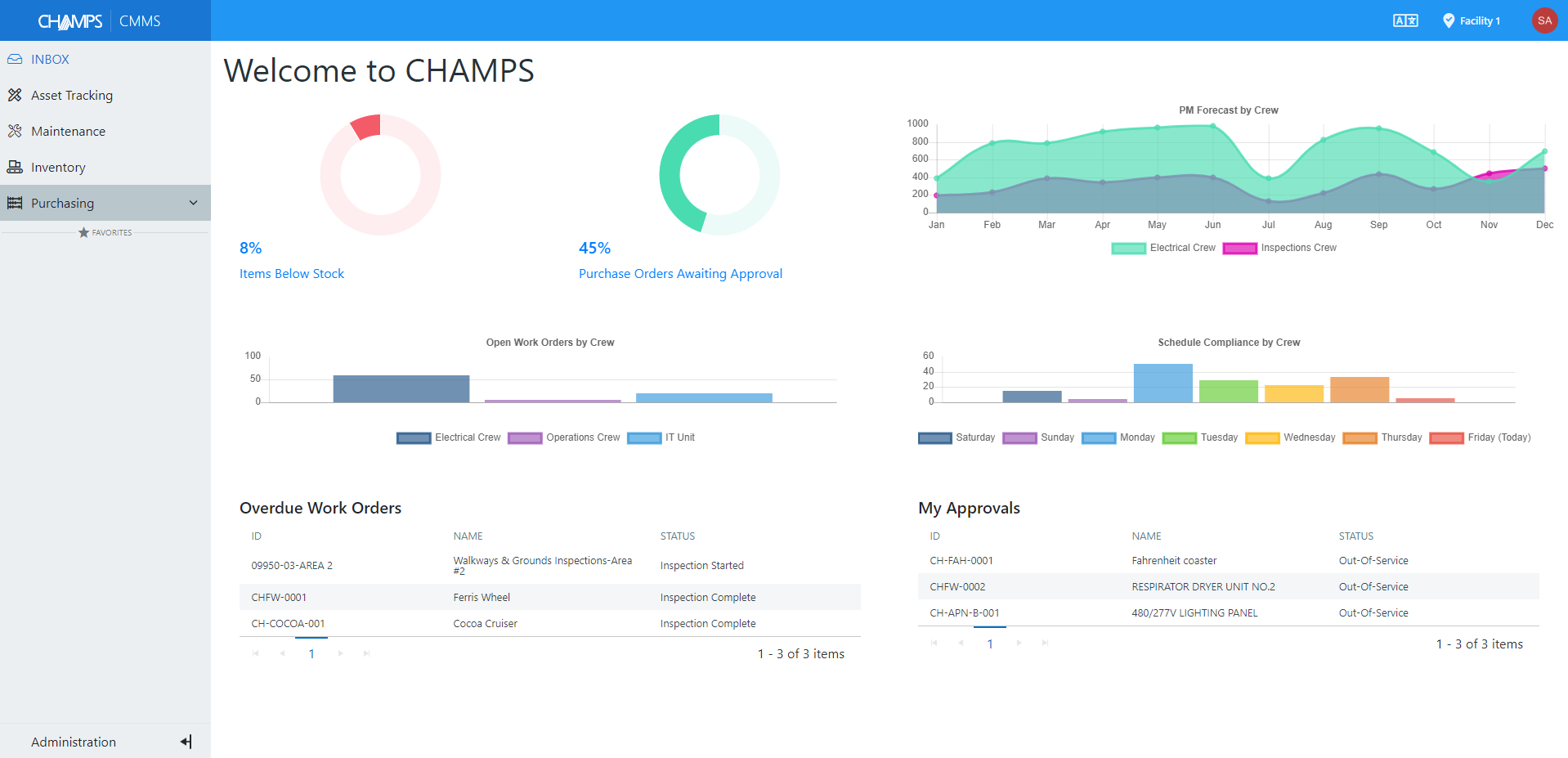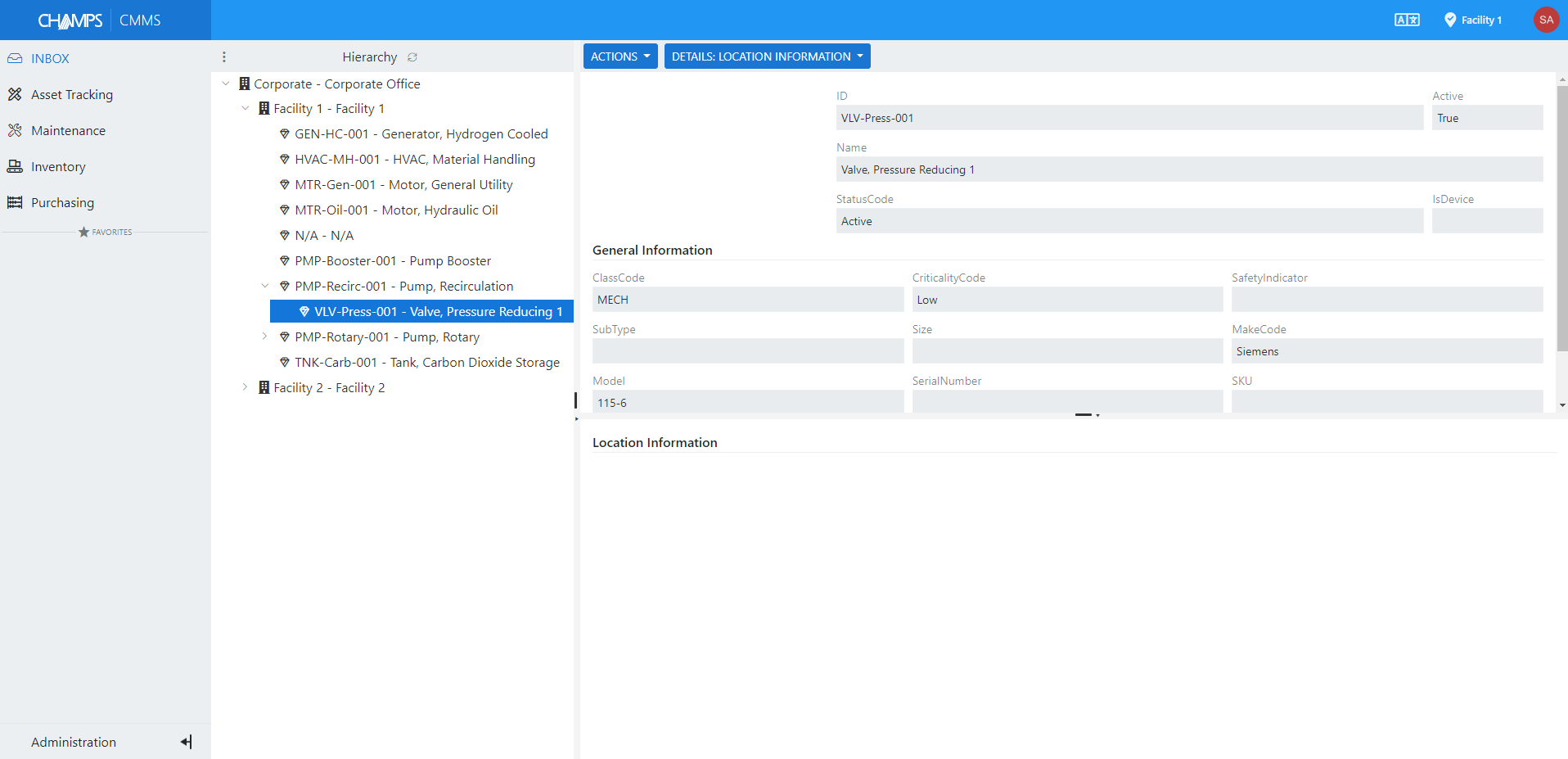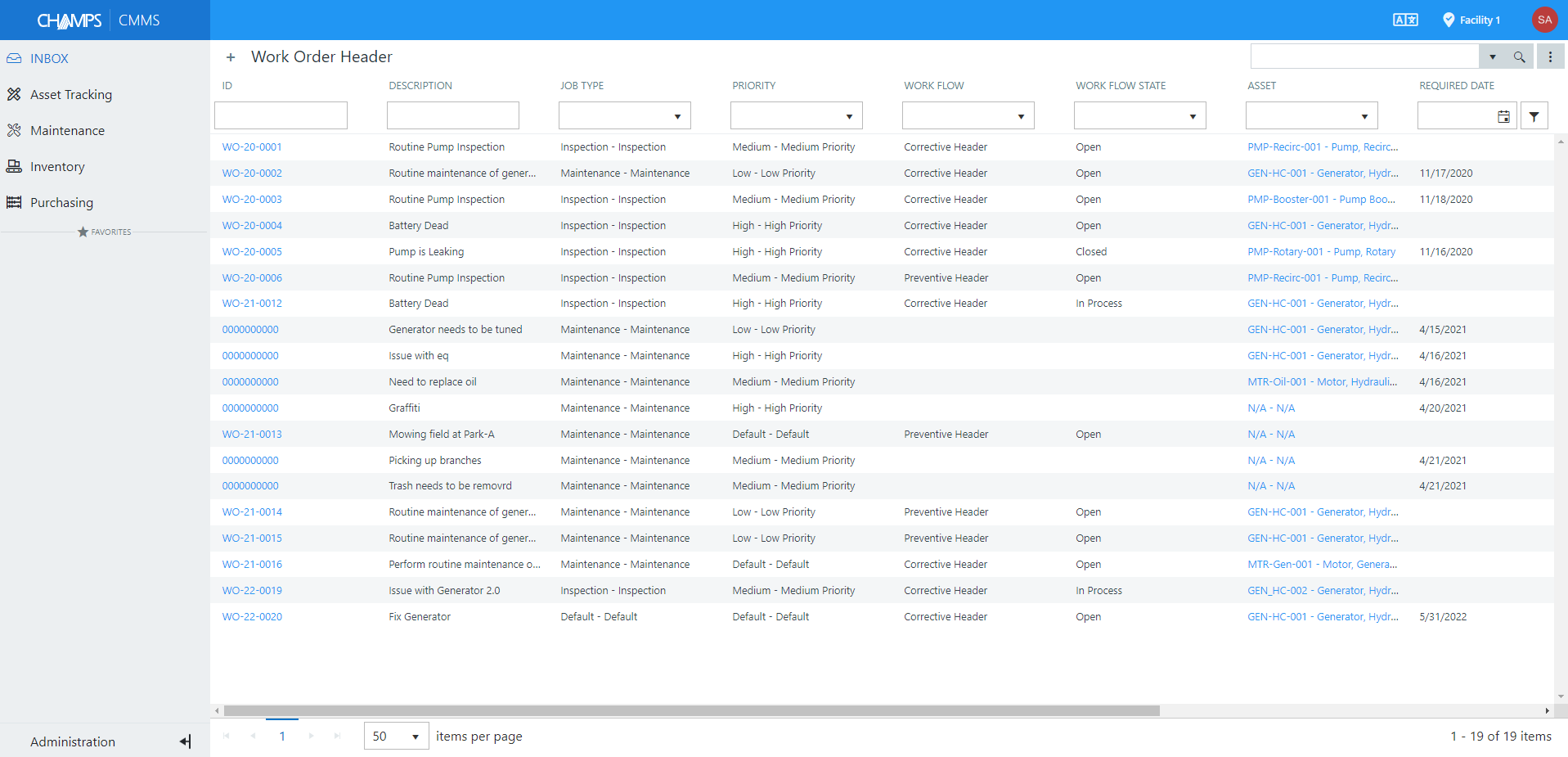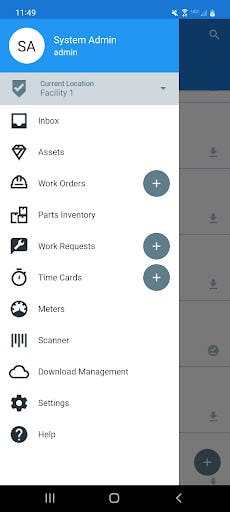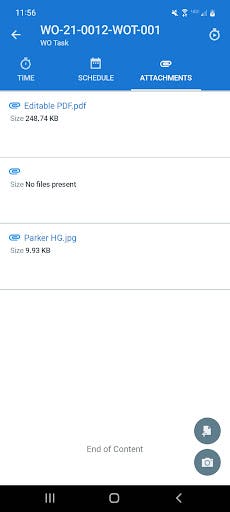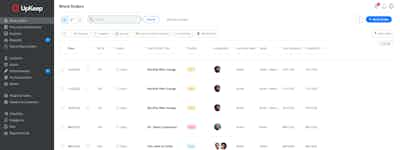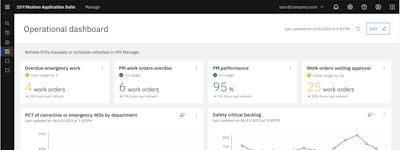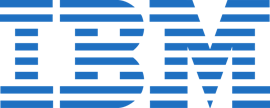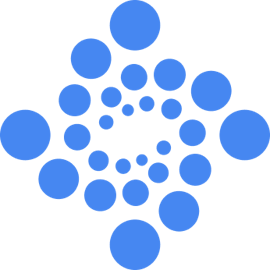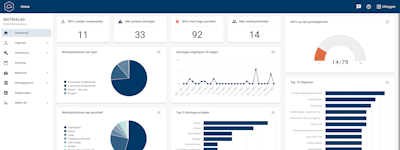17 years helping Australian businesses
choose better software
CHAMPS CMMS
What Is CHAMPS CMMS?
CHAMPS, the first commercially available Computerized Maintenance Management System software has been providing enterprise solutions for Work Control, Asset Management, Materials Management, Procurement and Safety solutions for over 40 years. Application components may be delivered stand-alone or as part of an enterprise suite module. System deployment options: Mobile; Web based Cloud; On Premise Web based; and Windows C/S. Licensing options: SaaS; Hosted; and Perpetual Use.
Who Uses CHAMPS CMMS?
Any organization that is looking to reduce maintenance cost, increase return on assets, and increase workforce and equipment uptime.
Not sure about CHAMPS CMMS?
Compare with a popular alternative
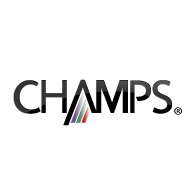
CHAMPS CMMS
Reviews of CHAMPS CMMS

As an Integration/Developer role in working with Champs, they are very diligent and knowledgeable.
Comments: As technical support, I benefit because this application is stable. This benefits me because it frees up time to work with other projects and maintenance missions at our facility.
Pros:
It doesn't have many known bugs that we encounter and is a very stable application. This is because it has been in existence for many years. This makes my job as the customer to technical liaison between our customer and Champs employees a breeze, because their is rarely an issue with the software itself. Again with their staffing side, they are again very knowledgeable about their product and this also made our last upgrade which involved both database and application one of the most smooth and coordinated upgrades I have worked on.
Cons:
The version we are using is the PowerBuilder platform. I don't prefer the PowerBuilder look and feel and would love to use the web version. However, from a functional perspective it does exactly what it needs. From the developer/database side the database tables can be a bit cryptic, but that's not a problem with the software for daily users.
been using it last 5 months,transition from previous software is Okay.
Pros:
The software has been invaluable to our Preventative Maintenance Program from the start. To enhance the efficiency of PM activities, mobile interface modification was implemented. The upgrade to the current version was a key motivator for this change. The CHAMPS sales and development teams provided generous assistance during the deployment to ensure that it was a success.
Cons:
It would be preferable if the system could be altered to be more web-based, which would allow for less functionality on Terminal Services servers.
Not the most intuitive system, but it works.
Comments: Initial reason I was hired was to oversee work order processing.
Pros:
Very comprehensive CMMS.
Cons:
Reporting is not easily configurable and the application is Client / Server based so it's very limited in terms of mobility.
CHAMPS Software Response
7 years ago
Hi Thomas, This is Debby Mininni with CHAMPS Software. I see that your experience with our product and customer service has been less than ideal and would like to address the issues you have experienced if possible. We now offer a web version of the software in addition to mobile options for client/server deployments. Many other areas of the product have also been upgraded or improved as well. I would like to connect with you to discuss this with you in more detail. Please contact me directly at [email protected] or 352-795-2362 ext. 223.
CHAMPS has been a great experience, it is hands down an excellent software program for any business.
Pros:
CHAMPS software is great for the company that wants everything in one place; purchasing, inventory, payroll, work orders, preventative maintenance, calibration, etc. Easy to use and everything is linked together for easy access to data. We use CHAMPS for our Facilities Department here for work orders for shops to do their work, tracking time/materials to complete the work order, tracking our inventory in our stockroom, preventative maintenance on all of our equipment and processing payroll bi-weekly. We have over 150+ people who use CHAMPS daily and compared to other software programs it is easy to use. The staff at CHAMPS are very talented and know exactly how to help you with any kind or issue you call with or for any customization you may want to make to the existing software.
Cons:
I think the biggest con for CHAMPS is that the reports that come with the software could stand to be updated/enhanced a bit. Every company is different but for what we look for this area could be improved.
Have worked with this software and company for over 20 years. Always cheerful and ready to assist.
Comments: Equipment history, Work Orders, PMs, Parts/Materials, Work Requests, Bill of Materials, hyperlinks to equipment documentation, electronic routing for approvals, Work Schedule, tracks Service Contracts/Warranties.
Pros:
Straight forward, ease of use. Our user community hit the ground running with minimal training provided, even new users that have never heard the name
Cons:
Adding customer developed reports is not easy. After all the data is input, the reports are the primary retrieval method. These could be easier to upload to the software.

O&M Contract COR
Comments: It was a relatively low cost solution to a difficult problem we faced. Through consultation with users and the CHAMPS staff we were able to determine this product would continue to fit our needs very well
Pros:
Simplicity on terms of ease of data entry and retrieval but powerful enough to produce complex usage information to aid in determining O&M needs
Cons:
I would like for the software to be more compatible with other scheduling type software but I also understand the challenges with proprietary type software.
Great customer support! Easy to use!
Pros:
I love that the software is so user friendly and easy to use. I like the enhancement made when you change the asset id on the work order header, it automatically updates the asset on the step. I like that they combined some of the user setup information, so you can do it all on one screen instead of going to multiple screens.
Cons:
The windows maintenance on some of the screens caused other issues, so Champs had to make the changes for us, but then it's locked in and you don't have the ability to change it unless you do a new build. There are a couple of screens that give you options that you can't use. i.e. If you click on the badge id in the movement screen, it says you can drilldown, but it does not. I don't like the fact that if you do a physical inventory count and enter a number by mistake, you can not clear the screen. You have to put a count in and update it after. It may not affect other users, but it does the way we do counts at our facility.
The upgrade to the CHAMPS version was executed without issue, even with customization.
Comments: A single source platform for Preventative Maintenance management for facilities and operations that scales from a medium sized manufacturing installation to a large scale nuclear power plant, and everything in between...a one size can fit all platform.
Pros:
The software has always provided value in our application as a Preventative Maintenance Program. The customization of the mobile interface increased the efficiency of the PM operations. This was a driving component to upgrading to the latest version. The CHAMPS sales and development teams were very accommodating in helping achieve success of the deployment.
Cons:
There is a small component that is required to operate outside the core server. This piece is called the Spooler. In future versions it would be great of the Spooler functionality could operate autonomously within the core server, but as a secondary system, reducing the licensing need for additional single use Windows system.

It is an excellent system supported by very talented and customer focused staff.
Comments: It provides you with the ability to track problem areas in your maintenance side of the business and optimize the resources.
Pros:
I like all of the modules that are related to equipment repair work orders, parts inventory, tracking repair labor and material costs, etc. I like the ability to generate customized reports as needed by plant systems.
Cons:
No Issues with the system at this point. We have had internal issues with integration between corporate financial system and the CMMS
The software more than meets our needs and the support is excellent.
Pros:
From an administrator's standpoint, the ability to batch process records using spreadsheet templates to create import files.
Cons:
At times I find it takes several mouse clicks, navigating through menus and windows to get to what you want to work on.
I use CHAMPS to issue POs,track invoicing, create PMS and Work orders.
Comments: Easy to make my own reports that I can customize for my dept needs.
Pros:
I can save a report to adobe and download to excel. I can do a print review to call up a report format for PMS or WOs delete fields I don't need, and print only the fields in the order I need them to create my own quick reports. I do create a quick vendor summary report and see at a glance what all my POs are for by using the "comment" field in my PO as it shows up in the vendor summary .. easy to sort by PO number, location of comp, or PO date etc..
Cons:
TAB page of POs if you hit the tab or wrong button, instead of the ENTER key, after you have typed in formation, you loose what you have typed, and have to start over. Also, sometimes doesn't save the information on this page after that happens. Have to close po, get back in, retype it.
Keep up the great work Champs
Comments: The overall experience has been great. We have been able to minimize labor on upgrades by going to the new web version.
Pros:
Champs is very user friendly. The support has been great, and has really improved since we moved to the new web version. They are willing to assist on any issues and really take our suggestions into consideration.
Cons:
There are a few lacking features and capability limits.
I use the program every day, multiple times a day. I find it easy to use.
Comments: Organizes issues with the rental units.
Pros:
I am responsible for College rental housing and commercial properties. I able to run a quick report with information on the work orders entered and the status. I use the report to follow up with residents. The work order history helps pinpoint reoccurring issues with units.
Cons:
I don't really mind the program. I was part of the team who put the program in place and am now a user. I am able to set criteria that I am looking for and get the information out that I need.
For the user coming off the street, CHAMPS is a very cumbersome software.
Comments: I can do all my day to day tasks using CHAMPS. I can add photos to a sku, and generate all the reports I need based on the data given.
Pros:
Unlimited Database, extremely fast loading times. Many useful and different reports are available. Easy to transfer information into Excel.
Cons:
Too many screens are needed. They should be consolidated into one screen. It should be drag and drop when adding photos to a SKU. Filters should be added for the user to what he she is trying to accomplish
CMMS Supervisor
Comments: Champs is always great to work with - fast response with issues, willing to listen and work through problems, make suggestions for work-arounds
Pros:
Ease of use, simplicity, fully functional
Cons:
I think it will be better when it is web-based
CHAMPS Software Response
6 years ago
Thanks for your review Mike. Your organization has committed to using the mobile version of CHAMPS which should make it even more simple for your users. The web version is available to your organization and we look forward to working with you all to migrate you forward when you feel the time is right.
Champs is a software that is easy to use and quite helpful for Inventory & Purchasing.
Comments: The ease of use and the functionalities that assist in making my day to day activities more effective and efficient.
Pros:
I love the audit trail in Version 13 that captures all changes. Version 13 now allows the automatic transference of comments on PRs to RFQs. Version 13 now allows "Favourites".
Cons:
Its ability to have glitches that are hard to replicate since said glitch is normally manifested inspite of following the requisite steps within a process.
CHAMPS works well out of the box. The Installation and Training teams are top notch.
Comments: It has helped to improve our management of maintenance by allowing us to analyze trends and apply consistent standards to all areas of the mill.
Pros:
System is highly flexible, yet easy to use. Over the years, CHAMPS has done a good job of making the user interface more consistent. They focus on usability.
Cons:
The web based system is not available for all modules. This forces us into the client/server model, which is a bit more difficult to upgrade.
CHAMPS Maintenance Management System
Pros:
Its ability to provide real time cost tracking (labour and material) and to automate maintenance alert for critical equipment. With regard to the vendor: Their concerted effort to bring users together once per year at a user's conference where different experiences can be shared and learnt from.
Cons:
The area of my "least like", while exist, may not necessarily can be ascribed to the vendor. It relates to the Bill of Material (BOM) per asset, which requires that when an asset reaches its retirement age, you would want to be able to identify all the associated parts that are related to it for disposal, so those parts do not build the inventory level unnecessarily. But like I said, this should be done at the set-up stage when the system was being implemented.
The upgrade of the CHAMPS server went very good.
Comments: The system can handle medium to large scale requirements that meet our client requirements and expactations.
Pros:
The software package handles all the requirements of our customers and is also very manageable as a platform.
Cons:
The system would be nicer if it could be changed to be more web-driven, reducing the need for a Terminal Services server for full-featured functionality.
My experience using the application has been great, I learn how to man over the application.
Pros:
The application is user-friendly, make navigation smooth and easy to learn the basic. Very Efficient when tracking inventory parts. Wonder PM's and WO order schedule.
Cons:
There are no rollback mechanism in place and CHAMPS may need to take a look at that in the near future.
CHAMPS CMMS Software
Comments: Our organization uses CHAMPS throughout our various maintenance departments in a manufacturing environment.
Pros:
This software is pretty robust in regards to the features that it offers. It can be customized fairly extensively to meet whatever needs your organization may require.
Cons:
In my opinion, the user interface seems a bit dated and it's not very fluid/user-friendly. It can be confusing at times navigating throughout the software.
CHAMPS Software Response
6 years ago
Thanks for taking the time to share your review. As you noted, the system is robust in its features. There are some features which are now available to you in your latest version that can stream line the process for you. CHAMPS latest generation of solutions is hosted on the web We look forward to migrating your facilities to it sometime in the near future. If you have any questions at all contact us anytime.
CHAMPS
Comments: It is a functional, simple database.
Pros:
Simple and like MP2 and other old databases. Inventory system is functional. Adding characters to complete the "pros" field.
Cons:
No visibility of the asset system or schedule. Everything is difficult to use. It's just old, they never caught up to the rest of the world.
Appvion Champs Review
Pros:
Software is userfriendly, but there is always room for improvement. Easy to learn the basics. Champs has been a good vendor to work with. They are small enough, that we have developed a personal relationship.
Cons:
New releases and upgrades incorporate change requests from all Customers, but tend to focus on the larger paying Customer. Often the larger Customer requests makes some functionality or new features more complex than other Customers want or need.
In charge of Preventive Maintenance (PM) of all Mobile Equipment.
Pros:
1. Relative ease of use and several maintenance-related options (modules). 2. GUI 3. Versatility
Cons:
1. Lack of built-in Engineering or Reliability / Key Performance Indicator (KPI) Tools; such as FMEA, FMECA, Wei-bull Dist.,RCA, MTBF, MTTR, MTBPM, etc. Measurement is key to measuring performance. 2. Some "global" updates may counter what we may desire; that is, lack of customized (selectable) updates. 3. Lack of user forum (with fellow CHAMPS users)
Williams College experience
Pros:
I particularly like CHAMPS because I know it can do many different aspects of a business; work orders, purchasing, payroll, account payable, inventory, scheduling, lock-out tag-out, etc. If there is one part of the system that is not adequate to your company's function, the great employees at CHAMPS and tweak it and make it do what ever you are looking for.
Cons:
I would like to see more canned reports in the software application.