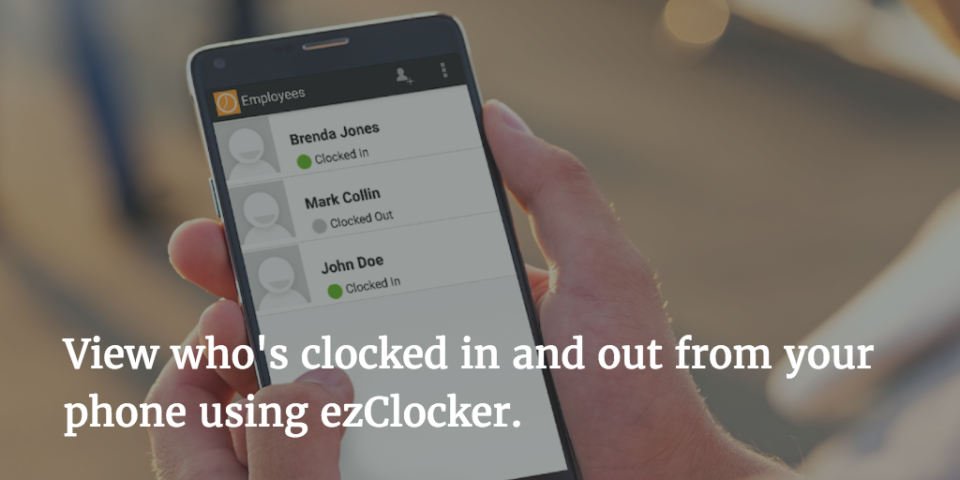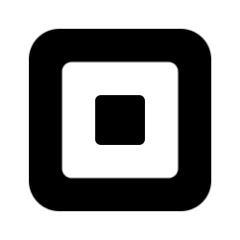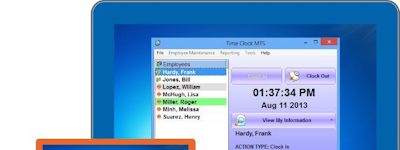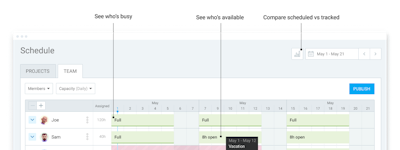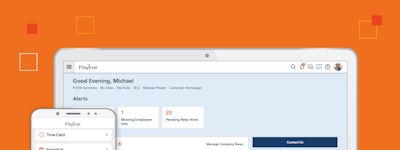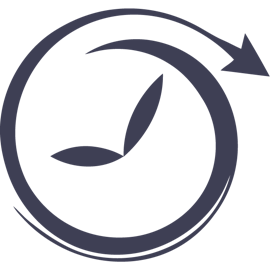17 years helping Australian businesses
choose better software
ezClocker
What Is ezClocker?
An easy to use employee time tracking and scheduling solution with GPS enabled verification built for small businesses. Great for landscape companies, Janitorial, cleaning services, construction companies, home health care and doctor offices. Our customers love ezClocker because it's easy to use and affordable. Employees can use their phone as a punch card to clock in for their shift and you the employer can verify they were at the right location by viewing the GPS location on a map.
Who Uses ezClocker?
Small businesses who have remote employees and need a simple solution to track their time sheets and setup schedules. Ideal for Janitorial Services, Landscape, Catering, Plumbers, Construction..
Not sure about ezClocker?
Compare with a popular alternative

ezClocker
Reviews of ezClocker

Very good for the price
Comments: if you want to have your employees on track , this is a very good option.
Pros:
Give you the change to get into it with the free version, versatile , easy use . cloud management .
Cons:
Overall is a very good tracker, no complaints .
Alternatives Considered:
Easy to Deploy and Use
Comments: It's user friendly and its very easy to deploy this to the shop.
Pros:
I can easily look at the labour cost per project/job that I manage. The kiosk feature is also amazing. I asked my crews to provide a 4 digit PIN that they can easily remember and its a walk in the park for them. Currently I'm on on 30-day trial and definitely will subscribe to permanently use this.
Cons:
The only downside is there are odd times when and employee clocks in/out it takes too long to process so that's why sometimes they have to wait for 30 seconds to a minute to ensure that they're in/out.
Basic time-clock
Comments: I used ezClocker for over a year with only 2 employees to keep it free. I finally decided to pay for another app (On The Clock) so I could get the extra features and more user friendly interface.
Pros:
Free if you only have 1 or 2 employees.
Cons:
It’s just a very basic time clock with no extra features. I always seem to have issues changing the dates as well.
Excellent
Comments: After my time clock gave out I went to timesheets but that did not work out very well with the employee 's ie. Integrity and timeliness of completion. Ezclocker was recommended to me by a local farmer and it has worked for me.
Pros:
Easy to implement practical and convenient. The GPS location of sign in and out with the use of the employee's cell phone or computer. Scheduling ability with ease. Time reports are easy to understand in standard or military time.
Cons:
The only issue where it gets confusing is during daylight saving time in our California/Arizona boarder. Hopefully California will stop the time change soon.
Kathleen’s Review
Comments: This is so much easier with keeping track of your time card because you can use your phone to clock in and clock out. So very convenient!
Pros:
It make you feel like you’re in control of your time card! Also if you forget to clock in or out you can make a note and the administrator can fix it with the correct time. I also love that you can watch your hours for the week.
Cons:
I don’t think that there is anything about this site that I don’t like!
NatiBuck Contracting
Comments:
Saved myself a lot of money with the gps clock in/out
More accurate hours
Pros:
Keeps track of hours with GPS clock in/out
Cons:
Hard to get ahold of someone, no phone number for customer service
ezNova Technologies Response
5 years ago
Thank you for your review. Our customer support number is on our main contact webpage and you can reach us at (800) 769-8174 or [email protected]. You can also send us an email via the app under the send feedback section. Please use those channels to let us know if we can help you in any way. Thank you, -ezClocker Team.
Easy, Reliable, Affordable
Comments: As a new owner, payroll hours was a tedious, brutal task. EZClocker has taken that away and now I have an easy way to track and report hours. Team members were able to use app very quickly. I have only needed to support twice and my challenge was handled within hours.
Pros:
It is easy for team members to clock in/out on their app. Location is available. If there are errors, they are easy to correct from admin.
Cons:
I have to purchase next package to add employees.
EzClocker
Pros:
Its very user friendly and gets the job done for our business, easy to set up and the pricing is great!
Cons:
No complaints for this software at all.
Good product
Comments: I’ve been pleased with the the EZ Clocker app overall, it has been so convenient to for me to be able to see who’s clocked in at the touch of a button.
Pros:
I love the ease of use for my employees, they are able to check their schedules right from their mobile device as well as their tots hours. Good product
Cons:
I don’t like that I cannot print a copy of the weekly schedule to post for my employees. I also wish that there was a way to duplicate a schedule instead of having to re enter each employee individually for each week.
Very well put together and maintained.
Comments: ezClocker has remedied the hassle of manually completing a time accounting worksheet. It also serves very well in the case of off-site working conditions by the use of GPS locating.
Pros:
Perfect time tracking software that has GPS locating option at the time of clock-in and clock-out process. The export time feature makes it easy to put together a submittable timesheet for sending and/or reviewing.
Cons:
Don't really have any issues with the software.
Review
Comments: Overall I like the app and their customer service was excellent. Responded to my inquiry professional, quickly, and we're very courteous.
Pros:
Easy to install and easy to use. Really useful.
Cons:
At times it can get a bit buggy and you have to close the app routinely to get it working properly. While the set up is fairly easy it would be wise to have some minor instructions/tips when setting up employee schedules and date ranges.
Reasonable-easy to use software
Pros:
Since our employees are typically in field and don't come to office, the convenience of being able to have app on phone for clock in is crucial. Having the ability to clock in employees who have forgotten or enter time manually is another feature that is helpful. All at reasonable pricing.
Cons:
I have to make some adjustments to timesheets when I download to excel in order to have details needed for jobs.
Great Clock-in / Clock-out system!
Comments: It has been a great experience for us! We would definitely recommend ezClocker.
Pros:
This is a great deal! Almost all other apps like this cost money to use. It allows us to have our hourly employees clock in and clock out when they get to and leave work. It also has gps tracking on it. Very cool!
Cons:
We have no cons at the moment. We've enjoyed the software and it's a great value! No other apps like this are free.
Best for work site
Comments: Easy to use, easy for workers to use
Pros:
I love that I can see where workers clock in and out so I know if they are on the job site when they clock in
Cons:
Sometimes the system is down and makes it difficult for the works to clock in but that could be more of a phone or phone service issue
Great thanks
Comments: Here in there the app May go slow not a big issue
Pros:
What I like most about the software is the GPS coordinates so I can know that employees are actually on a job site when you’re clocking in and clocking out.
Cons:
What I like most about the software is the GPS coordinates so I can know that employees are actually on a job site when you’re clocking in and clocking out.
Experience
Pros:
I love that ezclocker gives my employer my exact location and time when checking in.
Cons:
The software in the past seemed to have a few glitches when checking in and out.
EZ Clocker
Comments: Simplified hours tracking for employees
Pros:
Ease of use, connectivity with employees, simple to calculate hours
Cons:
I haven’t found anything that I don’t like about it.
Great little timecard app
Comments: I am so busy with running my farm operation that putting the time clock burden on my employees has freed me up to do other tasks. Plus my employees just have to email me their time sheets and I can easily review them and cut their paychecks.
Pros:
Easy to use and to set up. Makes it easier to keep track of employees' time
Cons:
Having to annotations when you edit time.
Great App for Employees and Employers
Comments: Excellent App
Pros:
I like how easy to use this App is for our employees to clock in/out I also like how easy it is for me to get the hours sent to my email so I can do up their payroll
Cons:
rarely it doesn't connect for employee to clock in/out
Excellent app
Pros:
ability to use, ability to correct times etc. ease of access
Cons:
nothing at all, it has been wonderful! Highly recommend
Great App for Small Company
Comments: Use daily to clock in and out employees.
Pros:
The simplicity of the app. is what I like most.
Cons:
Unfortunately, for my use I sometimes have to add more than 2 employees and it does not allow.
Great App
Pros:
The employees can track their hours from anywhere, no need to go to shop to punch in at time clock! I can check to see if they are still on the clock or not from anywhere.
Cons:
No complaints, it is pretty easy to use!
Easy app
Pros:
Is easy for employees to use and Is convenient as we have records for all times and we can see where the employees are clock in and out
Cons:
When the employees forgot to clock in or out they do not have or reminder
Perfect for small business
Pros:
We only have a handful of employees to keep track of, and we tried ezClocker because we wanted something basic and cheap to replace paper time cards. The phone app is simple, and was extremely easy for our crew to download and use. The desktop site is also very user friendly. I can easily edit clock in/out times, or add time entries, when the guys forget to do it. The GPS function allows us to see where they clocked in/out. I also like that we can export time records to excel. It does everything we need it to do and I highly recommend it to other other small businesses.
Cons:
The format of the csv file is a little clunky, and could be streamlined, but this is a pretty minor complaint.
Super easy to use time tracking software
Comments: Easy. Drop dead simple. No problems. Ever.
Pros:
So easy to get set up and start using. We use this for 1 employee, although we could easily add more. She and I were up and running in mere minutes. I review her hours weekly, and it is SO easy. I can make adjustments as needed, in real time or retroactively. Overall...drop dead simple.
Cons:
The date range selection functionality could be slightly easier. That's not to say it isn't easy, but I think a click or two could be removed from the process with a slight redesign.