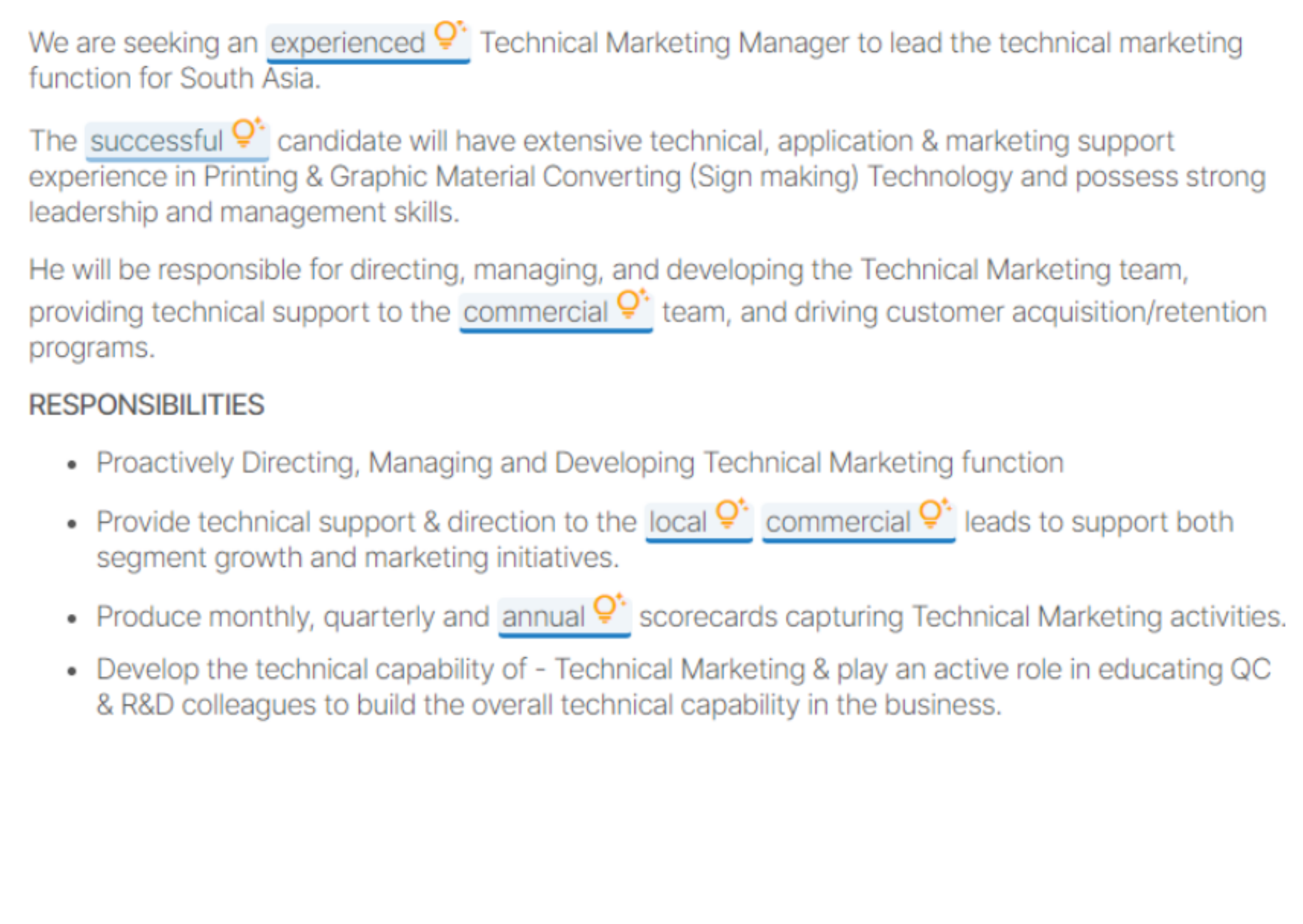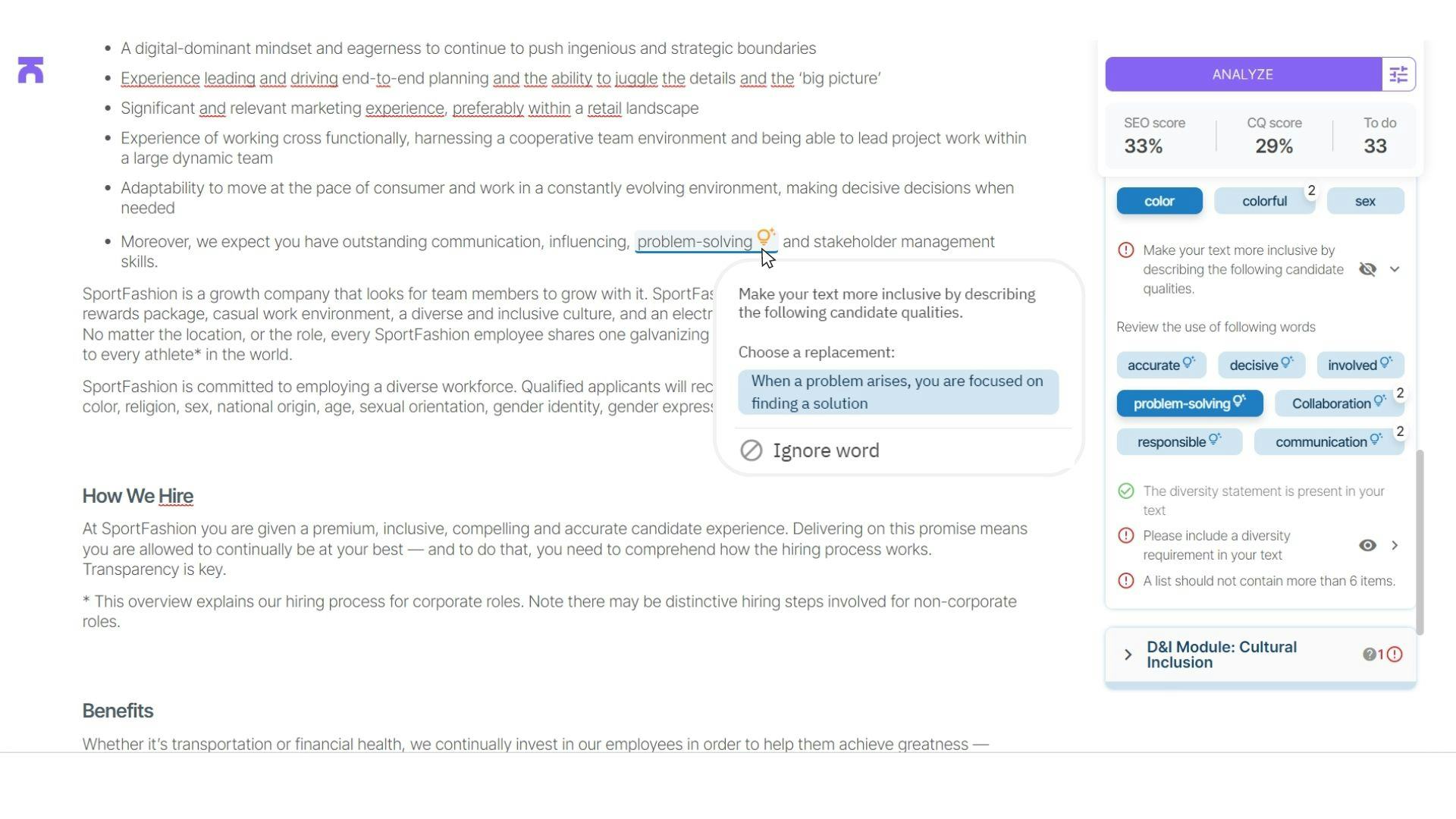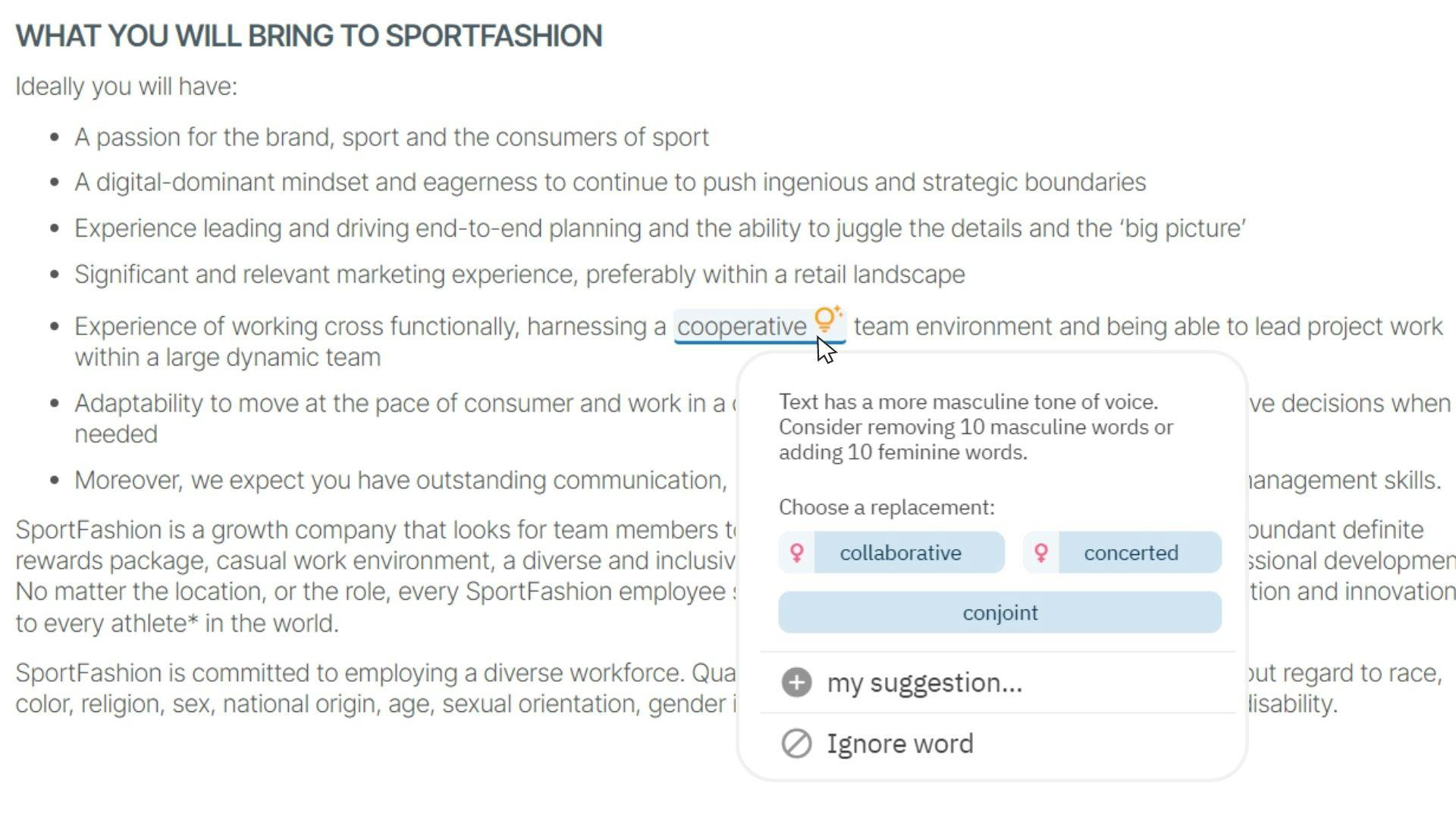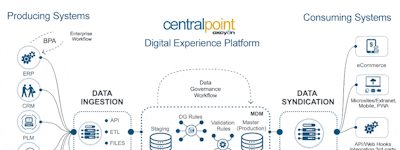17 years helping Australian businesses
choose better software
Textmetrics
What Is Textmetrics?
Ready-to-use job ads with our Smart AI Writing Software: generate and optimize in just one click! We’re excited to introduce our cutting-edge recruitment solution, powered by OpenAI, that provides First Time Right job ads.
With this innovative tool, we provide recruiters like you with the ability to effortlessly generate vacancies that are accurate and error-free from the very first draft. Say goodbye to time-consuming revisions and multiple iterations.
Who Uses Textmetrics?
Designed for businesses of all sizes engaging in recruitment, marketing, customer services and more. Content writers and managers can use the platform.
Not sure about Textmetrics?
Compare with a popular alternative

Textmetrics
Reviews of Textmetrics

SEO + Content Marketing in one
Pros:
Even though I am doing SEO for many years having Textmetrics helps me to produce better content that ranks higher and 10x faster. Their AI writing assistant helps ensure I provide unique and high-quality content that attracts visitors. Copywriting was never easier for me, thanks to their AI writing assistant my team can easily do more with less, create quick email copies, different versions of landing pages, and maximize our conversion rates. A/B/C/D… testing at rapid scale and speed. The recommendations are on point and especially their readability feature helps me to improve my writing as I am not native in English. Not only that but the tool provides many more suggestions and analysis data to furthermore improve my SEO results. Definitely, a tool that makes my life easier and my website better with their WordPress SEO plugin and the SEO suggestions!
Cons:
In terms of content creation and optimization this tool rules, but the keyword research tool does not provide as many keywords as I am used to from other tools, but it does the job and if you are a beginner, it is more than enough to get you started.

Intuitive, Streamlined Way to Keep SEO in Check in Realtime
Comments: This has saved me hours each week on SEO for my own site, but also from fielding inquiries from clients, and in managing clients' sites and SEO directly as well.
Pros:
SEO is such a beast for many of my small business clients. This has been the best tool for both me to use myself, and to recommend to clients. The fact that it's intuitive to use and it tells you in realtime what is good, bad, and ugly is key. If there is a change to SER algorithm, it automatically takes this into account so that you don't have to take on that role yourself if you're a small business owner. The social and meta tags are built right into the interface as well, so it's spelled out for you in such a way that a layperson with very little SEO knowledge can still pick it up with minimal training or time invested in learning SEO.
Cons:
I know that some of my less technically knowledgeable clients have had confusion with the social tab settings. If I have one piece of constructive feedback, it's that it would be helpful to have a short tooltip or explanation of what making changes to the various settings will impact, or what difference it will make to the end user if they choose enable versus disable, for example.

Great assistant for content revision
Comments: Textmetrics is great at it's basic task : help you redirecting an article and adding basic seo tweaks. In combination with an AI writer it's a great workflow, but on it's own it lacks some features to be really competitive.
Pros:
Textmetrics is great as a writing assistant to help you maintain a consistent writing style and comprehensive reading level. It has many great features comparable to Grammarly or LanguageTool. Detecting repetitive word use, long sentences, layout, sentiment, readability, tips for using headers and keywords. It's easy to use and gives a lot of tips.
Cons:
the tips provided by the tool can not be implemented automatically. Everything has to been done by hand. Every now and then all those tips can seem a little overwhelming when writing your article.

A great web application to position web content
Comments: I use this utility every week to optimize my blog articles for SEO. I'm not too sure about the SEO results, but the articles are reasonably well positioned and maybe using this tool is part of the job and the positive results. In the past I've used wordpress plugins that said they did a similar job, but using Textmetrics is more comfortable. I can also organize the articles into folders and create them long before I publish them
Pros:
The most important advantages are: -Easy to handle and use -The results are quick and clear -The available options are complete -I get a text optimized for SEO -I get tips for optimizing my texts -Corrector included
Cons:
The cons are few for me: -There is no keyword search option that shows the number of searches and the competition, in order to choose the best keywords for each article. -It does not include export in Wordpress format (html of wordpress) to be able to copy and to paste including already the images etc. -And the worst of all: It doesn't include a good complete optimization for other widely used languages, for example Spanish
webtexttool Response
5 years ago
Hi, thank you for your review! I saw you mentioned "It doesn't include a good complete optimization for other widely used languages, for example Spanish". For the content analysis we do support Spanish (and many other languages), but maybe you are referring to something different? Would be great to hear from you, feel free to contact us on [email protected] / chat on the site. F

Excellent platform! Assist us in optimising our content.
Comments:
I used the trial version of this app for over 6 months and it was quite helpful.
It is quite simple to install and operate, thanks to its user-friendly interface. It contributes to the improvement of the quality of our textual material.
This program will save you time and money while also improving the quality of my content and the site's SEO rankings. I would strongly suggest this tool to everyone.
Pros:
Textmetrics is an incredible tool! This acts as a personal writing assistant for us, assisting us in improving the quality of our written stuff. It has a simple & user-friendly UI. It helps us create better content for our website, such as job postings. It's quite simple to use, and it's a wonderful tool for our content writers, with plugins for Google Chrome and Word. The suggestions about how to improve your content are right on. Not only for the text but also for SEO purposes. This was quite helpful during the writing process. Also, before sending it out or publishing it, make certain that it satisfies the highest standards.
Cons:
There are no drawbacks to this tool; nevertheless, the precision of the keyword research may be improved, since some of the ideas do not correspond to the goal. The blog article importer does not always import all of an article's text. It would have been wonderful to add a function similar to Microsoft Word's "Track Changes. That would complete the tool.

Alternatives Considered:
Fantastic value upcoming tool
Pros:
This is a future superstar which currently provides a huge amount of analysis power and efficiency for the price. It’s a great tool for content optimisation at the team level and also offers some tools that pro SEOs will find useful.
Cons:
I can see where these guys are headed... I’d just like them to get there quicker because I think they’re onto some great tool combinations.

Write Better Content
Comments: I've been very happy with Textmetrics and it's made my writing so much more efficient, and gets me results.
Pros:
I love how easy it is to use Textmetrics. I can either start a draft of the content inside the editor, or I can import from another document. At a glance, I can quickly tell what needs to be optimized not only for SEO but also for readability. Textmetrics is a one stop shop allowing you to research the competition and keywords, and then quickly write and optimize your content without having to jump between several tools.
Cons:
Overall, the tool works extremely well. One small area that I'd like to see some more improvement from the team is a deeper competitive analysis from a content perspective. Ideally, I'd like to see more details on content length and keywords.

The powerful SEO on-page tool for Bloggers and Marketers
Pros:
Webtexttool scores your blog articles and pages by a visual measure which ease to use. It optimizes any blog posts as your SEO on-page assistant who will find out instantly your mistakes.
Cons:
The WordPress plugin needs to be improved for speed. Webtexttool syncs the blog article in 1-way import that means you must import URL to Webtexttool, then copy manually the HTML source to your blog articles that are in SEO optimized.

The Essential Tools for Blogger
Pros:
If you blog, then WebTextTool is a must. It helps you optimize your written content while you are writing it. Even when you are not writing for your blog, you might want to have the WordPress plugin installed and write the draft on your blog just for the WebTextTool feature.
Cons:
More features are available for more fee while some might prefer to have everything under one billing.

Great SEO tool for small businesses!
Comments: I've been able to increase the search rankings for several of my blog posts since I started using Textmetrics. It's also been great to know when a page drops in the rankings or consistently stays lower than I'd like so that I can further optimize it.
Pros:
I love that I can get solid SEO strategy suggestions for my small business. One of the best features is that you get not only technical SEO suggestions, but also content/readability suggestions! Being able to optimize my content for both search engines AND readers is such a crucial difference that many SEO tools miss, so that really sets Textmetrics apart in my book. They have SO much more than just basic content SEO suggestions, too, though. You can track your pages for search engine rankings and generate reports of your results. You can also analyze keywords to see which ones are worth pursuing and even check your competitors' rankings!
Cons:
The user interface isn't much to write home about. The simpleness probably isn't bad, though - it definitely makes it easier to concentrate on the actual SEO since there isn't anything super exciting to look at! Other than that, it's a great tool.
Textmetrics - Easy to use
Comments: It use Textmetrics beside some other AI - SEO products. All of them do have there own charm and I won't miss them. Textmetrics is a product, which is easy to use, even for beginners. It is stable and perfect to work with German content.
Pros:
I specially like the recommendation for SEO, clear structure. I bought it ac couple of months ago (APPSUMO). It works great with German stuff.,
Cons:
From my point of view: Nothing complaints.
My SEO "best friend"!
Pros:
If I had to pick one tool that has helped me the most with optimizing my content Textmetrics would be at the top of the list. I like that I can use it through its website or install the WordPress plugin and use it directly on my website (on the back-end), whenever I'd like to create a page or post. The main thing I like about Textmetrics are its real-time SEO suggestions. The user interface is very clean and the SEO recommendations are divided into different topics and sections. All I have to do is enter my keyword – and a couple of synonyms – and the gender of the audience I'm writing for and Textmetrics will work its magic. How difficult would it be to rank for the keyword I'm targeting? How optimized is my title? And the post description? Where should I add the keyword in my post, and how many times? Textmetrics gives me EXACT answers on all of that, and more.
Cons:
I feel that the SEO recommendations side of things of Textmetrics is very solid but the keyword research aspects aren't necessarily as robust as those of other platforms. If this would be improved, I really believe that Textmetrics would become one of the top players of the competitive SEO platforms space.
Save my seo from dead
Comments: Save ALOT of time on make your content seo friendly
Pros:
Improve all your content, make it more easy to rank on google. Trully work. The best from this product is the plugin for wordpress - Perfecto for people without no seo knowledge, like journalist or writters - Easy to use - Good Tips - Save ALOT times - Integrate with alot of CMS - Works, trully works - Good support I get tired to explain to my journalist how to edit an articles on seo friendly. Now with webtexttool i dont have to. They check, and improve. Now they add another feature, that improve redeability. On our site, somosmamas.com.ar we pass from 500 people daily from google to 50-60K daily.... so it works.
Cons:
The other products isnt good, but they can be insanly good. - Page ranking are not good - competition rank is not good. - Poor data - They use credit I dont like they use credit for check ranks or competition, but the data is so bad i never use the credits. The best from Webtexttool is the plugin (5 stars), the other Functionality at the moment are poor or mediocre (1 stars). But the plugin is insanely good.
An already great tool that just keeps getting better
Comments: This is a real winner. It is very well thought out and keeps getting better and better. The user interface is a pleasure to use and the feature set is both deep and useful. An excellent tool that comes highly recommended.
Pros:
If you do any writing for the web, particularly blog posts and articles, then you will find Webtexttool to be an excellent tool to have at your disposal. Write from the get-go Webtexttool will have you thinking more about how you write from an SEO perspective. It will make sure that you have just the right amount of keyword love and not too much. But it goes way beyond that. Webtexttool can also check on your writing style and it can keep a track of how well your writing does once it goes live on the web.
Cons:
I do wish it had a fullscreen writing environment as I'm not used to writing with anything else on the screen. It does allow you to get rid of most of the other content on the screen, but I would like it to go all the way and provide a total zen like writing environment like Scrivener does, or the multitude of focus-orientated full screen readers do.
"Must Have" Tool for On-Page SEO
Comments: This a must-have tool for anyone who writes content on the web, especially if they would like to use that content to attract organic traffic search to their website. It largely demystifies (but not completely - there will always be some mystery in SEO, as it should be) the black-magic of on-page SEO. I think 70% of all white-hat SEO is on-page optimization and this tool does the job admirably well, even if you have never "done SEO" before.
Pros:
It checks my articles for "on-page" SEO factors such as readability (the "grade level" needed for comprehension), keyword use in various places such as headers and content, and outgoing links to other articles. It encourages authors to write content around specific keywords and provides a pretty powerful yet simple tool to look for easy-to-target keywords with low competition. It also ranks the overall SEO of the content by giving it an SEO score and a readability score.
Cons:
I think the user interface can get a little better in searching for the long-tail keywords. It will also be a tremendous help to be able to store good keywords so they are more easily and readily accessible.

A content optimization POWERHOUSE!
Comments: Textmetrics has so much to offer! However, the things that have been most helpful for me, and the ones I'd like to put emphasis on, are related to optimization. You can start optimizing your content before creating it with Keyword Research and Analysis. Once you've identified your keyword(s), you can keep optimizing your content while you're writing it thanks to real-time optimization suggestions.
Pros:
Of all the things that Textmetrics (or WebTextTool for those who knew it by that name) brings to the table, my all-time favorite feature are real-time content optimization and SEO suggestions. I like the fact that, instead of having to wait for the entire piece of content to be completed before start optimizing it, you can optimize it as you're writing it.
Cons:
The one thing I'm not crazy about its the 'Voice' parameter in the content optimization section of Textmetrics. In some cases, writing with a male or female voice doesn't make that much of a difference but that often leads to written content being marked in red (with a negative score) in the Textmetrics content optimization dashboard.
Powerful Software to Help You With SEO
Comments: I've used Textmetrics to revise some of my most important articles. One of my articles rose over 20 spots on Google through the SEO and readability tips I got from Textmetics. I look forward to see how my other articles improve.
Pros:
Textmetrics has a lot of features geared towards improving SEO and readability. I really like how it can analyze whether you're using enough white space in your writing. The use of white space is important in improving readability.
Cons:
The editor could be better. Sometimes Textmetrics fails to import part of an article I want to it to analyze, so I have to manually copy and paste my article instead.

Craft the SEO-Optimized Writing Without Knowing Any SEO
Pros:
The tool helps users to SEO-optimized their writing the easy way. All that a user needs to do is to put their chosen keyword(s), and the tool will tell you what to do to optimize the writing.
Cons:
The use of credit to access other features.

Helps Me Optimize My Blog Posts For Better SEO
Comments: Keeps me on target and focused when creating content
Pros:
I use the Wordpress plugin add-on when writing blog posts. Once I set the main search term, it continually reminds me on how to optimize my content for my targeted search term. It's a great way to have a checklist of items I need to do in order to create great, targeted content. Helps to keep me focused and on target when writing. I also love the feature of tracking rankings for my blog post for a specific search term.
Cons:
TheWordpress plugin disconnects a lot so I have to continually re-connect the plugin to the Webtext Tool app.
Best On Page Optimizing Tool
Comments: Great, I recommend every company keeps this in their daily use basket.
Pros:
We are using this tool to optimize our every page as per SEO friendly it has so many features which helps to boost your onpage ranking.
Cons:
It has credit limit, but still, I am okay with that if we get more credits we are super happy.
Best tool around
Comments: Textmetrics helps me create the best content in a really easy way. We use it for writing job descriptions that a gender neutral. For us its the perfect tool to do that.
Pros:
It's really easy to use, works with our existing tools and you can get it up and running in a minute.
Cons:
Nothing I can think of at this moment. Its great.
Really helped improve my organic search rankings
Comments: I have been able to optimize my blog content and use WebTextTool to track the page ranking of the content.
Pros:
The best thing about WebTextTool is the easy by which you can import content, search and assign the best keywords, and get easy to follow improvements that are tracked by their 0-100 scoring system. Once you get your content close to 100 it is optimized for the keywords you selected.
Cons:
I don't like to work in the Wordpress plug-in beacuse of the size constraints. I prefer to work in their web app and then copy and paste and that increases the time needed to use their software.

Textmetrics (formerly WebTextTool) is exactly what you need to write SEO friendly text!
Comments: I have been able to track views and conversion rates so accurately that I feel this tool os invaluable. I am not an SEO expert and with this tool, I don't have to be.
Pros:
This software walks you through every major requirement for search engine optimization. A list of things that needs a tweak in your post. Also, it tracks metrics about your posts. The stats are extremely helpful because I can do my own A/B testing.
Cons:
I wish they had a native mobile app for iOS but I bet this is on their todo list.
Webtext the easy way
Comments: It will tell you how your content is looking when you use the WP plug in or you can use the website and write your page out to make sure you have a good content
Pros:
Webtexttool does a great job tracking your pages along with your competitors' pages. You can have a weekly email tracking your website page in google. You can also use it with WordPress as a plug in. Easy to see what you are missing on your page to ensure you are good with your on page SEO
Cons:
The thing Iike the least about webtexttool is keyword research. They could do a better job finding keywords and related keywords.
Textmetrics - My Blog Post Partner
Comments:
My experience with Textmetrics has been nothing but excellent. I haven't had the need to contact support which speaks for itself.
I'd recommend it anyone involved in SEO and needing to get their web content in front of readers.
Pros:
I used to struggle to have my articles ranked in the search engines. I knew there were rules but had no idea what they were. I came across Textmetics, when it was called Webtexttool then, when it was on offer in a fund raising round on AppSumo. I probably don't use the tool to it's fullest but it identifies how tough to rank are the keywords I select and then it helps me build my article in a way that pleases Google. Textmentrics allows me to give Google what it wants in a straightforward manner. It checks my article to make it SEO friendly and then analyses the content similarly. It's a dream to use. I've tried other tools like this but have not found one as simple to use which delivers results.
Cons:
Quite honestly there's nothing about this software I don't like. Yes, it's expensive but you only get what you pay for and SEO is such a constantly changing world, that maintaining effectiveness is all important. It doesn't come cheap.