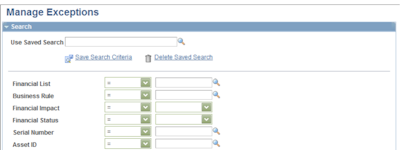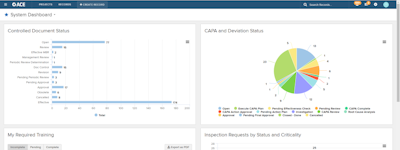17 years helping Australian businesses
choose better software
DocXellent
What Is DocXellent?
DocXellent is a leading electronic document control and specification management software provider with over 30 years of experience. Our ENSUR document management software application automates the management of documents and their workflows, helping you streamline your business processes and improve quality practices across your organization. Easily Migrate Your Legacy Documents into ENSUR Document Management System.
Who Uses DocXellent?
Companies that need an excellent solution for managing critical business documents, product/packaging specifications, quality processes, and regulatory affairs.
Not sure about DocXellent?
Compare with a popular alternative

DocXellent
Reviews of DocXellent
Fantastic Document Management System
Comments: Ensur has dramatically reduced the number of errors and miscommunications with controlled documents and forms. If we ever have an issue, question, or just a suggestion, Ensur customer service is always listening and eager to assist. To date, it remains as one of our most successful system launches impacting almost every employee.
Pros:
Ensur provides rapid development and management of different document content easily. I can trust the data integrity of information provided from the system to users, through reports, and when needed through audit trials.
Cons:
The training management portions of the system are not as robust as some of our business needs require. Capturing and triggering document training works well, however capturing external trainings, certifications, and gaps is not as intuitive as creating and managing documents within the system.
Alternatives Considered:
Set up, Train, Implement, Go
Comments: One of the best customer support teams we've worked with. Outstanding product and smart updates.
Pros:
The flexibility to import our existing content and immediately organize it easy access.
Cons:
Super users would like more flexibility with custom reports, forms, and overlays. Routine users wish for better interface on mobile devices.

Clunky and painful
Comments: There has to be better document control software on the market...
Pros:
Nothing. This software makes what should be a simple process slow and clumsy.
Cons:
The interface is very slow to update and lacks any coherent UI design. The system often lacks any positive confirmation that a choice has been accepted or that the system is working in the background. We recently moved from v4.2 to v4.4 and although some minor improvements were made to the look of the interface, functionally the software is actually worse.
DocXellent Response
4 years ago
Michael, thank you for your unbiased comments. We take our customers' feedback very seriously and we're sorry to hear that ENSUR has fallen short of your expectations. We are certain the latency issues you are experiencing could most likely be resolved with help from our technical support team. We would welcome the opportunity to have a call with you to assess the issues you are seeing and help with this situation. Our team may have some suggestions on how best to use features to make the flow of content more seamless. Please contact us anytime at [email protected] to set up a time to chat. Respectfully, Amy Rodrigues, DocXellent
Alternatives Considered:
My favorite software team
Comments: We implemented ENSUR in December 2019. Being fully remote for two years, starting in March 2020, we rely on ENSUR for more and more all the time. We could not have handled our research and training documentation during the pandemic with ENSUR and the DocXellent team. We have used ENSUR for a vendor audit and were able to provide all requested documentation, with ease.
Pros:
Implementation, creative problem solving support team, straightforward functionality.
Cons:
Training management module is not useful to the way we track training.
DocXellent customer service and team are superb! ensur document management system works wonder
Comments: DocXellent customer service is one of the best. Their team from product development, Sales, Training, quality - all of them have provided high satisfaction to support our operation since 2011. I highly recommend DocXellent to support your team in maintaining document control records with highest traceability to support business continuity.
Pros:
Provides traceability, training record, document controls with ease of mind designed in the software.
Cons:
Some users in my team would prefer less clicking or customization.
Overall system use and functionality
Comments: Overall experience is good. We migrated a lot of manufacturing sites' packaging specifications and maintain each object relationships in Bill of Material of SKUs.
Pros:
Easy to customise, easy configuration and easy to implement and deploy.
Cons:
Content Explorer View could be better if user can configure to what individual needs are by hiding or adding more meta data columns. Report of KPI could be made simpler by choosing certain object, criteria and selecting certain filters.
Ensur
Pros:
Utilizing Ensur has helped us achieve a database for all our documentation, training records, and processes. Having all of these in one location helps us achieve an audit trail and historical records for future reference. I also love the support given. The DocXellent team are truly some of the most caring, helpful, and personable people I know. They are always a click away and ready to help.
Cons:
For me it's how the menus are designed. Between having to utilize the blue (i) icon, the drop down menus, and additional features, it's a little difficult to get used to at first. There are a few features like how you upload supporting documents and what limitations there are in form development that are a little cumbersome.
ensur is STILL the one...
Comments: DocXellent's Support team is fantastic - super responsive, pleasant to deal with, helpful and informative; they often try to offer more than one way to solve a problem. DocXellent's monthly newsletter and frequent webinars provide useful insights into features of ensur that we may not currently be using.
Pros:
We have been using ensur since 2014 - lots of changes over 8 years, but ensur has handled them with ease. Whenever we discuss creating a new process, my go-to is always ensur. Slowly but surely we are transforming our old, paper-based processes to electronic, providing people with better access to the latest document versions, and more accurate tracking of approvals, in an easy-to-use, Part 11 compliant software program.
Cons:
I only wish ensur would be more widely adopted across my entire organization (which has nothing to do with the software and more to do with exponential growth and limited resources).
Docxellent's Ensur is a great tool to show compliance with hazardous area product manufacturing
Pros:
We have good document and change control and are able to demonstrate compliance with hazardous area product requirement to auditors such as FM for North America as well as European ATEX, Global IEC Ex, and China's CCC auditors.
Cons:
The main improvements would be things to make the software easier to use (less clicks). Also, for Change Orders (CO), it would be nice to add some additional workflow options. For instance, a CO may require someone to do a task but the required task doesn't necessarily need to hold up the CO processing - in fact sometimes it can't be done until the CO is completed.
Excellent System
Comments: DocXellent has always been great to work with and they are very good at finding solutions to any issue that may arise. I would recommend this software to any company that needs a platform like this.
Pros:
Customer Service and Support! The system is easy to implement and use because we have excellent support from DocXellent! they have always been great to work with and makes hard tasks easy when working with them!
Cons:
not a lot of Cons to this software. Integrations are always tough but that really doesn't have anything to do with the software. no major cons to this software!
ENSUR Solves Our Problems
Comments: We manage a broad portfolio of documents and processes with ENSUR, some beyond the scope of the original intent of the software, but it still works well. The developers stay current with upgrades, even including items that we find while working in the system, and their quality team provides complete validation scripts for our use.
Pros:
ENSUR maintains compliance while allowing enough flexibility that we can design a robust controlled-document system without too much outside help. But when we need help, ENSUR customer service is excellent!
Cons:
We have sometimes had some issues with compatibility with different web browsers, but I think that has more to do with the browser issues than ENSUR.
Great document control
Comments: Ensur has enabled us to streamline our document change management process. We now have version control and are able to control the review and approval process, track user engagement, and produce reports for our auditors. The best part of working with Ensur is the team at DocXellent. From the engineers to the trainers, everyone is so helpful and responsive. I would definitely recommend Ensur to anyone considering document control software.
Pros:
Security Robustness of customization options Flexibility to meet business needs Great support staff Excellent training materials
Cons:
The controls are not intuitive Some functions are difficult to access
Great system for doc contorl and training
Comments: ENSUR has been a great help to us. We went from an all paper system to an easy electronic version that saves me time rather then chasing people down to review documents or perform training.
Pros:
I love that my team members can find all documents and training in one place. Before we had a variety of different places to go to find this information. I also love how quickly customer support gets back to you about an issue.
Cons:
I don't like that I cannot create a training matrix for repeated use when a new employee is hired. As a rapidly growing company it is a little time consuming adding the same training over and over when a new employee is hired.
ensur - Easy to use
Comments: Training is so much easier, during an audit it is so easy to prove when somebody trained to a document and to show the historical training as well.
Pros:
Fairly easy to use. Excellent customer service. Customization to fairly simply, you can make it work for your business.
Cons:
Linking documents to a job title or person. You must link each one individually. It would be better if you could select everything and then have the ability to apply all selected to the title or person.