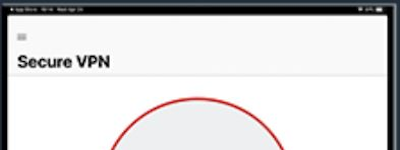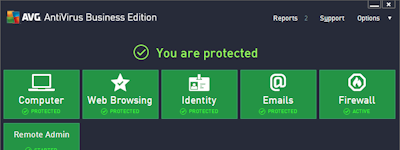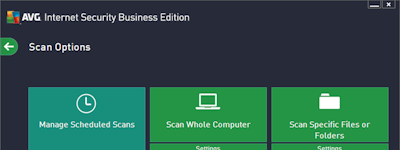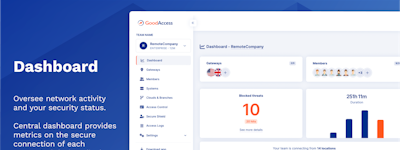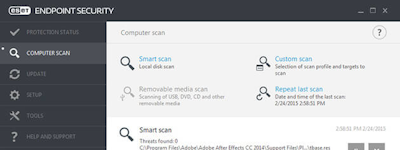17 years helping Australian businesses
choose better software
Webroot DNS Protection
What Is Webroot DNS Protection?
Network security tool that helps businesses of all sizes protect DNS networks against internet abuse, web-borne malware threats & more.
Who Uses Webroot DNS Protection?
Cloud-based solution designed to help businesses of all sizes protect DNS networks and connections from cyberattacks and malware by blocking unwanted sites.
Not sure about Webroot DNS Protection?
Compare with a popular alternative

Webroot DNS Protection
Reviews of Webroot DNS Protection

Alternatives Considered:
An easy to implement and flexible DNS protection
Comments: Webroot DNS protection gives additional easy to implement coverage to our current Security strategy
Pros:
Easy to implement from accessing the software through the GSM Management console to configuring the various DNS policy that protect both endpoints in the corporate network and Roaming user protection
Cons:
We did encounter some issues with Sonciwall Firewalls but there are plenty of resources from Webroot and elsewhere to get this resolved.
OpenText Response
3 years ago
Hey there - thanks for leaving us a review! Glad to hear our support team was able to resolve your firewall issue!
Alternatives Considered:
Webroot Anywhere
Pros:
Once I decided to purchase Webroot, I would not run a computer without it. It is always on protecting me.
Cons:
No complaints. I would not run a computer without it.
OpenText Response
4 years ago
Thanks for sticking with Webroot!
Had lots of issues on computers and servers
Comments: Left Webroot DNS and now using another product
Pros:
Was fairly easy to use and get used to. Had just enough features for it to work, but would be better if there were more features with the URL blocking
Cons:
It would set the DNS to loop back on computers and servers and commonly cause network and internet connection issues that would require someone to go on-site. Could not run on any type of server for us. Always ended up causing an issues. Had to reinstall quite often.

Fast, accurate, and the easiest to use
Comments: Webroot has created the protection our clients need to ensure network protection and privacy.
Pros:
Deployment is fast, and we can set-up a new client in minutes with this cloud-based software that integrates well with Kaseya. It's highly effective at blocking malware-containing domains and filtering employee website access. With the increase of a mobile workforce, this is great for all our VPN users. We get maximum coverage and pricing that is in line with other software. This is perfect for any SMB with limited resources.
Cons:
No substantial dislikes as they are continually adding features and upgrades.

Improved tremendously over the Old DWP proxy service they use to offer
Comments: Overall it a good product but I still prefer Cisco Umbrella for Secure DNS services.
Pros:
It is integrated into one endpoint client, and has greatly improved the security over the old Web Proxy (DWP) solution they use to have. WE have less client calls for support related to the service since we changed it over for them all.
Cons:
At times it can be difficult to get bypasses to work when a site is being wrongly classified. Support can be a little slow to respond at time also.
Webroot for 5 years
Pros:
Web Console that is easy to use. 24/7 monitoring.
Cons:
Sometimes the computer is not detected and that don't permit to uninstall the product by traditional way.
OpenText Response
3 years ago
Thanks for leaving us some feedback - have you tried working with our business support team to resolve your issue? https://www.webroot.com/us/en/business/support/contact

Good!
Pros:
It came for free when I had some computer work done at Best Buy. It does a good job protecting my computer, I've never had any problems!
Cons:
Nothing really, except that my license on it is ending. :(
OpenText Response
3 years ago
Glad to hear you're feeling safer since switching to Webroot - thanks for leaving us a review!

Webroot SecureAnywhere
Pros:
This software runs behind the scenes on my computer without slowing in down and finds trojans, malware and other dangers to my computer. It stops hackers and such. This is the software that Best Buy suggested we buy.
Cons:
So far, I have not found anything that I do not like about this software.

Security in our virtual space.
Comments: Overall my experience with Webroot DNS Protection has been wonderful! I don't have to initiate any scans, that is all done automatically. We are made aware of any threats in real time and the feeling of security and that our virtual workplace is secure is a amazing!
Pros:
Webroot DNS Protection allows us to be secure and monitor activity in our virtual workplace. When security is a priority this software puts our minds at ease knowing we have top notch protection against various threats. What I like most about Webroot DNS Protection is the ability to create a ticket and get results in real time.
Cons:
If there are any issues that arise I will be sure to update this review. At this time, I personally have not had issues.
OpenText Response
3 years ago
Glad to hear you have not run into any issues using our DNS product! The real-time results is definitely an awesome feature. If you ever run into difficulties, please reach out to our business support team: https://www.webroot.com/us/en/business/support/contact

Use it to protect my laptop.
Pros:
It protects me from getting a virus on my laptop. Can be used for other devices like cell phones and tablets.
Cons:
Don't like how it updates me on how my protection is. Would like for emails sent to me to stay updated.
Next level DNS protection
Comments: We use it as extra addon security layer for our customers and as webproxy filtering solution in a MSP business model to our customers. In combination with Webroot Anywhere it works realy good!
Pros:
Also MSP solution, combined in the Webroot Anywhere solution it's a next step of Security!
Cons:
It works fine, there are no features we don't like!
My experiences with using Webroot on my devices
Comments: Webroot protects me from malicious apps as it blocks them before they can infect any of my devices. It makes sure that the websites you are browsing and downloads are secure. I forgot to say that is has a lost device feature that helps you find a device that has been lost or stolen. Its probably nit the best anti virus out there but I like it and it is easy to use.
Pros:
This software allows you to use it up to 4 or 5 different devices under one membership I have it installed on my Desktop, cell, tablet, and Lab top. No matter which device it is on I dont ever have a problem with it slowing up any device or causing it to hesitate when the program is running in back ground or scanning for viruses. I love this software and it is very user friendly it does what it is supposed to, and protects all my devices in my opinion.
Cons:
It is a cloud based network so connection problems could affect its performance. I dont have that problem to often but I have noticed it once or twice. What would really make it better is if they had live support and help instead of just email and telephone support, it would be more convenient , and when I have any questions or issues they would be taken care of alot quicker and easier.
OpenText Response
7 years ago
That's great to hear! We are always thrilled to hear how much our customers like Webroot!
I would recommend Webroot to everyone
Comments: Webroot is a good anti virus and you could use it on all your devices
Pros:
Honestly, I dont have alot of experience with other anti viruses but I feel this one does deserve a good review. I have been using it for almost a year now and I have hardly noticed in running on my PC because I have not had any issues with it causing my PC to run sluggish or slow up so far. I also have not had no viruses detected since I been using it so i truly believe it does what an antivirus is supposed to do. I found out that when I bought my license I could also use the same membership on up to 5 different devices so I put it on my brothers PC and our cell phones as well. so basically I feel confident that our devices are covered by a well made virus program. When you do a scan and it does find a file you can look at the details and than decide what you want the program to do with it.
Cons:
I really dont think I have any cons to say about this program. It could have more features installed that would automatically optimize, defrag and clear duplicate files on your PC when it is running a scan. If you do a deep scan instead of a quick scan it takes way longer for it to finish.
THIS PRODUCT IS HOT GARBAGE. Avoid like the plague.
Comments: Terrible. Put this product in the trash where it belongs and get one of the tens of other free software (just download malwarebytes, it has all the benefits and none of the cost.)
Pros:
Hate it. Blocks all sorts of stuff it shouldn't. I consider this adware or malware. Totally screws up products that it shouldn't. I uninstall it on-sight. DO NOT USE
Cons:
EVERYTHING. It's terrible. Don't use it. RUN AWAY. It blocks all sorts of stuff it shouldn't! Use microsoft essentials or buy a mac or just download MalwareBytes! AVOID WEBROOT.
OpenText Response
6 years ago
Hello, We are very sorry to hear about your experience. The issues you are reporting are not common, which indicates that there may be something wrong with the installation, or something else going on. We recommend that you open a support ticket at https://mysupport.webrootanywhere.com/supportwelcome.aspx? so one of our technical support specialists can take a look and make sure that everything is set up correctly. Lara - Webroot Community Team
Easy to use. No need to keep installing updates, it will automatically update.
Pros:
I was a huge Norton fan until I purchased a new computer from Best Buy. They recommended this program and included a free trial. I was highly skeptical, but they convinced me to give it a try. I love the fact that it doesn't install a lot of files on your computer and uses very little space. It has not changed the speed of my computer either. I am very happy with this program and it is working perfectly. I love the piece of mind you get by using Webroot to protect your computer.
Cons:
You have to be careful when you renew this program. They will send you a renewal price, but it will not be the lowest price you can find. If you purchase off eBay, make sure you confirm the activation date. I purchased one and there were only 7 months left on the 1 year subscription. Best Buy will activate on the date of purchase even if it has not been activated.
OpenText Response
7 years ago
Thanks for sharing your feedback with us, Sally! We look forward to continuing to protect you for the foreseeable future. Warm Regards, Josh P. Digital Care Coordinator
Webroot keeps my software and data safe and secure
Comments: Security
Pros:
I like that it keeps not only my laptop but other devices safe from viruses and hackers. I like that it scans my laptop on its own.
Cons:
I would like to see more updates on the status of my computer and in depth information regarding that.
OpenText Response
7 years ago
Thanks for sharing your feedback with us! We'd love hear more feedback in regards to the types of updates you'd like to see: [email protected] Warm Regards, Josh P. Digital Care Coordinator
Webroot DNS Protecrion
Comments: It solved the problem of protecting some notebooks from representatives outside the company, which were difficult to follow. Today I can keep them monitored from a single web interface.
Pros:
The simplicity of configuration and distribution on different PCs
Cons:
Nothing to report at this time. There are no things I didn't like
OpenText Response
3 years ago
Love to hear that you're nailing that use-case of monitoring multiple laptops from a single interface. Thanks for leaving us a review!
Product did not work
Comments: None, it interfered with my software
Pros:
Protects your computer in theory, daily checks or checks when you put a disk or plug in a drive quick virus checks
Cons:
did not work with my software. Ended up having to shut off a lot of it's functions in order to use my practice management software.
OpenText Response
7 years ago
Hi Allison, I am very sorry to hear about your experience. The issues you are reporting are not common, which indicates that there may be something wrong with the installation, or something else going on. I recommend that you open a support ticket at https://www.webrootanywhere.com/servicewelcome.asp if you haven't already, so one of our technical support specialists can take a look and make sure that everything is set up correctly. I'm confident that they will be able to troubleshoot this for you. Drew Webroot Community Team
My experience using webroot on my devices
Comments: Webroot protects me from malicious apps as it blocks them before they can infect any of my devices. I recommend this software to everyone
Pros:
First of all you can use Webroot to cover up to like 5 of your devices per membership. It does not slow up your pc or whatever device you are using when it runs its scan or in the background while you are using the device. It does what it says it does I use it on all my devices.
Cons:
It could have a few more features added to it besides the optimization. You have to pay more if you want to use the password management tool. It is a cloud based network so connection problems could affect its performance. I really dont have anything else negative to say I like using this software
Best virus protection software
Comments: Virus protection
Pros:
This software won't take up a lot of bandwidth but will do a comprehensive job of protecting your system from external threats as well as scan for existing threats. It has a very low-key presence and very minimal popups. You won't be notified when the software is updating, it will happen automatically. In the 3 years we have been using this software we have never had a crash due to it's software, nor any issues with viruses.
Cons:
There is a minimal yearly fee for this service. Oddly, renewing the service is cheaper when you purchase a brand new license as opposed to automatically renewing.
Webroot DNS is 100% garbage. No customization by groups.
Comments: Honestly, not sure why we keep it for even AV Webroot AV states it catches malware and virus's, it only catches some virus(s). Malware, it's a joke. If you want malware protection, use Malwarebytes.
Cons:
You need to create a custom policy for specific devices in a group, doesn't happen. You are forced to use a default global policy for roaming agents (no, you can't customize per site). The other option is global per site (DHCP or Static IP) and you are forced to use one policy for all. This isn't a solution for any corporation. Recommendation is to use either Cisco Umbrella or MaxFocus Content filtering
OpenText Response
7 years ago
We are very sorry to hear about your experience! We will have one of our highly skilled engineers contact you to see if they can assist you with the issues you have experienced, as this is not the typical feedback that we receive. Sincerely, The Webroot Online Support Team
So fast and unobtrusive that it has become a must for me.
Comments: I use Webroot to protect 2 computer and 3 mobile devices. Being cloud based it has a tiny footprint on computer memory and resources. It scans at lightning speed compared to alternatives I have used in the past. This speed is important, since other software has often hindered my high usage programs i use for sound recording and editing. I don;t even notice Webroot is there, but when I check, it does what it says wonderfully.
Pros:
The best part of this is that it does not slow down your PC or cause any lag at all. It works so much faster - many times - than other options I have tried. Customer service has been responsive in a reasonable time.
Cons:
The only issue I have had is icons disappearing and having to reinstall to correct this. There is a help article on their site about it. Minor, but annoying when it happened.
My experience using Webroot
Comments: It does exactly what it says it does, moderately affordable and you could use one subscription for 3-4 different devices in totally different zip codes and it still works fine. NO SLOWING OF YOUR PC WHILE IT IS RUNNING
Pros:
I love this program it scans every document and file and will find any virsus or file that can be harmful to your device and lets you pick what you would like to do with each specific one it finds. It does not slow up your PC even when you have several things running at the same time. You could pay for one subscription and add up to 3 or 4 devices on it.
OpenText Response
7 years ago
Thank you so much for the review, David! If there is anything else that we can do to make your experience even better, please let us know. Drew Webroot Community Team
Simple interface and low load on system
Comments: Secure network with little or no user interface.
Pros:
I never have to update the software and I never have to scan the system. I just runs in the background and does it's thing protecting your PC while you work. Adding the web root filtering extension to my browser also gives added protection while you surf the internet.
Cons:
Had to setup a custom policy for one workstation to allow it access to an outside the network server which is a little tricky but software support walked me through process so no problem.
OpenText Response
7 years ago
Thank you so much for sharing your feedback with us, Keith! If you ever have any other suggestions, we're always looking for it: [email protected] Warm Regards, Josh P. Digital Care Coordinator
Great Protection
Pros:
I have used other cyber software programs, but I like Webroot the best. The protection that they offer can't be beaten,especially when it comes to Malware. They have 3 pricing plans. I like the "Internet Security Plus" plan. With this plan, I can protect up to 3 devices. I like the interface of Webroot, it's neat and clean and doesn't interfere with what I'm currently working on, in other words, it works quietly in the background. The Software is competitively cheaper than the other name brands on the market.
Cons:
They do offer VPN protection, but you have to purchase a separate package. VPN protection should be part and parcel of their basic package NOT an extra.