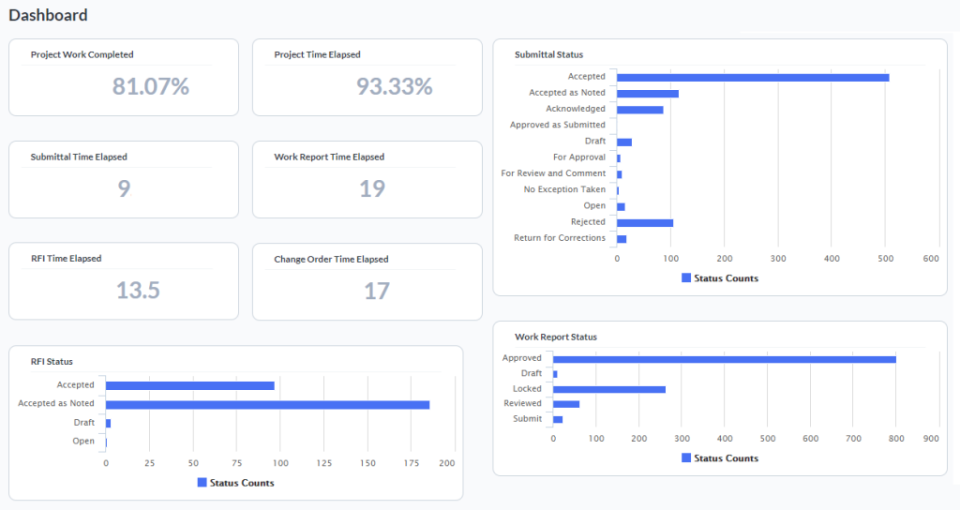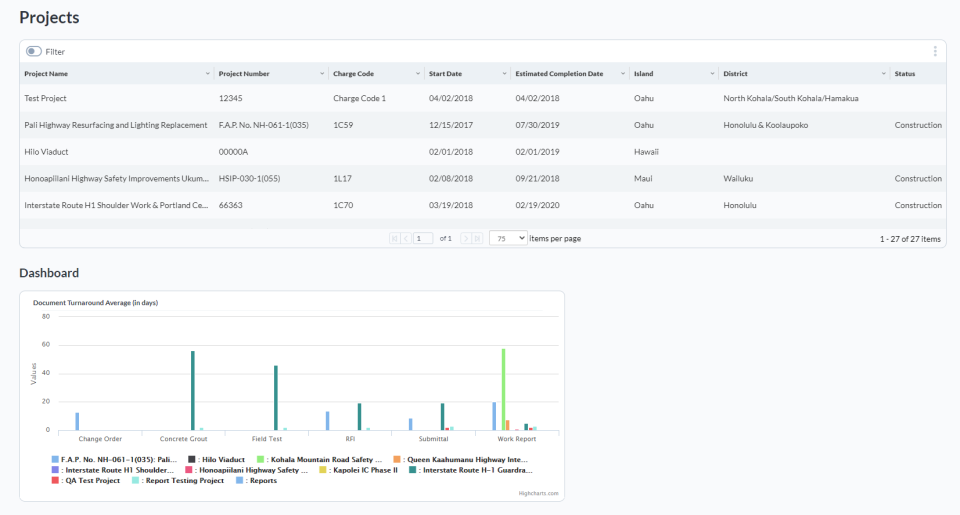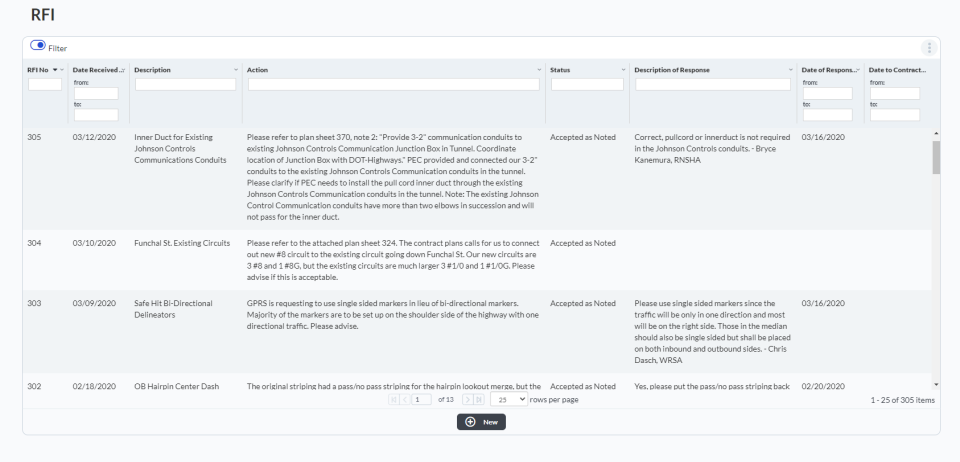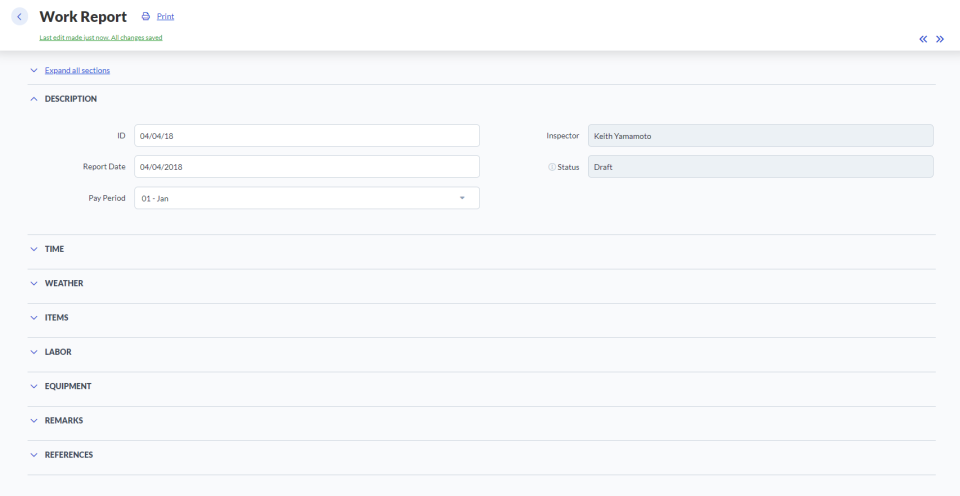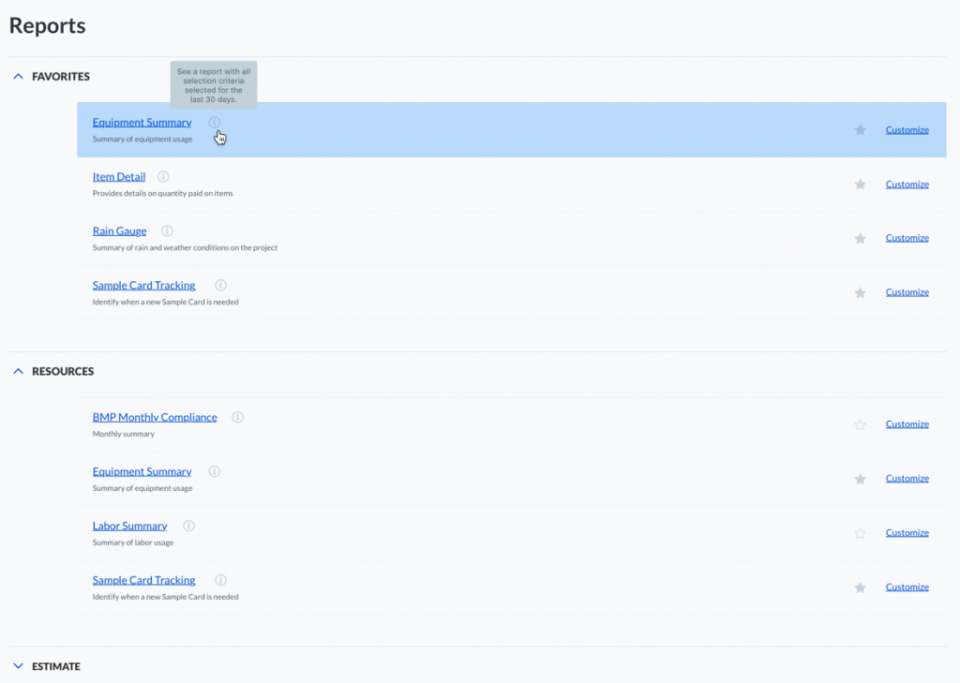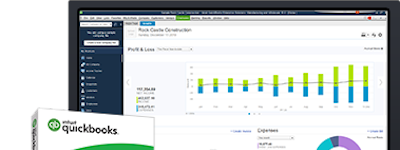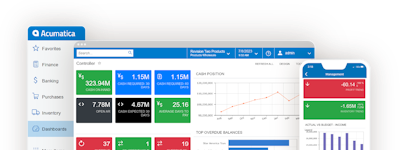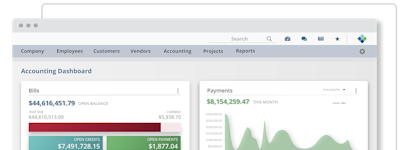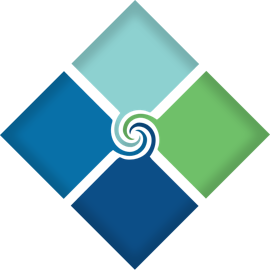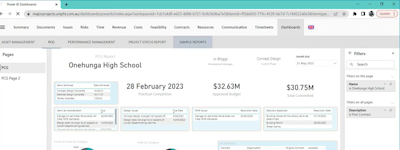17 years helping Australian businesses
choose better software
FACS
What Is FACS?
Your projects are unique, and your software should be too.
At FACS, we meet with each of our clients & create a platform based on their existing documents. Our unique process allows us to create this software custom for each client in just a few hours. No more trying to force some off-the-shelf product to fit your projects and processes.
This means your system will have the documents & tools you need, and no extras you don't, all for a better price than other off-the-shelf offers.
Who Uses FACS?
FACS is designed for all Owners, Construction Management Firms, Contractors, Architects, Engineering Firms and Subcontractors.
Not sure about FACS?
Compare with a popular alternative

FACS
Reviews of FACS
FACS Construction Managment Software
Comments: The software is easy to use, and the support team, led by our dedicated Account Manager, is very responsive to any questions or requests. I've used the software on several large projects ($100 million+) and continue to use it as it works very well and comes with great support.
Pros:
The software works exactly as expected. The team uses it to easily collaborate on construction documents, record field inspections and manage project payments. The software can also be configured to meet our clients', or projects', exact needs. A simple request to FACS and our software is updated to provide unique workflows for reviewing documents or creating entirely new reports, FACS is able to be customized easily and quickly.
Cons:
Nothing. The Platform works well and is easy to use.
Easy to use!
Comments: We do love how simple the product is to use both for our field and office staff. output reports have been critical and are extremely helpful
Pros:
Our team loves how easy it is to use the software. Being able to quickly deploy and train individuals on easy to use products is critical in the construction environment. We also benefit from the customizable reporting outputs!
Cons:
The mobile app takes too long to sync. We instruct our users to not bother using the mobile app because of this. We wish there was some more customizability of fields on reports. we wish there was more filtering options for output reports. having easy to use API for powerbi would be beneficial.
FACS MANAGEMENT SYSTEMS
Comments: It was good until we learned other options we had available that took our company to a new level.
Pros:
It was relatively simple and easy to navigate. I had used this system for over 20 years with no experience with any other software. Once our needs outgrew this, we switched. There were aspects that the company never used, so I can't comment on every aspect of the software.
Cons:
It's simplicity was limiting. We used Microsoft Access to run almost any report that we needed data that we could manipulate. Only a couple of us knew how to use that.
FACS for Construction Inspection
Pros:
The ease of use, relatively low cost, and exceptional customer service.
Cons:
Some features are too general for specific client needs, however FACS staff have been responsive in helpful in tailoring services whenever possible.
FACS Review
Pros:
The simple use of the program. It is straight forward as it can get. The support staff is super helpful and willing to work with you to make it the best program for your project.
Cons:
Could not find one to this day. Nothing to not like about it.
Great lil package
Comments: Seamless integration from dispatch to workorder time. Used the program for many years at a previous company, now attempting to integrate it into my current company - just need board approval!
Pros:
Some areas are redundant. Few steps to post work orders that are unnecessary to separate from other portions.
Cons:
Maintenance portion is the best I’ve used so far, automatically pulls the months maintenance visits by a click of a button. Cost & sale shows on the same screen in work orders. Inventory management is superior to many other programs.
Easy to Learn and Use
Comments: Software was very easy to set-up and use. Their sales team answered my questions and provided me with the software I needed - no overselling for something I didn't ask for. Set-up and training were quick. They have lots of great training videos. It was easy to configure when you followed the guidelines provided. Their app is pretty easy to use and most my field guys like it after a few days of using it. Overall a solid product that we're looking to help us eliminate the time consuming spreadsheets we used to use.