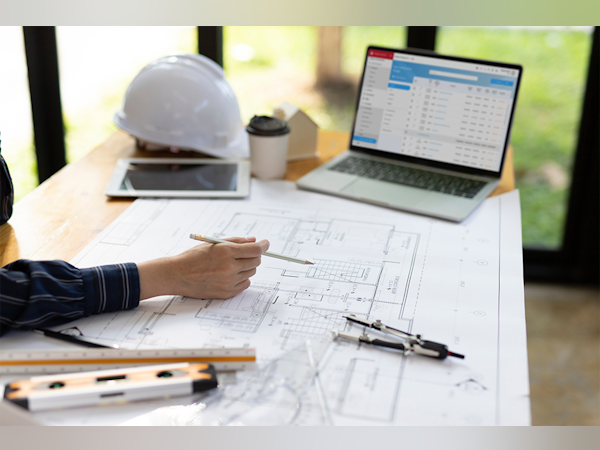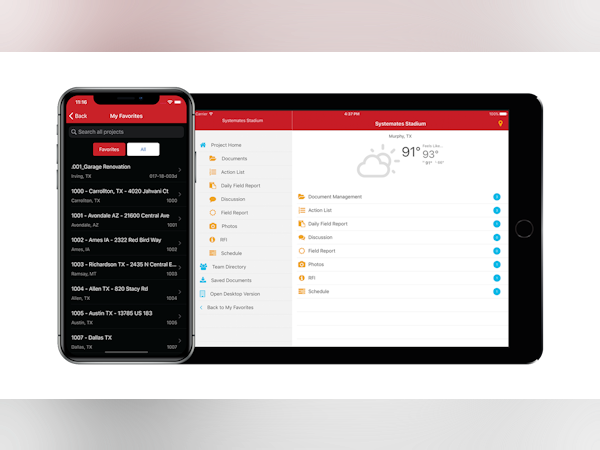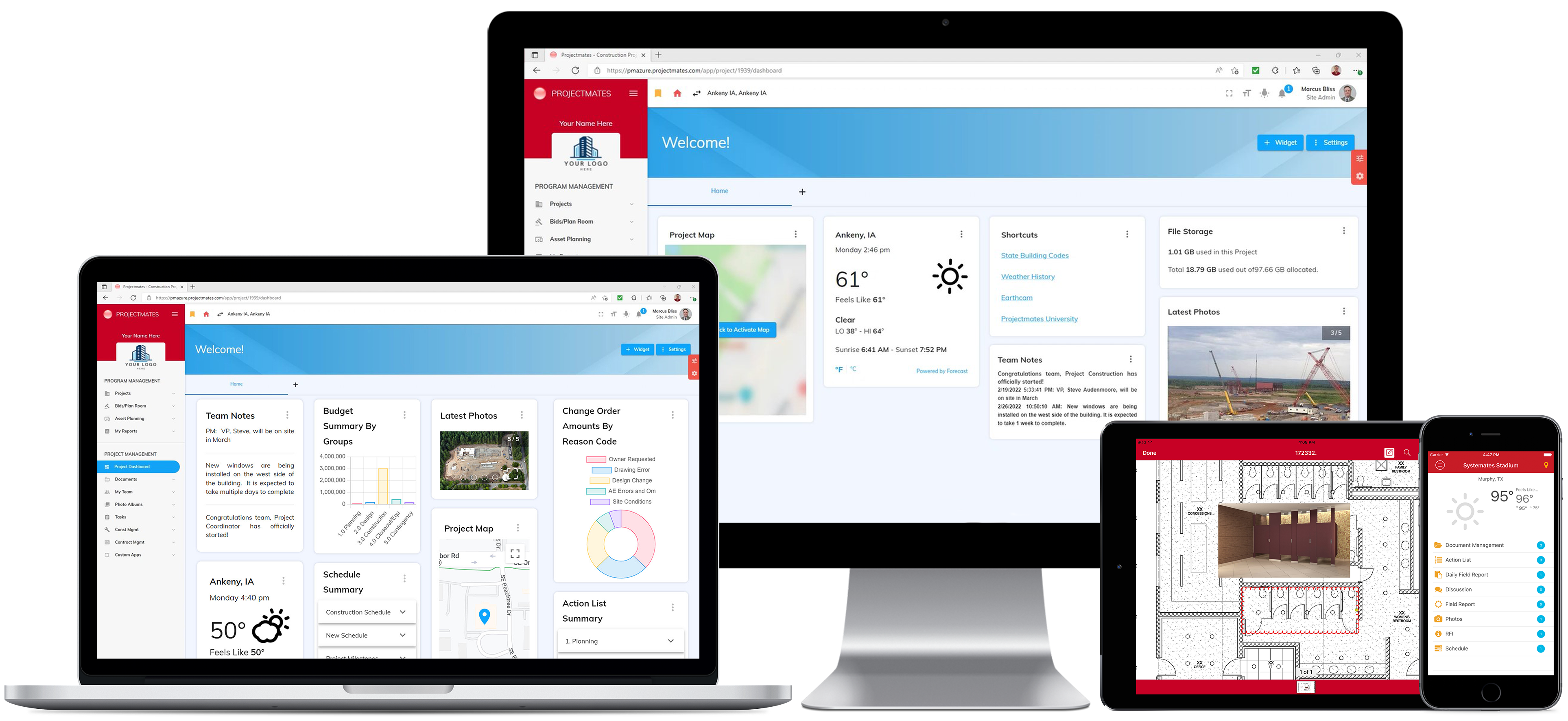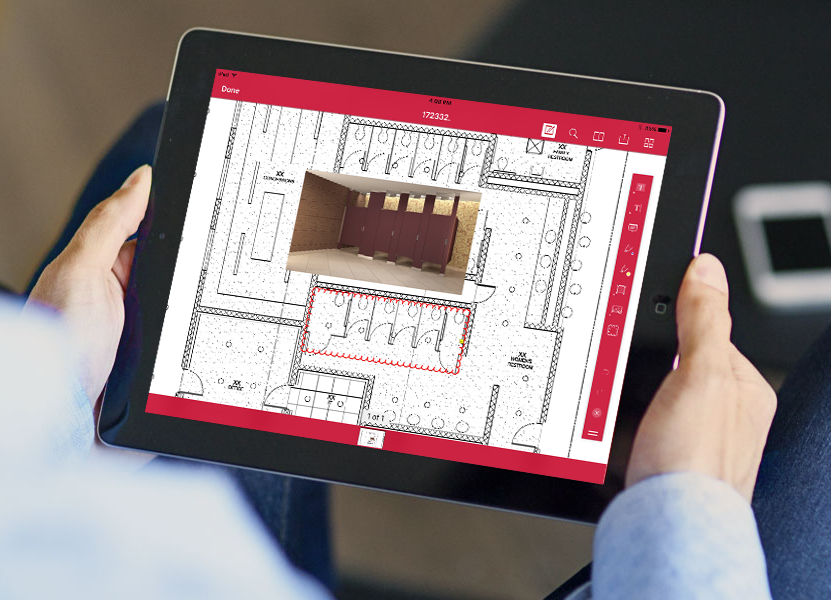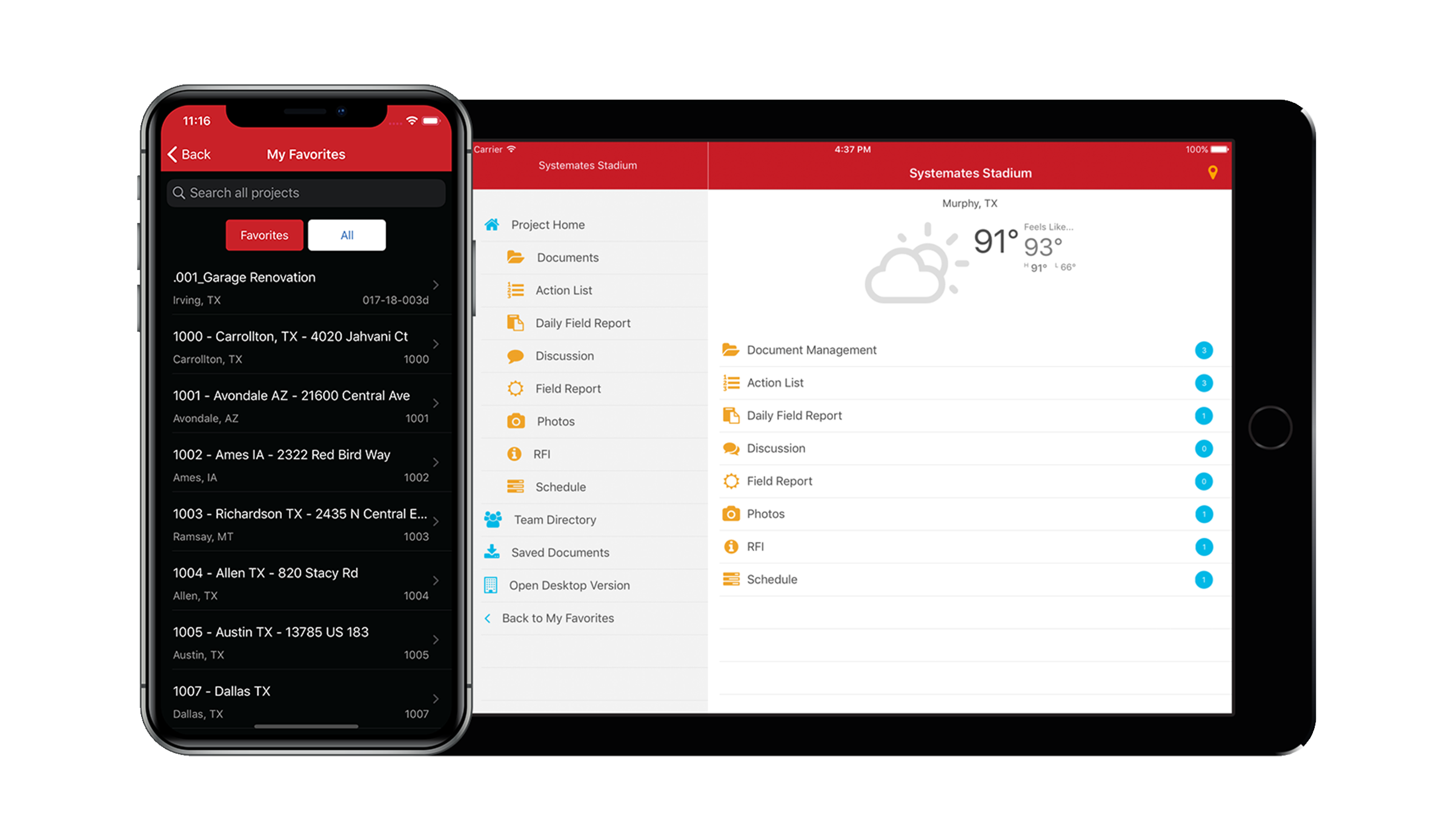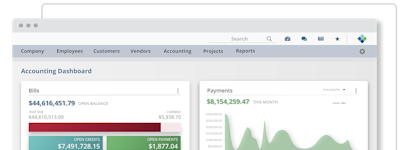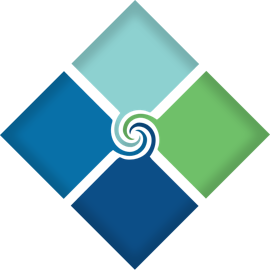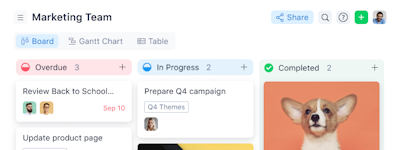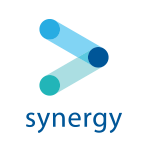17 years helping Australian businesses
choose better software
Projectmates
What Is Projectmates?
Projectmates is the first premier owner-focused capital construction program management software that is easy to use and configurable, endorsed by owners for owners. Our software provides a wealth of robust and highly configurable modules to harness real-time data and analytics to keep your project schedule on track and under budget. Join tens of thousands of Project Owners who use our software from site selection all the way through construction and closeout.
Who Uses Projectmates?
Owners managing construction programs in government, healthcare, education, commercial development and real estate and retail. Also, CM and specialty construction firms who are Owner Reps.
Not sure about Projectmates?
Compare with a popular alternative

Projectmates
Reviews of Projectmates
State of the Art Platform
Comments: Love it.
Pros:
Functionality from bid submittal to approval and invoicing.
Cons:
When setting up a project it would be helpful to require a job name in the "Bid" column so all projects get alphabetized which makes it much easier to locate. Also helpful would be the ability to sort by project data and/or to be able to search projects that have been submitted, contract status and completion.
Systemates Response
4 years ago
Thank you for taking the time to share your Projectmates review. We work hard to meet expectations like yours, and we're happy to hear we hit the mark for you. We will share your valuable feedback with the entire Projectmates team, and let them know their work is being recognized.
Construction management
Pros:
Ease of use and availability at all locations to keep up with project progress and acheduling
Cons:
No real issues that I do not like with what I use daily with regard to my work and notes to keep progress under control.
Far too pricy
Comments: We have roughly 15 users now which have all been set up this year. The system works well enough, but not as well as other similar programs we use. We are forced to use this program by one of our major clients, otherwise we would not be doing so.
Pros:
It is slightly intuitive. Not enough but it is simple enough for most of our team to navigate after little training.
Cons:
The annual license was far too expensive for its worth when it was $600. Now, without notice that fee has been raised to $695, plus a $100 setup fee has been tacked on as well.
Project mates
Pros:
Easy to send drawings via links, in lieu of emails. Good set up of the tree folder systems and locations of where to place drawings and documents.
Cons:
I think the invoicing can be easier to track, so that once a revise and resubmit is sent; it is hard to track how many iterations before the correct invoice is received - no tracking system in place.
Vedor to Kum & Go Review
Comments: Good
Pros:
It's actually kind of fun to use and usually easy to use.
Cons:
No way to sort the contract items to make them easier to find. Hard to change items here also.
Awesome Program!
Comments: I love their customer service. I am constantly emailing questions and always get back a friendly timely helpful response :)
Pros:
I love how configurable this program is! You are able to really 'Make it your own' which is perfect for different types of industries and Project Management styles!
Cons:
I wish the reporting was a bit better. You are able to report off of a lot of the information but combining different module information requires additional fees. Dashboard reports are very basic and not sharable.
Review
Comments: Very good
Pros:
Easy to use, needed information close at hand, all encompassing.
Cons:
Submitting process, scheduling & report writing
Systemates Response
4 years ago
Thank you for taking the time to share your Projectmates review. We work hard to meet expectations like yours, and we're happy to hear we hit the mark for you. We will share your valuable feedback with the entire Projectmates team, and let them know their work is being recognized.
Run Away As Fast as You Can
Comments: Cumbersome, frustrating, time consuming, make busy work,
Pros:
I like nothing about this software. You need a computer science college degree to use it. I hate the tool and dreaded anytime I had to use it to update anything. Does not work as advertised to make your life easier and cut down eliminate emails. IT actually increased the amount of emails because the same managers that promoted the tool for reporting, apparently don't use it or understand it either.
Cons:
I would recommend not using, but Management was sold a bill of goods and has figured out that the way up the corporate ladder is to create a tool for subordinates to use as a resume builder, regardless if the tool actually works or saves time and money.
Reports
Comments: Overall I find Project Mates to be very helpful in my work and helps keep our costs in line.
Pros:
I like the reports that I can get from it. Kaely Culbertson has been a great help and resource!
Cons:
Sometimes it can run slow and would be nice if it was less fields to fill out.
ProjectMates Keeps Us On Track
Pros:
Besides the fact we have a great representative helping and supporting us along the way with this product, the product itself is really great. Coming from another corporate entity that was in the midst of a 4 year renovation project, I really wish we had something like this when that large project kicked off. The fact that you can tailor it to your needs, alleviates the one size fits all limitations. Instead it can be created to work with the milestones needed within your company for a successful project. Giving other departments visibility also creates a broader partnership for a successful project.
Cons:
It would not be the product at all. It's more internal and getting departments to see it as a resource and to utilize it as such. The program is only successful if it is being used. Internal buy in can sometimes be difficult getting them on board. But it is getting better as more things and informational links are available for them to get what they need.
Online Efficiency
Pros:
This is a great way to store project files without relying on your computers hard drive. Having a central location to store and access needed information for each project helps a Project Manger like myself better manage the project.
Cons:
There should be a better way to list the project on the home page. I have so many projects that it creates multiple pages to click through. The home page should be able to list every project or give the project manager the ability to "hide" projects that aren't access as frequently.
ProjectMates is great for our Project's data and financial management!
Pros:
The program and user face is easily navigable. It really allows for many users from different backgrounds to interact and share data for all of projects. It has centralized all management of our data, scheduling, consultant interaction, and financial processing.
Cons:
The only thing that really bothers me is not being able to drag and drop out of emails/Outlook format. That we must save data from an email to the CPU and then upload the file.
Limited usage of software
Comments: Similar to use of other "construction project management" software applications.
Pros:
Centralized placement of file records. It also allows the client to accept or reject responses from consultant to contractor.
Cons:
My infrequent use on a stretched-out project translated into repeated "learning curve" for software function.
Projectmates Experience the past 3 Years
Pros:
What i like best about this product is that it allows for a seemless communication between internal users and outside consultants.
Cons:
I am a little hard on the system because I primary work on the admin side. I wish it could be updated to add additional functionality.
New User
Pros:
Ease of use. Cross-over functionality. Graphical data and multi-format options.
Cons:
So far have not run into any cons. Pretty easy to learn the ins and outs.
Projectmates Review
Pros:
capability of having paperless purchase orders and invoices
Cons:
The fact that you cannot drag a file directly from an email as an attachment to upload.
Projectmates
Comments: Good
Pros:
Functionality to every aspect of construction project, from preconstruction to post construction and close out.
Cons:
this is more of a user issue - the time frame it takes for approvals on invoices and change orders.
ProjectMates
Comments: It's easy to set up new projects and add users. Straightforward process to create folders and organize the project online, and it's easy to upload files/send links to third party consultants of construction plans. The main complaint would be with the scheduling feature. It's confusing and hard to use. It needs to be
Pros:
Easy to set up projects and upload/send files.
Cons:
The scheduling feature.
Great software with only a few tweaks left.
Comments: This is by far the best project management software I've used to date. The functionality and ease of use is perfect for my organization. However, there are a few improvements that could be made to the accounting and scheduling portions. I would like to ability to utilize the contingency/allowances in the budget like a checkbook, where change orders are deducted from that specific contingency/allowance line item. With the scheduling, there appears to be a glitch, which may have been fixed in the last update, that doesn't allow me to live update activity dates to match actuals.
Great Building need Great Software
Pros:
On my last project we used this program as a beta test and worked really great for what we needed. I preferred Projectmates but I don't have the ultimate decision at my company. I liked the contract side, change orders, and document storage.
Cons:
I would like to extract data so we can analyze the financials but I was able to screenshot but would prefer a CSV file.
Fantastic tool, makes project management and coordination easy!
Pros:
I really liked the ability to coordinate things amongst many people. It was very easy to use and exceptionally user-friendly.
Cons:
Nothing, honestly. I have had nothing but good things to say when using Projectmates.
Easy to use, and easy to larn as you go.
Comments: The friendly user interface, makes learning the software particularly easy. We have found that even those that aren't very tech-savy, have been able to successfully navigate the site, and use it's features for processes like bidding, change orders, invoicing, etc. The customer service from an Admin point of view, has been exceptional. When an issue is presented to them, they are quick to point out the corrective action needed to remedy the situation.
Implemented this software in three organizations
Pros:
This is an excellent software for the managing real estate development and construction projects on a macro basis.
Cons:
It's a bit user unfriendly for the average real estate professional who may not want to learn a new software for a one off project or two.
Projectmates
Pros:
The product performs as advertised, and the customer support is outstanding.
Cons:
There isn't really anything that we do not like about the product. We use the product on a daily basis, and it works all the time.
Great collaboration tool
Pros:
Ability to create custom projects with various inputs from different team members and keep everyone up to date with the latest information.
Cons:
A lefthand side navigation would be helpful to see paths to different parts of the platform, but other than that the software seems great.