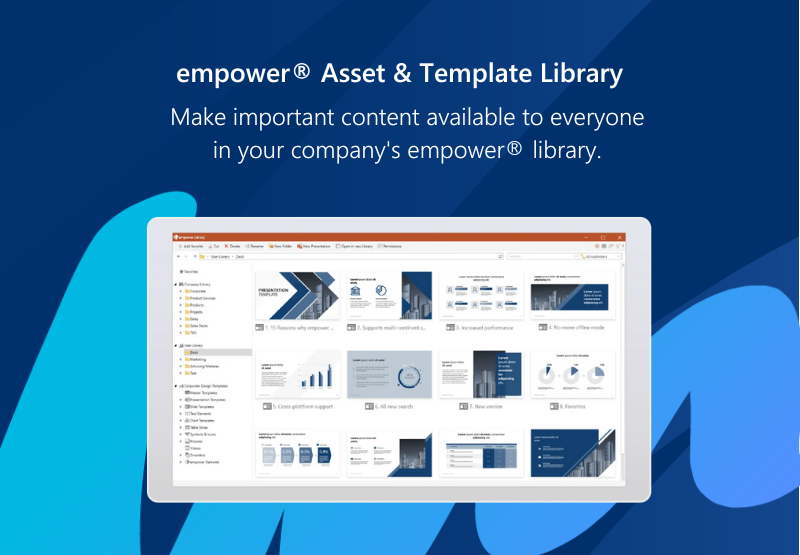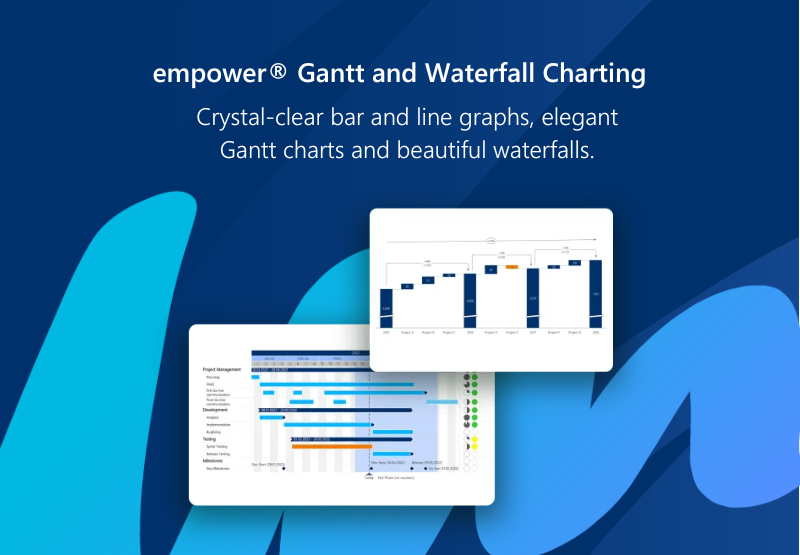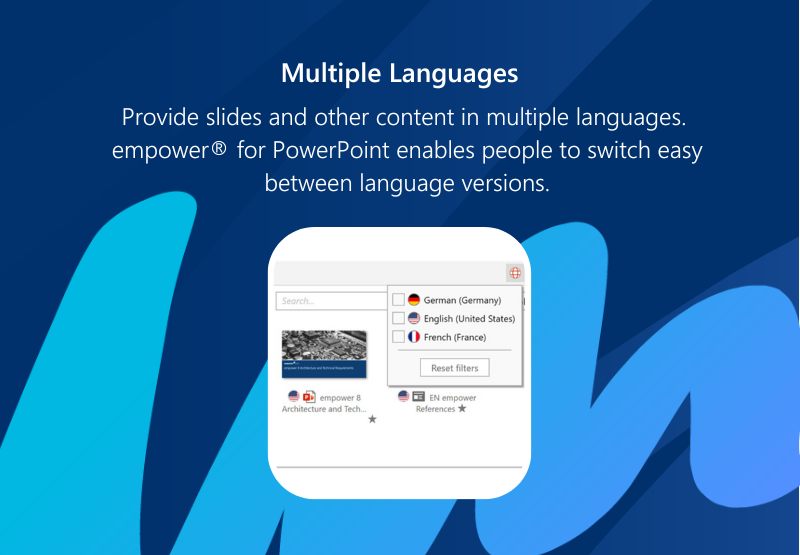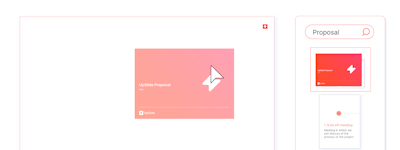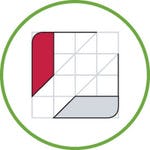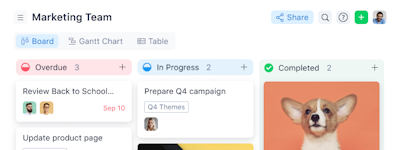17 years helping Australian businesses
choose better software
empower
What Is empower?
empower® is a suite of Microsoft Office add-ins that elevates and streamlines working with Word, Excel, PowerPoint, and Outlook. Make all important content in your company's empower® library available to everyone, make updates, and distribute the latest version to everyone. Users can build their brand-compliant documents, spreadsheets and presentations starting fresh every time, more easily than cannibalizing old, probably out-of-date documents.
Who Uses empower?
empower® is a solution for Microsoft Office for enterprise template, document and asset management for Marketing, Communications, Brand, Sales and Training.
Not sure about empower?
Compare with a popular alternative

empower
Reviews of empower

empower helped keep our sales and marketing efforts in sync
Pros:
It did what we needed it to do in terms of keeping our slide deck synced and updated. We have found the design library to be great and helped us create well designed slides.
Cons:
I think the way it updates the slides and checks for updates is a bit confusing. It works when it works, but it is difficult to tell sometimes when it does not work.
empower GmbH Response
last year
Thanks for your valuable feedback! Feel free to take a look at our Help Center. It explains all of the features and functions of empower®in great detail.
Empower powers thro presentation.
Comments: Good to have the reduced timeline to meet the management expection for delivering the presentation on projects, reporting, tracking.
Pros:
Cost of Prod & Ease access of tech support
Cons:
Editing of font & its color and matching with presentation template should be auto detected and applied to working pptx files.
empower GmbH Response
last year
Many thanks for your review! We will be happy to take your feedback into account for further improvement of empower®.
empower
Comments: good
Pros:
easy to use, no manual needed for most operations.
Cons:
In GANTT charts, the lines are too narrow for the mouse pointer sensitivity
empower GmbH Response
last year
Thank you for your valuable feedback! We are constantly working to improve empower® for PowerPoint. If you experience any issues, please contact your Customer Success Manager.
Alternatives Considered:
empower for brand and library management
Pros:
There are several features that are critical for use in my company. The ease of searching for slides or documents where you need them most is first and foremost. The layout of bringing productivity tools and an easier agenda tool to the front make it a must have for slide creation.
Cons:
We would love additional reporting so we can better our own library of material and see what our users are using most. This would help us train better if the content is there and they aren't finding it or focusing on content that is used most.
empower GmbH Response
last year
Thanks for the great review. We will be happy to take up the idea of better reporting. Feel free to contact us if you need any support in the form of training.
Empower helps build presentation fast and nice
Comments: I have been using empower for almost 2 years as a consultant in in house in industry. It is a game changer when it comes to producing nice and neat, formatted presentations appealing not only for mind but also for eyes!
Pros:
I like multitude of features to format presentations simplifying alignment, blocks management and overall formatting. Another nice feature is a collection of icons to use in day to day presentation creation.
Cons:
I woulde like more templates and icons. Really saves lots of time.
empower GmbH Response
7 months ago
Thank you for your great feedback! It really helps us get better. It is good to hear that empower® helps you create presentations efficiently.
my review/MWIDE
Comments: overall it eases my work day by day for all my need
Pros:
I like most that I have one tab in powerpoint with al my needed functions
Cons:
I don't really like the date picker. I like the one of think-cell more, becaus it's more intuitive
empower GmbH Response
9 months ago
Thank you for your great feedback! We are happy to hear that you are enjoying empower®. We will be happy to pass on your suggestions for improvement.
Automated Presentations
Comments: Once you link the presentation, it's just smooth sailing from there - Saves a lot of time
Pros:
Seamlessly linking PowerPoint to Excel in real-time
Cons:
It sometimes slows down when linking multiple data
empower GmbH Response
9 months ago
Thanks for the great feedback! It is great to hear that empower is saving you a lot of time. Do not hesitate to contact our empower Express team if you have any questions.
empower is a great tool four team!
Pros:
My favorite aspect of empower is its ability to hold "plug-and-play" slides in the Company Library for talking points that we regularly return to as we create new slide decks. This takes the burden off individuals to create something aesthetically compelling--AND it keeps us on-brand in terms of messaging/framing.
Cons:
Certain folks on our team seem to have glitches with empower (either because of an update, or a change to permissions, or a mystery of the universe). Often a sync or a check-in with the very friendly and responsive empower staff resolves the issue, but due to our geographic distance (And subsequent time zone difference), it usually takes a day to resolve the issue.
empower GmbH Response
9 months ago
Thank you for your valuable feedback. We are pleased that you are enjoying empower. Please feel free to contact the Empower® Express team. They will be happy to assist you with any technical issues.
Corporate Finance user feedback
Comments: Overall, we have been very happy. We have had a recent issue with SharePoint ad empower but the technical team is looking into this matter.
Pros:
The graphing functionality is a game changer and allows us to deliver complex information in a simple and effective manner. Being able to save template presentations in a central library is also very useful.
Cons:
We previously had issues with using empower tables in presentations because once we updated the data, the table format would change. We have also struggled to link tavles which have merged cells.
empower GmbH Response
9 months ago
Thanks for the awesome review! We're glad to hear that you're enjoying using empower®. Feel free to visit our Help Center or check out our YouTube channel to learn more about tables in PowerPoint. If you still have questions, please contact our support team. We are always here to help.
So far, so good...
Comments: Overall this has been relatively easy to use for basic charts. I also have worked directly with support 1:1 and was able to solve my issue quickly.
Pros:
Variety of templates that are easy to use and easy to link data in a structured manner.
Cons:
There are some challenges with formatting the charts and there is a learning curve to manipulate the presentation.
empower GmbH Response
9 months ago
Thank you for your great review! We are glad that you are happy with empower®. For a more in-depth look at the features and functionality of empower®, we encourage you to visit our Help Center or our YouTube channel.
Empower has increased our productivity massively!
Comments: Great! The set-up of our empower library was better than we imagined, the use of empower has enabled our whole team to be seamless, and the support team have always been on hand to help with any queries.
Pros:
Empower makes it super easy to create proposal templates and share them with the whole team
Cons:
It takes some practice to get used to all of the functions empower has, but once you have tested and got to know everything, it is the most useful software!
empower GmbH Response
last year
Thanks for your positive review! For a more comprehensive understanding of empower®'s features and functions, we recommend you visit our Help Center.
Documenting
Pros:
I like it that empower is easy to use for my kind of work daily.
Cons:
Well, the access control and features could be improved on
empower GmbH Response
12 months ago
Many thanks for your great feedback! It really helps us to get better.
Empower Survey
Comments: All in one very happy, recommended the product already colleagues.
Pros:
Easy to use, great integration, good price
Cons:
Working with gant charts was sometimes difficult, because of the respone time. When adding new bars or changing the date, the app was taking a couple seconds to reflect the changes, which is too slow.
empower GmbH Response
last year
Thanks for your review! We're always working on improving empower®. That is why your feedback is important to us.
Corporate Design for Presentations
Comments: We are faster in setup presentations. Everybody has the right corporate design and no old templates.
Pros:
Fast and efficient setup for PPP. More possibilities in setup.
Cons:
The sales guys don't use the library. The switch away from windows explorer is not that easy...!
empower GmbH Response
last year
Thanks for your valuable feedback! Please do not hesitate to contact us if you need support, such as training, to get the most out of empower.
Empower review
Pros:
Enables getting better client presentations done more efficiently!
Cons:
It takes a little while to learn to use.
empower GmbH Response
9 months ago
Thank you for your great review! We are glad that you are able to work more efficiently with empower®. Check out our Help Center or our YouTube channel for a more in-depth look at the features and functionality of empower®.
All-in-one solution to increase PowerPoint output efficiency
Pros:
Quick implementation of tool within company infrastrucutre and strong performance of tool significantly increases efficiency when working with PowerPoint
Cons:
Sometimes long customer support response times and limited tool functionality on Mac devices
empower GmbH Response
last year
Thank you, for your valuable feedback! We're glad to hear that you've been able to increase your company-wide efficiency with empower®. Our support team is constantly striving to improve and now responds to over 90% of all requests within one business day.
Empower review
Pros:
Includes everything in one tool - charts, productivity etc.
Cons:
Charts are not so easy to use compared to other tools like Think-cell
empower GmbH Response
9 months ago
Thank you for your review. We are happy to hear that you are satisfied with your use of empower. For a more in-depth look at the features and functionality of empower®, we encourage you to visit our Help Center or our YouTube channel.
empower slides - WACKER Chemie AG
Comments:
empower slides is easy to use and helps users to centrally manage important PowerPoint slides e.g. for monthly reportings.
It informs the consumers of presentations about newer versions of slides and ensures that up-to-date information is communicated/presented
Pros:
provide collections of single slides which can be edited by their authors individually organize slides in a folder hierarchy with fine granular permissions
Cons:
The administration requires a deeper Windows server and SQL database knowledge. I am missing an administration cockpit/UI.
empower@krauspartner
Pros:
Crucial role for content and knowledge management (especially sales-related, but not exclusively) in a decentralised Consulting organisation Substantial efficiency boost in daily proposal work Easy to use content update and optimising mechanics (regarding MS PowerPoint)
Cons:
Still not a bug-free programme (although major 'game-breaking' issues have been adressed already) Few questionable functionality decisions, e.g. - the possibility to copy/paste slides/sets etc., but not to copy/paste folders or - the linking mechanic between original slides and their copies, which works fine between the private and the company library but not with the corporate design templates
empower GmbH Response
2 years ago
Thank you for your feedback. We are very pleased that you are satisfied with our solution. And we are happy to hear that empower helps you in your daily proposal work. Should you need any assistance please do not hesitate to contact our customer support: https://www.empowersuite.com/en/knowledge/support
Never again without empower
Pros:
Empower helps to work faster and more effectively across the company. I love the "Layout Tools".
Cons:
Unfortunately, the important function of linking to presentations and folders in the library no longer exists. I would like to see special features that simplify, make more flexible and extend the creation and editing of animations in PowerPoint.
empower GmbH Response
2 years ago
Thank you for your feedback. We are very pleased that you are satisfied with our solution and that you experience the advantages of the features to maintain your corporate design and to work much faster. Should you have any questions or wishes about the library please do not hesitate to contact our customer support: https://www.empowersuite.com/en/knowledge/support
empower slides
Comments: its a great Software
Pros:
Layouttools and Agenda Function. Different Design Options for Masters
Cons:
Sometimes the Cloud Performance and the little Bucks
empower GmbH Response
2 years ago
Thank you for your feedback. We are very pleased that you are satisfied with our solution and the templates that you can store in the central slide library. Should you have any questions about the cloud functionality please do not hesitate to contact our customer support: https://www.empowersuite.com/en/knowledge/support
Solid Tool with Amazing Support
Comments: Overall, empower is a solid tool. We've been using it small scale with plans to expand to a statewide program and it's scaling nicely. The people who work at empower aren't sales reps, they are organizers and are in a unique position to offer *actual* help on implementation. I see my organization using empower for the long haul.
Pros:
I loved the process of getting set up. My account rep got me up and running in an afternoon. Training was amazing and they did a full staff training that was engaging. The phone app is very straight forward; there is help text on the screen and users don't need to be techno-literate for it to function properly.
Cons:
What I like least about empower is the fact that it doesn't integrate with my database. It connects to the VAN which is useful, but to I have to do a weekly download of Empower to keep my database current.

Empower Express is indispensable for companies aiming to create rapid and well-organized PowerPoint Presentations.
Pros:
The use of empower express allows for smooth and organized creation and updating of PowerPoint presentations. It enhances productivity and efficiency significantly. Personally, I save numerous hours each month by utilizing it for training purposes. Moreover, its affordability and incredible support contribute to an overall remarkable experience. My Master Template was also recreated to operate much more smoothly and efficiently than before.
Cons:
Uploading assets such as pictures and logos can be quite time-consuming. However, [sensitive content hidden] from the Empower Express Team graciously took care of this task for me.
empower GmbH Response
6 months ago
Many thanks for your fantastic feedback! It is great to hear that empower® is saving you a lot of time in PowerPoint. If you have any questions, please feel free to contact our empower® Express team.
A powerful tool for PowerPoint power users -- and everyone else
Comments: I love it, I use it every day to manage our brand and keep our decks looking great. The admins on our team are using it with great facility now, so we always look professional and we are saving a lot of time putting materials together. The main content creators are still not fully comfortable, but it's only been a few months, so I'm hoping with more exposure they will gain confidence.
Pros:
The Layout Tool is my favorite thing ever; it saves so much time in making slides look professional and organized with just a few clicks. And the library of predesigned slides and decks has been an absolute lifesaver. Onboarding with the Empower team's large suite of video tutorials and 1:1 trainings has been a great process.
Cons:
This is a steep learning curve for my busy team, who don't always remember to return to the library to get the latest version of a slide. A more organized onboarding and training process for teams would be really helpful. Also, saving images to the library is a bit laborious.
empower GmbH Response
last year
Thanks for your wonderful review! Great to hear that you're happy with the layout tools and the empower® library. We appreciate your input on the onboarding process. For any feature-related questions, please don't hesitate to visit our Help Center.
Getting there
Comments: An essential tool for organisations that have many slides to manage, but it's still very buggy!
Pros:
Slide library management, easy updates with side by side comparison wizard.
Cons:
buggy, even after the latest update, I need to restart computer once per day and slow to upload and see new content in library.
empower GmbH Response
9 months ago
Thanks for your review, it helps us get better every day. Great to hear empower® supports you in your daily work. For any technical issues, please contact our support team. We are always happy to help.