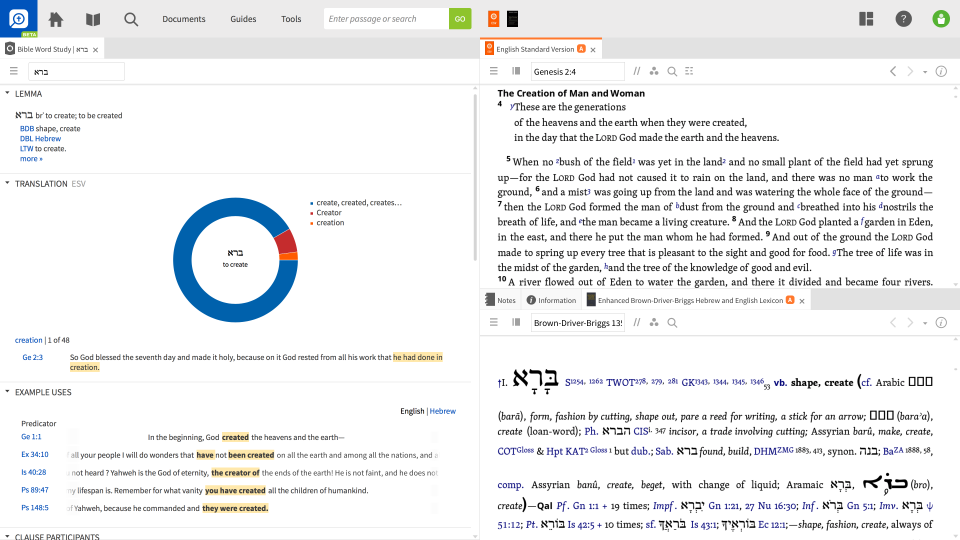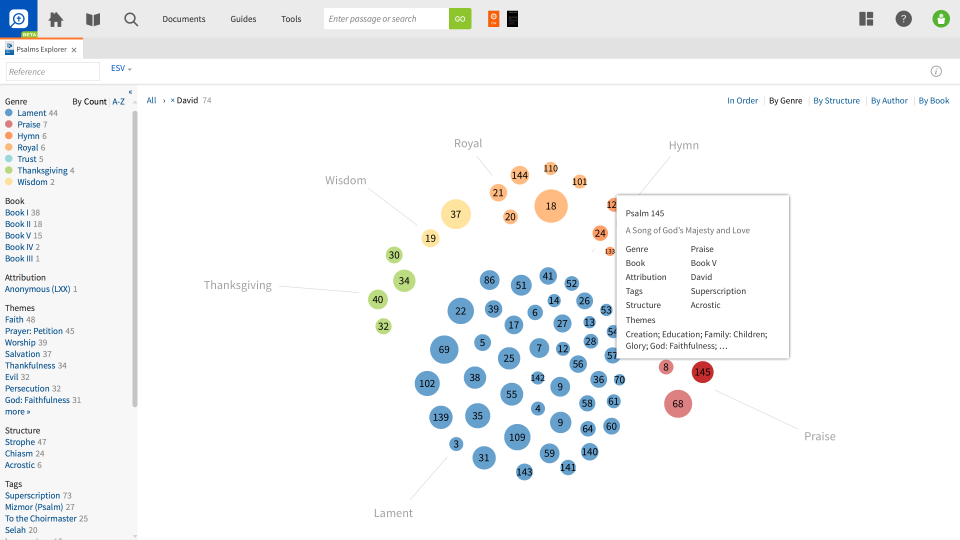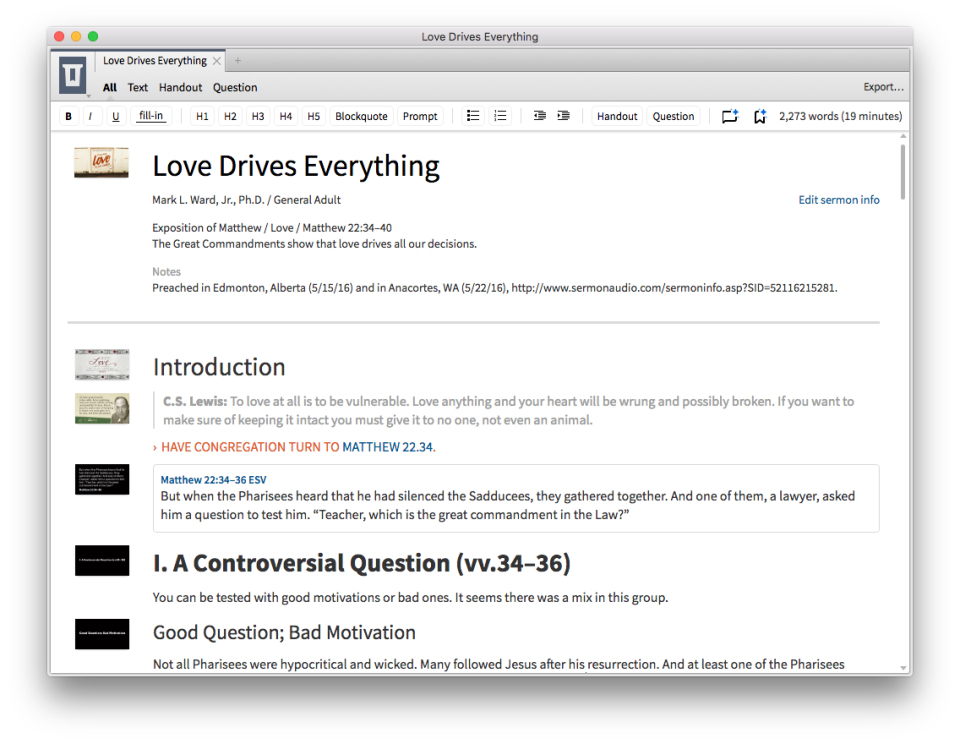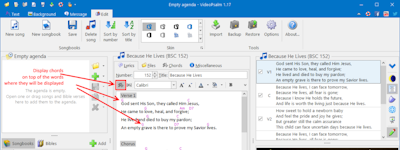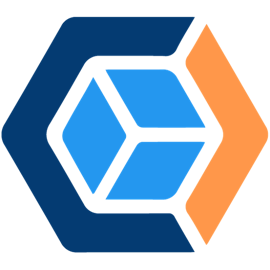17 years helping Australian businesses
choose better software
Logos Bible Software
What Is Logos Bible Software?
With Logos Bible Software 7, you can find biblical insights that would remain forever hidden in a paper library. Logos combines a large Bible study library with the technology to instantly search every book to find exactly what youre looking for, no page flipping required. Plus, Logos empowers you with dozens of tools to improve your Bible study, like helping you build your sermon and create beautiful sermon slides automatically, easily study the biblical languages, and much more.
Who Uses Logos Bible Software?
Expository pastor who preach regularly, church leaders, Seminary and Bible College professors and students, and serious intellectual Christians.
Not sure about Logos Bible Software?
Compare with a popular alternative

Logos Bible Software
Reviews of Logos Bible Software

An indispensable help to all preachers!
Pros:
Writing now not in my employed role, but as a Licensed Lay Minister in the church of St Thomas Kensal Town, I couldn't minister without Logos! I use it for all my sermon writing, and am making extensive use of all the various resources there are - I believe my current library has about 807 books. The search function, that searches for Scripture verses across all those 807 books is one of my absolute favourite features, making it easy to find references to help you with your sermon writing.
Cons:
I am not sure it is a negative, but there are so many resources/books to buy, that it is sometimes hard to choose what to focus your spending on!
Best Software Around
Comments: I've been using Logos for over a decade, and I will continue to do so for decades to come. Logos has allowed me to study God's word with ease, while still getting the depth of content that I need and want. I can integrate Logos with other software from the Faithlife family of products. I would reccomend investing money in training so that you can benefit the most from the available features.
Pros:
Logos is the industry standard -- pastors, seminary students, and lay-leaders look to Logos for content, as well as for the tools to study the bible well. Logos is top of the line in all of this. I can easily access and study hunderds of books from my library, on my computer, or phone. I can do in an hour what used to take 6 or more hours. Hugely helpful software.
Cons:
There are some functions that are puzzling on how to use. Some of the functionality is difficult -- it can be hard to search for certain themes or topics at times. But these are mostly ancillary things, and the overall product is still excellent.
Awful Customer Service!
Comments: I’ve used Logos for several years and always appreciated their programs and the customer service - but that all ended tonight. I had their Proclaim service for our church and it was an auto-renew. Unfortunately, it was setup on our church email which doesn’t get checked super often. I logged in tonight and they had sent an email letting me know that they’d be charging for the next year of service at 7PM. Within 4 hours, I had emailed them asking to cancel the auto-renew and if they would be willing to give a refund or partial refund. They were completely unwilling to work with me, and instead said that if they were to cancel their Netflix subscription, they wouldn’t get a refund. But that’s for a month - and $7.99. This is a yearlong subscription for $250 for a church. I have never had any company be unwilling to offer some sort of refund for a situation like this. It’s unreal that a company ostensibly servicing the church would show so little grace. Moral of the story: Be sure that your auto-renew is turned off because they won’t work with you even if you contact them immediately after being notified that you’re being charged. Or, maybe it would be better to just cancel their service completely and find a more customer friendly company.
Pros:
Their software. They have a great selection of books and tools.
Cons:
Customer service is awful. I got a response that was very unprofessional.
Great tool at a not so great price
Comments: Its simplifying my time in the office and on the go.
Pros:
This put me between a rock and a hard place. It sure is a good thing they have a payment plan. I literally spent more on this than a good used car. However it is worth it if this is your main go to tool as a student of scripture. Now it’s a steep learning curve for sure but they do have some tools that ease this pain. And they do have good customer service. But once you get it paid off and once you get past the learning curve it is very beneficial. I now only use this to do the grunt of my study and sermon prep.
Cons:
The steep learning curve and cost. And it takes up a ton of hard drive if you get fully vested into it.
Logos Is Beefy and Not Intuitive
Pros:
Logos Bible Software is a program with extensive resources and almost limitless possible add-ons.
Cons:
Logos is not intuitive to use and it is quite expensive.
EXPENSIVE AND MANY UNSOLVED ISSUES
Comments: Apart from desktop app I often use web app and iPad to edit sermons but in both the undo button is not working so if by mistake I delete a text I am unable to undo it! There are many other problems the worst is lack of mobile editing! It gives more option than other programs but it is very expensive and mobile app is very neglected causing many issues that are not solved for many years. Also the desktop, web and ipad apps are not free from serious issues. For instance web and ipad apps does not allow to undo editing. Highlights of the text are not synchronised properly so in app they do not appear or are in the form of some ugly brackets, etc.
Pros:
It gives more option than other programs but it is very expensive and mobile app is very neglected causing many issues that are not solved for many years. Also the desktop, web and ipad apps are not free from serious issues. For instance web and ipad apps does not allow to undo editing. Highlights of the text are not synchronised properly so in app they do not appear or are in the form of some ugly brackets, etc.
A Great Bible Software
Pros:
I love the massive amount of contents and relative ease of use that Logos has.
Cons:
Some parts of Logos are a bit complicated to use and not particularly user friendly.
Favorite Bible Software on the Market
Comments: I've used Logos for about 11 years, and it has been one of the most helpful resources to me as a pastor and student of the Bible. I couldn't imagine not having it as a resource at this point.
Pros:
It is what I use every day to study the Bible. The language tools for Greek and Hebrew are incredibly helpful. Plus, I love the template options for viewing different resources at once.
Cons:
There is a significant learning curve. This also means there's a busload of features that can be used. But it can be intimidating at first. But the process is worth it.
Great tool for a minister
Comments: A new level , a minister or a theology student have a great tool. I will say everything is there. So many resources
Pros:
I do really like the content, thousands of books, references , dictionaries, bibles , commentaries, sermons.
Cons:
For the amount of tools is not too expensive but I would like to have a payment options because the people of low income want to have access to it too

Game changing Bible software
Comments: Logos has helped my sermon development grow by leaps and bounds. Instead of searching all over for resources and having multiple books open on my desk, I can have everything open in front of me and synced together.
Pros:
The search and study tools are absolutely fantastic. The passage guide is a game changing feature- type in the verses you're studying, and it pulls the resources you have on that passage.
Cons:
There is a steep learning curve to Logos, but they provide a wealth of training videos.
Amazing Product
Comments: I preach at my home church and other churches in my area, probably 15-20 times per year. I use Logos for sermon study and preparation.
Pros:
All of my resources are at my fingertips. The search and organizational features of the software are astounding.
Cons:
It's not necessarily a bad thing, but Logos is so capable and powerful that I feel like I could never really fully utilize it to its full potential
Logos for Preachers
Comments: Overall I love using Logos. It is extremely helpful when studying the Bible and depending on how large your library is, there is even more that can be done.
Pros:
Logos is a great software that allows you to study, read, and prepare for messages. It is also a great software for a layperson who just wants to study their Bible more thoroughly. The amount of features available is amazing! I use it mainly to prepare for the messages that I preach and the notes and clipping documents make it easy to see everything that I deem important to the specific message I am preparing.
Cons:
The amount of features is amazing but is also sometimes overwhelming. There are a lot of options and sometimes that is intimidating leading to not using it as much as possible. They used to be a little bit slow as well but their upgrade to be able to work with the Apple Silicon chip has helped a lot.
Great software -- even the free version
Comments: When I start a sermon and need to dive into the text, Logos provides me not only with the detailed grammatical and vocabulary analyses, it helps by offering powerful search engines to help me compare throughout many different texts.
Pros:
It is hard to beat the extensive libraries, powerful search engine, and well designed layout of this program. I work a lot in New Testament studies, and this is a staple. Even the free version offers enough resources to do serious work. If you like working offline on a set program, this is the best.
Cons:
It still seems to me that the paid versions are becoming out of date given the amount of texts available online for free. Of course, it is nice to have all of those resources in one place, but that is for the buyer to judge.
My go-to resource for sermon preparation
Comments: It would be hard to imagine my sermon preparation without Logos. From looking up number of occurrences of words, to research in the original languages, to having dozens of commentaries at my fingertips, Logos helps me consistently present well-researched messages in a fraction of the time it would take to do manually.
Pros:
Logos dramatically cuts down the amount of time I spend writing sermons each week by compiling all the resources I need in one location. Not only that, but with the fairly recent addition of the Sermon Builder component, my message slides can be automatically generated and inserted into Proclaim, Faithlife's presentation software. This saves this small-church pastor some valuable time while still delivering an excellent end result.
Cons:
The biggest con with Logos is the price. However, I believe it has more than paid for itself in the last 10 years of ministry.
Faithlife Response
6 years ago
Sean, thank you for this. We love seeing people take advantage of the sermon builder and its integration with Proclaim. We're working on some great features to take this even further. Also, make sure you check out our new website builder at https://sites.faithlife.com. If you publish your sermon to https://sermons.faithlife.com, it will automatically appear on your Faithlife Site. We're trying to remove more pain points for pastors of small churches. We hear you have a few things on your plate. =)
My Tech Support Experience with [SENSITIVE CONTENT HIDDEN]
Pros:
Resource availability. I bought the TDOT TDNT Bundle 2 days ago, the complete installation of Logos Bible Software was run overnight. All I can say, due to my lack of experience with it is "I am excited about its potential for my Biblical research."
Cons:
Such a HUGE program it is expected to have some early challenges. Mine was that I could not find the large set I had bought and couldn't even find the Library which would be my main work area. In my desire to at least find that before you closed on [SENSITIVE CONTENT HIDDEN] I called for [SENSITIVE CONTENT HIDDEN]. It was so wonderful that the day I bought the TDOT TDNT Bundle he kindly sent an email relative about your support department. He included a number of links that have been most helpful. At that time was impressed with his patience as I talked with him and ask a few questions. He seemed to be very well versed by the way he responded to my questions. Then, when I got the helpful links I thought he had graciously taken additional time to send me that information. He graciously included his contact information. I was so pleased to have that reference on his email so I could go directly to him today when I could not locate the library so I could start using it tomorrow. Again, he went the 2nd mile to get me up and going. You have an excellent employee with [SENSITIVE CONTENT HIDDEN]. He presents a good face and helpful attitude! Your Pleased Customer, Jon Green.
A nearly perfect Bible software
Comments: This is the most used and most cherished program on my Mac. I have been a Logos (formerly Libronix) user since 1999. I am thankful for the effort and ingenuity of the Logos team to continue to advance the exceptional quality of their product.
Pros:
You can't beat having an entire digital library in the palm of your hands. The speed at which users can access resources is unparalleled and the linking up of books is genius.
Cons:
Two features that would dramatically improve my Logos experience: 1. Allow users to move more quickly through opened resources. At present a user has to click on the left and right button in order to move through resources. This is slow, cumbersome and inefficient. Especially when a user has 20 or more resources opened. 2. On the mobile app allow users to set their own highlighter defaults. The current default is set to highlighter. But this user prefers solid colors as well as bold, underline and large text. This feature would be greatly improved if you allowed user to selected their own default highlight once a text is selected rather than creating a few extra steps.
Difficult to learn
Comments: My overall experience with Logos Bible Software has not been pleasant. I would happily go back to WordSearch if that were a possibility.
Pros:
Logos has a wide range of Bible study resources. It has most of the Bible study products that I need.
Cons:
I wish Logos was more intuitive. The learning curve is rather steep. I'm an old man and being forced, because of a buyout, to change from WordSearch to Logos was not a good experience for me. WordSearch had a feature called ZipScript. It allowed me to use other software without having the WS running and still quickly and easily copy and paste passages from the WS library. Logos is not as easy to operate, in fact, it is a computer resource hog. For example, having it running while using video editing software often causes my computer to freeze. Sometimes causing me to lose all my hard work.
logos bible software has helped my devotional life, i have it everywhere, my phones and ipad
Comments: AMazing!!!!!!!!!!!!!!!!!
Pros:
I love the fact that when reading the faith study tool, and a passage comes up, just clicking on it brings up the passage so you don't need to open another app to find it. it is an awesome app. The interface is amazing. you can leave one resource to the other and back and find the other resource the same way. it is greattt!!!
Cons:
there are some tools that are not free and I can't seem to access how to purchase them. I would really love to add some reseources
Only Player in its League
Comments: When I teach a group of people, I want to deliver content that not only speaks to the heart, but to the mind as well. This software blows me away at its ability to equip teachers with the Biblical know-how that you can't just "google".
Pros:
Logos software truly is like nothing else on the market. As an infrequent speaker, I have had the privilege of using this software from time to time (borrowing from a friend). No other program on the market comes even close to comparing to Logos. I love using it to research in-depth topics and learning more about historically relevant facts, practices, individuals, and events. I am blown away at how comprehensive the program is.
Cons:
The only negative thing I would ever say about this software is the cost. Plain and simple, this is an expensive investment. Nonetheless, for people who are teaching full-time, I have no doubt that it's well worth the price.
Very functional product. Not the easiest design.
Pros:
The logos team gets 5 stars for functionality. It has so many features that are extremely useful. For anyone who is studying theology, it is a total must. It needs some training to get used to the software, but it is such a good place to get so many resources in one place and to compare findings. Googling commentaries often leads to personal journals, blogs and Bible Studies, so having a trusted place to find so many resources is like going to the Biblical section in a library. Being able to easily compare Biblical translations is also an extremely useful tool.
Cons:
While this software is packed with features, the design is a big old school. It is definitely not intuitive and requires quite a bit of training in order to really get accustomed to the system.
The Resources Alone Make this Software Worth Using
Comments: I enjoy using Logos. It is not overly difficult to jump into using, and it is easy to find instructional videos online that will further supplement your information and experience. It is useful for personal study, but it is available and can be implemented for use with a broader teaching or congregational study.
Pros:
Logos Bible Software is a tool that I would recommend to anyone seeking to learn more about theological topics and dig deeper into the Bible. It has a variety of tools and features, perhaps too many to list here. Most frequently, I find myself using the exegetical guide provided to users, which breaks down the Greek and Hebrew text word-for-word and provides parsing tools. The search feature is excellent, and allows users to select which resources they want to search through, whether that be books, the Old and New Testaments, and other possible reference works. Additionally, free users are provided with a great beginning library, and all users are offered one free new book each month, selected by Logos. Overall, this is a great product.
Cons:
There are still resources available elsewhere that are not available on Logos. Some books may take some time to arrive on the Logos platform, but by and large, this will not be a problem due to the number of other books and resources available.
The Logos software is a great resource for studies, research, devotion time, & book reading
Comments: Growth!
Pros:
I like that I can access what I want whenever and wherever! I like that I can set goals, read daily devotionals, and have access to books that I would typically have to purchase individually.
Cons:
The least I like about this software is the efficiency in reading scripture as far as keeping track of where you last read.

The Best Biblical Study Software
Comments: I use Logos Bible Software weekly to prepare sermons and lectures. It allows me to search across multiple resources in both English and Biblical languages. It saves me hours of research each week!
Pros:
Logos has numerous features and make an in-depth study of the Bible a fun and powerful experience for pastors, academics, and Bible students alike. They offer a bunch of free resources and most germane resources can be found in their digital library.
Cons:
Some features have a steep learning curve (especially related to Biblical languages) but the online tutorials help minimize the difficulty. Once you master this software you'll see just how powerful it is.

Powerful Sermon/Study Tool
Comments: I use Logos every time I preach as a way of supplementing my language research and combing through multiple commentaries at once. Its value is hard to measure, since it shortens research time significantly for some and less for others.
Pros:
I love the ability to open multiple commentaries and Bible translations with a click. Logos has simplified my study process by combining digital resources into a relatively intuitive interface.
Cons:
There are some items that I 'own' through the Logos Library that are harder to find or recognize when using the search tools.
Amazing features, bulky and expensive
Comments: I have loved the software. I have not fully optimized or used the all of the features that are available because it can b overwhelming to use or understand. I am not even fully aware of all the books and resources I have available.
Pros:
All of the tools and features to study the Bible very thoroughly and dive really deeply.
Cons:
The cost of the software, the load speed and it gets confusing at times when you have so many options and things that can be accomplished in the software.