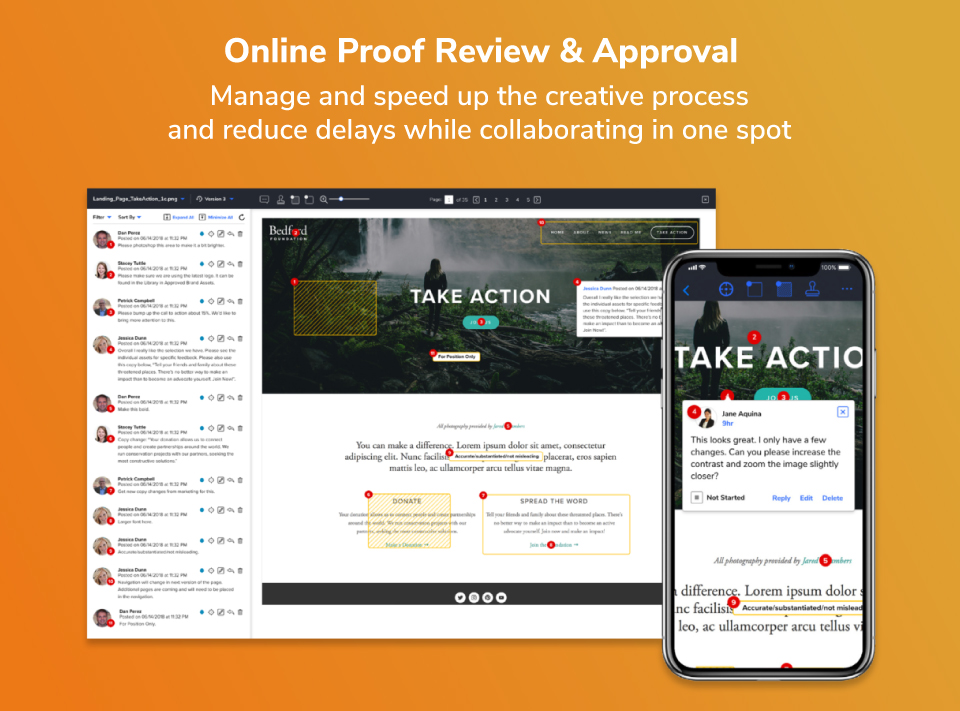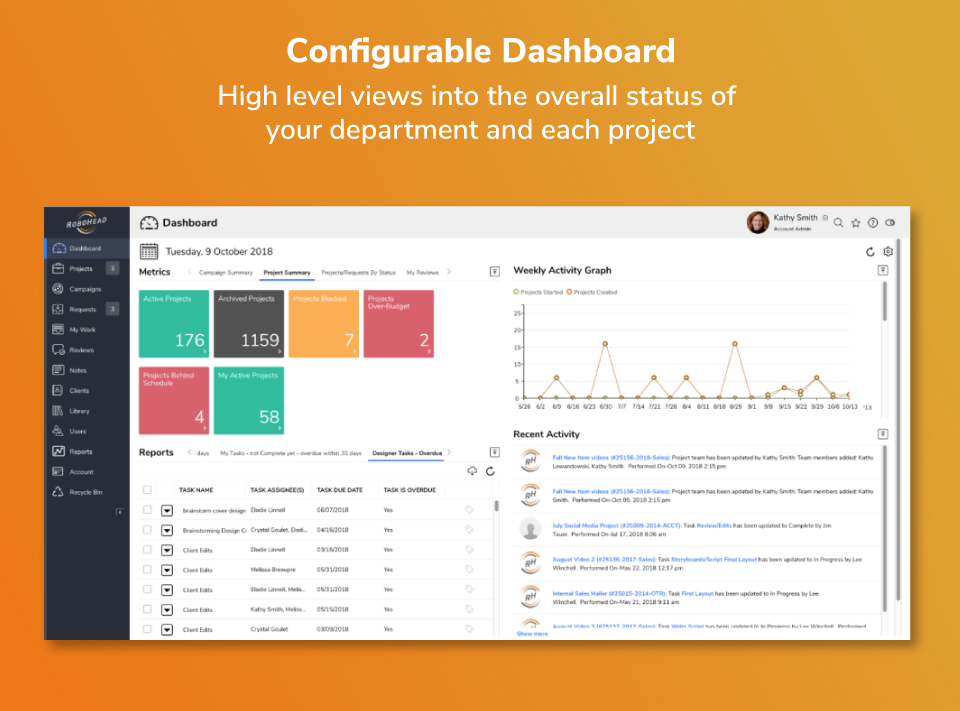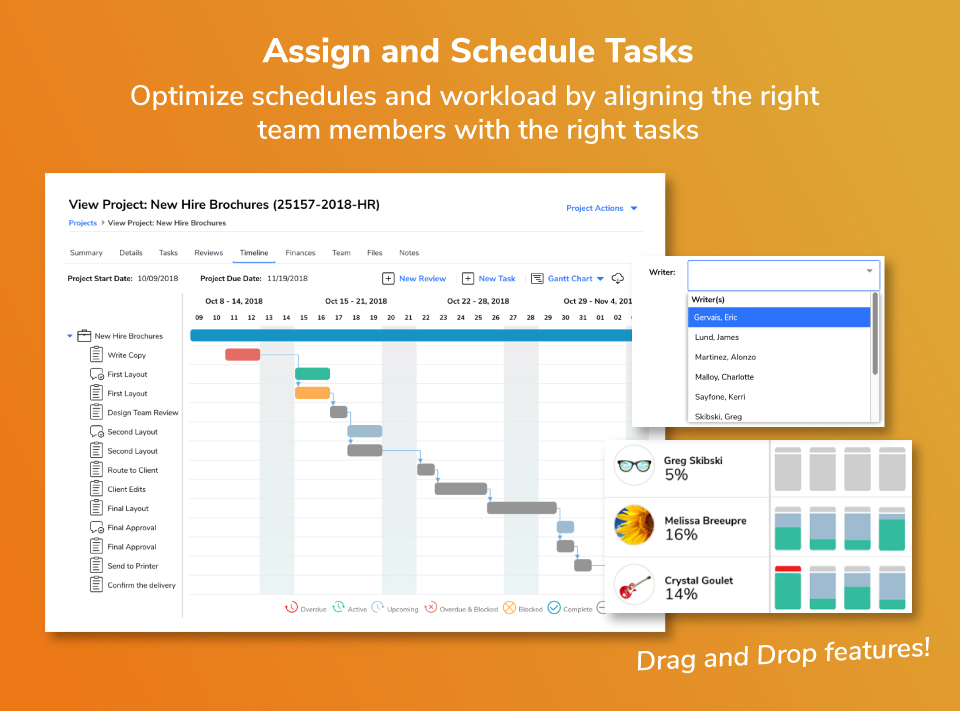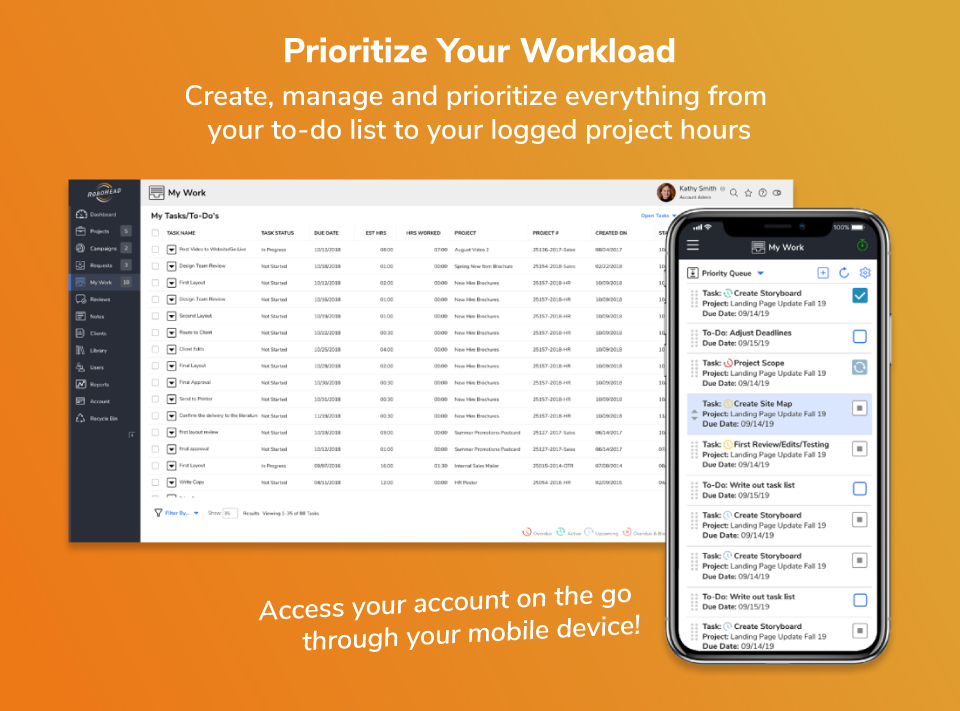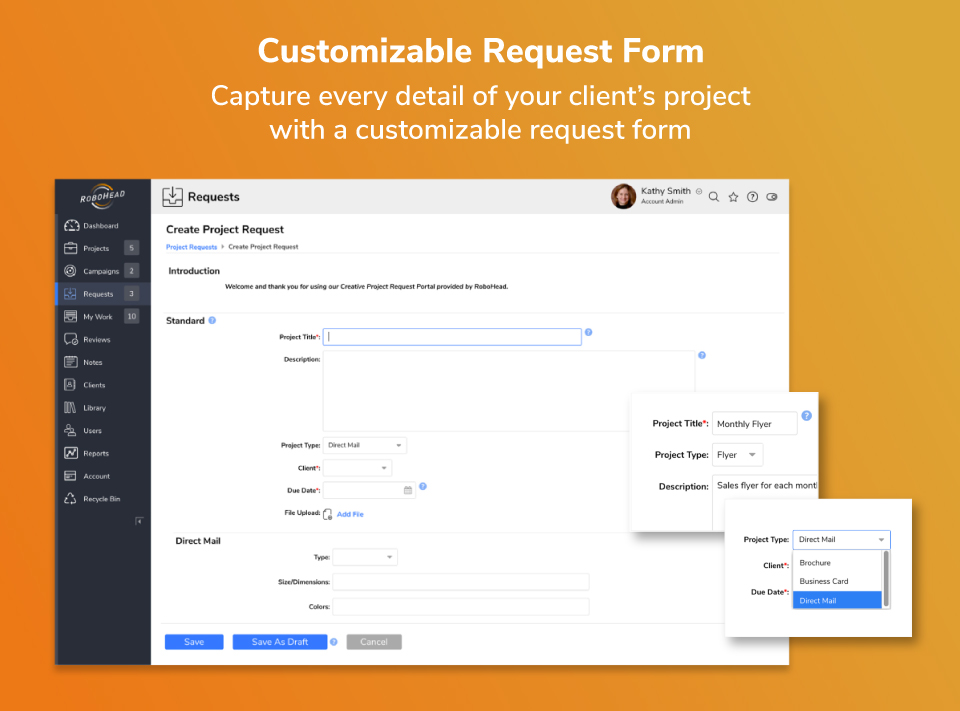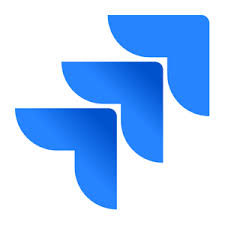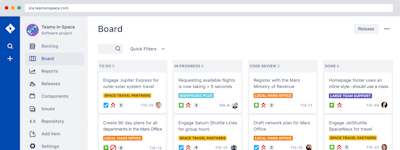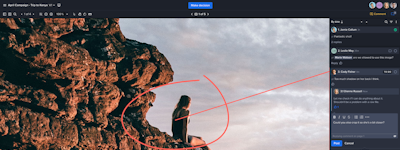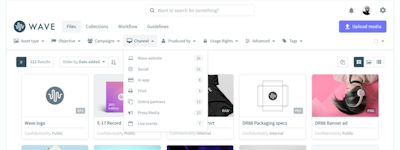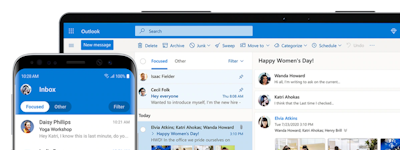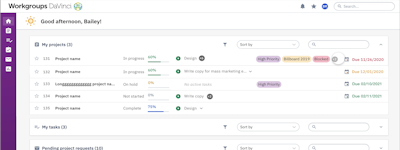17 years helping Australian businesses
choose better software
RoboHead
What Is RoboHead?
RoboHead is a project management solution for in-house marketing and creative groups to manage your people, deadlines, as well as the creative review and approval process. Manage your projects from start to finish with customizable job request forms, resource management, online feedback and approvals, asset management, and robust reporting. It's easy to learn and use, and has a 60-day 100% money-back guarantee.
Who Uses RoboHead?
Specifically designed for in-house Marketing and Creative departments. With all your information in one place, you know where things are, who's working on what, and what deadlines may be at risk.
Not sure about RoboHead?
Compare with a popular alternative

RoboHead
Reviews of RoboHead

Great for marketing and design teams!
Comments: Good, clean project management
Pros:
Easy to use "badges" (like on iOS apps) shows you how many items you're working on, or how many items need to be reviewed. Integrates with email seamlessly. Solid project management platform for design teams or marketers alike.
Cons:
EXCEL SPREADSHEETS (if you've ever heard of those) are not supported for Markup View in Review mode! Had to do a double take on that one. Such an intuitive and organized project management tool, except for that glaring oversight.
Excellent project management tool
Pros:
I love the reporting aspect and functionalities. They're quick and easy to use and give us the whole picture of all projects at once.
Cons:
I can't personalize RoboHead to my own preferences vs. my organization's (i.e. making project statuses various colors, making my own project statuses). I also wish there was a way to filter notes where I'm tagged only or for projects I'm managing only.
Graphic Designer point of view
Comments: I like it despite the glitches I can still work and get the Job done.
Pros:
In my end is easy to communicate with agents with their projects.
Cons:
RoboHead has glitches that have not been fixed yet, since some of the latest versions. Glitches like missing links Sample: Like when I come from an email link then I click on "REVIEW" I have to click again on "REVIEW" to go to the actual review, also sometimes lags too much that I thought I went to another project and even though I click on the new project, it takes me back to the previews project I was working on. Also, Agents complain about not being able to log in. I don't know exactly why it's happening, maybe because they have poor reception or bad internet location.
Aquent Response
4 years ago
Thanks for the review, Rene. We've shared your comment about Agent's issues logging in with our Support team and we'll look into potential reasons why. Cheers!
5 star review
Comments: Every time I have used Robohead it was fast & easy
Pros:
I like Robohead for its ease of use and it is very easy to understand
Cons:
I have not yet found any cons with Robohead
Designer Ease of Use
Comments: It has been great, it is easy to navigate and understand where things should go and/or find what you are looking for.
Pros:
It is easy to organize tasks and see what is on your plate for the day/week. You can also quickly talk back and forth with co-workers to get necessary answers easily.
Cons:
It is tricky to note which tasks are a priority within one day.
Excellent project management solution
Comments: I highly recommend Robohead as a project management solution. The platform has greatly streamlined our marketing workflow and enhanced project collaboration and reporting.
Pros:
Robohead has made project management and creative review in our Marketing Department so much more efficient. Through the use of project templates, task dependencies, project initiation and progress management is streamlined. The responsiveness of the Robohead support team is very good in the rare instance of a problem and they are always updating and improving the platform.
Cons:
The setup of project templates can be time consuming initially, but well worth the effort as this streamlines the project setup and management for reoccurring projects.
Director, Admissions & Recruitment
Comments: I think it is a very good product for higher education. I would recommend it to other colleagues.
Pros:
It assists us with managing projects between Marketing and Admissions.
Cons:
Sometimes the comments are difficult to manage when you have more than 2 people requesting updates.
Excellent Tool for Seamless Team Collaboration
Comments: Overall my experience with RoboHead has been excellent. The user-friendly interface and the seamless team collaboration capabilities have significantly improved our workflow. Continuous updates and innovations ensure that the tool remains great.
Pros:
I love that the tool offers so many features for providing feedback. It's user-friendly and perfect for multi-person projects, helping us stay connected and on top of our tasks. You can track team progress, communicate effectively, and keep everything organized in one place. In addition to that, the regular updates and continuous innovation make the tool even better over time.
Cons:
While I wouldn't necessarily call them cons, I do have a suggestion for improvement. It would be great to have the ability to attach images directly to the comments. This way, if I need to replace an image, the designer can easily download the file from the comment itself, without having to navigate to the files section.
Plan Communications Liaison
Comments: I have utilized Robohead daily for nearly 4 years. I have not had any issues with the tool.
Pros:
Robohead is easy to navigate. Easy reviews, notes, and approvals compared to other task/project management tools.
Cons:
Project display and search should be easier to locate past projects.
Project Management Made Easy
Comments: Robohead has been a game-changer for our marketing department. The ability to create schedules for our different types of projects, each with their unique tasks is key. The review capabilities allow multiple parties to review a job simultaneously, speeding up our workflow.
Pros:
Robohead is easy to use and provides the tools necessary for our team to manage our project schedules and conduct internals reviews.
Cons:
Robohead randomly logs you out sometimes.
Amazing customer service but missing some features
Comments: Overall our internal client partners feel that RH gets the job done. We have several older, blue-collar men on our sales and national teams so the user experience and not having an app is a trip up for them (they refuse to use it). Back end is mainly where our frustrations lie with reporting (we have a call set up with customer service to see if we can have a breakthrough there) and not being able to create multiple forms for different types of projects.
Pros:
The review tool was a game-changer for our team. Real-time problem-solving has been a huge help for us as well. Anytime we have a question about anything regarding the software we can chat with someone almost always right away without having to go through a phone call or setting up a meeting with an account rep and a customer service person. We also really appreciate that tech support is included in our plan without an additional fee.
Cons:
Reporting continues to be a constant struggle for us. I inherited this software which was chosen by a design manager with HEAVY influence from our web developer who has moved to a different role and isn't available to fix these up for us. We have to run multiple reports to get specific numbers (a lot of which has been negated by the monthly email we get from RH so that's a huge help). The user experience is still very clunky especially when compared side by side with competitors (Wrike, WeWork) and not having an iPad or Mobile app is a bit detriment.
Alternatives Considered:
Good management system
Comments: Overall, the experience has been very good. We try to utilize all the options available to us, but probably need to make more time to do so. It is great at keeping us on task. I like the ability to create campaigns.
Pros:
I like that all tasks and comments can be kept together, as well as reviews and various versions of reviews. I like the ease of editing online.
Cons:
I don't like that only one client can see be on the project. It would be helpful if two clients within the same unit could track from start to finish.
Alternatives Considered:
RoboHead review
Comments: Overall, I really like it. This is the second company where I have implemented RoboHead for our team.
Pros:
I like that it is purpose-built for managing creative projects and their workflow.
Cons:
The UI/UX is dated and needs updating for a better customer experience.
A Generally Positive Experience using RoboHead
Comments: It's been a positive experience overall!
Pros:
It's very easy to add and edit tasks. We are able to switch roles and responsibilities on projects easily between designated users.
Cons:
It's important because we do pre-production work on many projects at the same time. It would be nice to have a better unified way of viewing "My Work" where projects were grouped together in a clear way. as it stands it's just a huge task list and it's hard to tell which task belongs to which project, even if you sort by "job" number. It would be nice if this information was presented in a clearer way.
Love My Robohead!
Comments: Tracking budget numbers was an issue, but with a deeper dive into Robohead, I found that Robohead could assist in creating and then populating reports that I could share with team members.
Pros:
How do I love Robohead? Let me count the ways :-) The ease of navigation and use makes my daily tasks 1000x easier! I interact with 30 people or more on a daily basis just with their Robohead projects, so the features and tools save me so much time.
Cons:
No, please don't change a thing. No issues with integration or onboarding of Robohead
Help keep our team focused and on track
Comments: Helps to keep track of priorities, deadlines, and who is involved. Makes us to be accountable.
Pros:
Easy to set up and learn; keeps us on track; love the ability to make edits and share with the entire team
Cons:
If team members do not pay attention, they can easily turn to using email again for approval. We also need guidance/training on duplicating past events each year; we seemed to have duplicated the dates as well (deadlines) and then requires us to take time to change them.
Game changer
Pros:
Robohead allows you to capture everything in one place. Prior to implementation, our team relied on spreadsheets and email. This made it difficult to track down changes, capture approvals and know which projects were in progress and on time. With Robohead, we have one source that captures all project notes, corresponding documents and approvals. As a project manager, I can easily log in and see what step each project is on.
Cons:
In the review boards, it would be nice if we could hide previous versions within one board without having to create a second one.
Great Creative Management Tool
Pros:
I like the ease of use to submit tickets and the ability to add notes to tickets. It's an efficient way to keep organized and on top of project management with our creative team.
Cons:
Sometimes files don't upload properly or won't open if attached to ticket.
Satisfactionb Quaranteed
Comments: Project management
Pros:
The product is very easy to use. Simple to train others on.
Cons:
Updates can be time consuming and use is slow at first
Ease of use
Comments: Generally very good, but sometimes a little confusing.
Pros:
The feature of seeing comments by other contributors on documents.
Cons:
Tracking my documents was difficult and very cumbersome.
Aquent Response
last year
Thanks for sharing your review! We're glad you have had a positive experience overall. If there's anything we can do to help you navigate our tool in the future, our dedicated customer support team is here to help.
Robohead
Comments: great
Pros:
The ease of use and the interface. It is very user friendly and easily allows me to track my requests for follow up
Cons:
When I choose an option and complete the form I have to go back and reenter some fields again
Love it!
Comments: Overall, Robohead is a very comprehensive and easy to use program.
Pros:
I like that as a beginner in project management, it is easy to navigate and use. Robohead is very receptive to feedback to help tailor the experience to each company and support is incredibly fast and helpful when you reach out.
Cons:
I would like to be able to see if some else on my team is approving a request or is in the project. I would also like to be able to copy and paste users in review section of the project form.
Robohead offers a complete package to manage projects, including timelines, resources and capacity.
Comments: Excellent! The help desk is the BEST. The software is NEVER down and they are always upgrading to meet the needs of the businesses they serve.
Pros:
Robohead has plenty of features that allow you to customize the information gathering that you need, specifically to your team and business.
Cons:
None! As our team has grown, Robohead has added the most needed features.
Helpful new project management platform
Comments: The experience with RoboHead has been great so far! We have only been using the platform for less than 3 months, but the implementation, training, and support has been A+. It seems like everyone at RoboHead is dedicated to providing the best software for your business needs, or the best support possible, and even has an area where you can submit enhancement suggestions - amazing!!
Pros:
The user experience within the platform is great. Everything is well-laid out, and easy to read and navigate. I love that RoboHead offers many different reporting chart types, making it easy to switch between different options depending on your user role or need. The ability to holistically look at a campaign, then narrow down to a project, or task view, but also see all tasks and reviews together on a project view, make for great organization!
Cons:
Robohead does not have a high-level team or account calendar (yearly, but able to be viewed monthly), which would be super helpful when looking at, for example, all the campaigns going on for the year or quarter, or seeing which social media posts or blog posts are planned to go out on a certain day.
Aquent Response
4 years ago
Thanks for the feedback, Rhilee! We have plans to enhance our calendaring functionality, so stay tuned! Cheers!
I'd Be Lost
Comments: I have been very happy with Robohead, especially since transitioning over from the Legacy version to this version.
Pros:
I find that the most impactful thing for me as a project manager is to go in to one place to see what the status of all of my projects. I can see where the hold ups are and keep things moving smoothly.
Cons:
I wish there were an easy way to route our emails. Currently in order to be able to test all of the links we route these outside of Robohead.