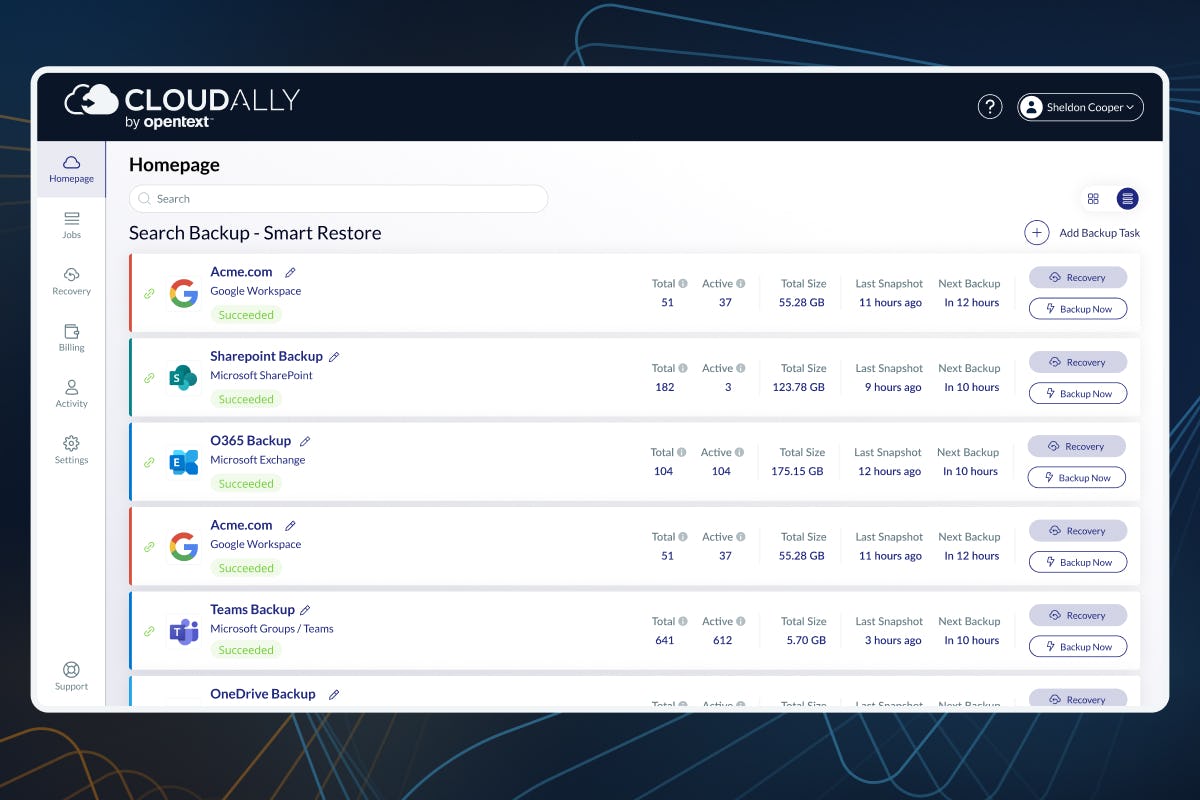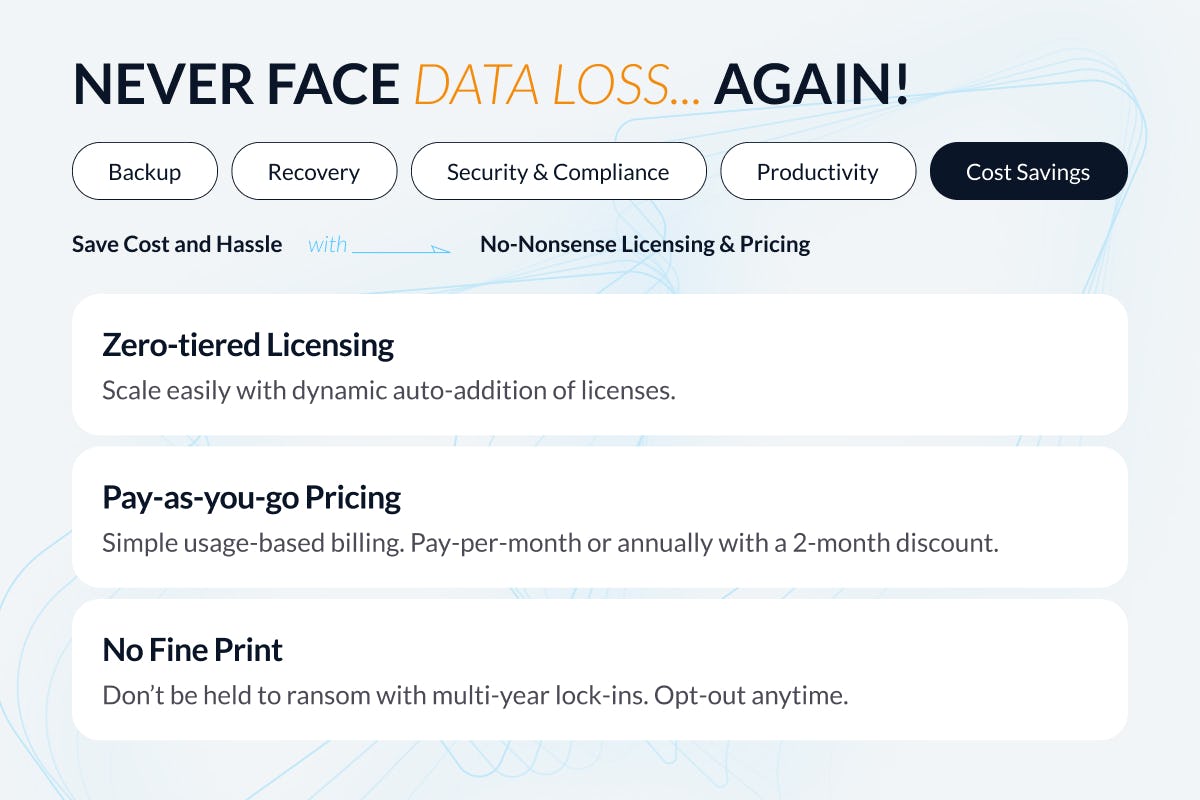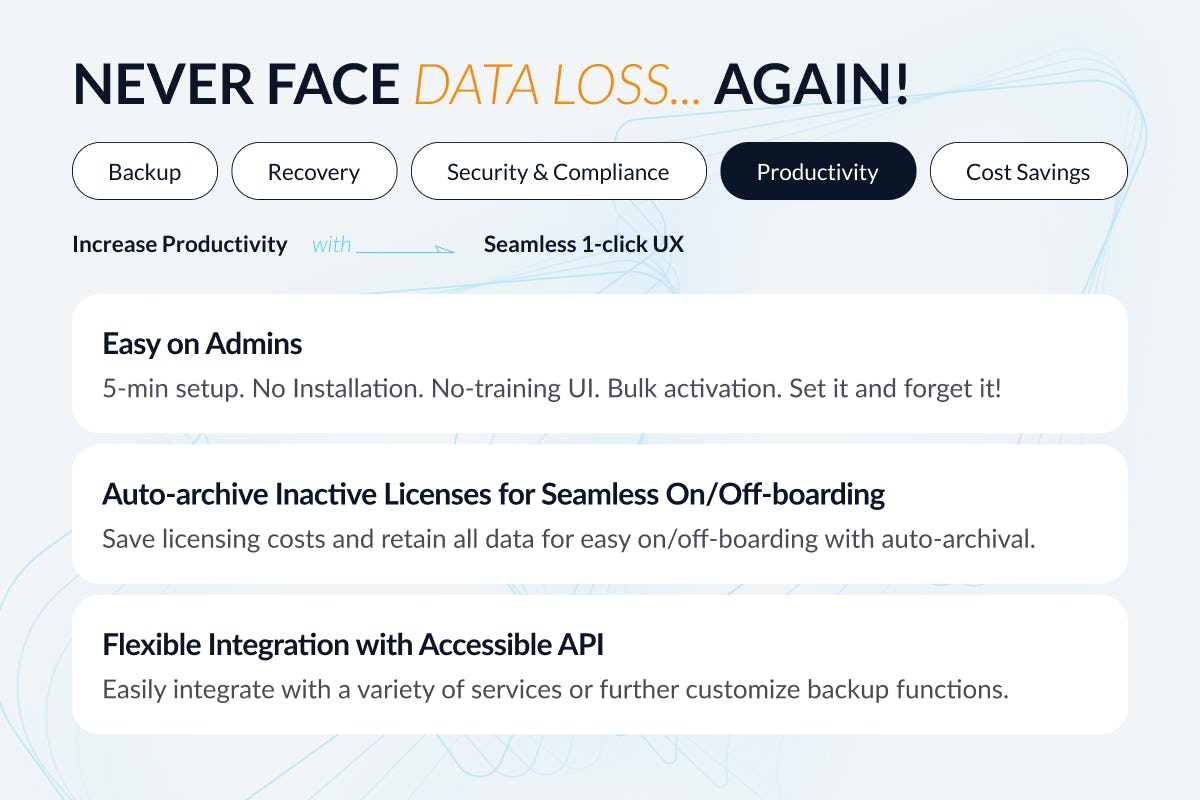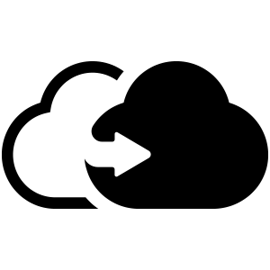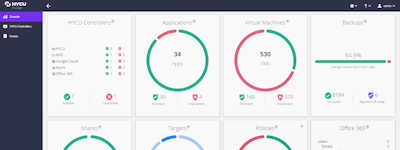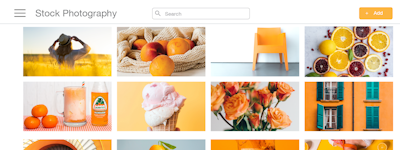17 years helping Australian businesses
choose better software
Salesforce Backup
What Is Salesforce Backup?
20,000 Backup Customers.
Comprehensive. Proven. Secure.
Salesforce SaaS Backup and Recovery
Enterprise-grade automated Salesforce backup and recovery solution since 2011. Back up all your Salesforce organizational data, metadata, and Chatter feeds on Amazon AWS S3 storage with unlimited retention. Optimize data protection with Anomaly Detection, Sandbox Seeding, and Salesforce Data Comparison.
Who Uses Salesforce Backup?
Backup on Your Terms!
Not sure about Salesforce Backup?
Compare with a popular alternative
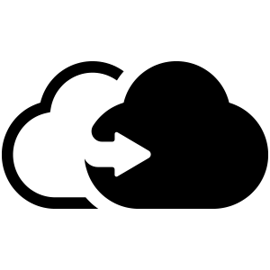
Salesforce Backup
Reviews of Salesforce Backup

CloudAlly Saved Me!
Comments: Couldn't be happier thus far. Like I said, it's like insurance for me. Very high quality insurance but at an affordable price. A truly outstanding value. Highly recommended.
Pros:
I have other backup solutions in place including web-based and physical drive solutions, but purchased CloudAlly primarily as an easy way to automate backup of all my Microsoft 365 data; primarily emails, and secondarily contacts, calendars & tasks. I spent many hours researching solutions and went with CloudAlly for the combination of 3 things: 1) Core Features: Ability to automate backups and ability to do manual restores of my O365 data. 2) Simplicity: No complicated interfaces or processes; no learning curve at all - totally intuitive. 3) Price: A great value vs. both other paid solutions and free solutions. It's right in the sweet spot! For me, it's like low cost insurance. I've been using the service for almost 3 years now and have only needed to use it 2-3 times in total - most recently just a week ago - but man-oh-man... when I needed it, it saved my butt! I consider myself well-organized administratively, especially with emails. But just last week, as an example, I went to access an email from a folder I had created and for reasons unknown, the email - along with a group of other related emails - were all gone. I did a thorough search through all my 10k+ emails, and I still don't how it happened, but they were gone. So... I logged into CloudAlly, entered a keyword search, and CloudAlly displayed a short list of emails containing that keyword... and boom - there were my 'missing' emails. Literally 2-3 clicks and 30 seconds and my emails were back in my inbox!
Cons:
Honestly, I haven't experienced any negatives yet, which I know is surprising with software, but that's been my experience with CloudAlly thus far.
Alternatives Considered:
Cloudally is pretty good
Comments: It was pretty easy to set up and support helped me with any questions I had throughout the process. The tool was much less expensive than competitors. it is very basic, but checks all the boxes for us.
Pros:
-Easy to set up -inexpensive for a couple TB of storage -reliable -simple to use when needed
Cons:
I wish there was an ability to run restore jobs to other sites instead of just the original location
Incompetent recover
Pros:
It runs on autopilot. There are also limited other options.
Cons:
When I tried to restore from Box (where most of my backed up data resides), there were massive data security breaches--in particular, files that were not shared with anyone but the original creator were shared with third parties (which was fortunately brought to my attention immediately by a quick-thinking third party, allowing me to limit the damage). I had to shut down my restoration attempt because I did not want to risk any further breaches. I keep subscribing to this service solely because it is cheap and there are few other options. When I first learn of a competent alternative, I will immediately subscribe for it and drop this service.
Alternatives Considered:
Affordable Salesforce Backup Solution
Comments: Reliable backup with great pricing, especially with bundles. We have only had to use a backup once and it worked well and was relatively easy to get the backup. Setup was simple.
Pros:
CloudAlly was very affordable compared to competitors and we liked that we could bundle our Box backup with our Salesforce backup.
Cons:
Some restoring features can be hard to learn but it works well and is reliable.
Alternatives Considered:
Easy to use and comprehensive backup product
Comments: To have the daily backups and recovery which is not provided by core product.
Pros:
The daily automated backup and the ease of accessing backup information has been invaluable.
Cons:
I have not found any issues with CloudAlly.
Alternatives Considered:
Only backup tool that wokred for us
Pros:
The only tool that offers the data backup options we need for a small organization. Through integrated backup features, this tool is critical to ensure our data is protected and regular backups allow us to restore all data even if all company data is corrupted and a virus enters our systems.
Cons:
It is a financial burden being a small organization to invest in cyber security but the best option we could find.
Alternatives Considered:
Simple to use product that just works without a headache
Pros:
Low cost, easy to install, no fuss. We were able to launch the product and get it working within an hour.
Cons:
The product is a perfect product, the only extra feature it could use is some sort of alerts and monitoring, but it is not necessary.
My CloudAlly Experience
Comments: This is a key solution in backing up and restoring content from our M365 platform. This utility is included in our company's DR practice. It helps us eliminate the high cost of on-perm backup utility and reduce the time spent on validating and verifying backups. We had a good experience with this backup utility.
Pros:
Backup of the entire M365 mailboxes, and SharePoint folders including ODB Secured access from anywhere Ability to view user's mailbox and SharePoint contents from the console Backup scheduling Multiple restoration options Search engine Ability to pause former user's contents
Cons:
The user interface is not as friendly, meaning; when navigating to the exchange feature to restore a user mailbox, it's too many clicks. I would like to see a dashboard on the home page that shows the different activities. The criteria in the search engine are limited. Including a keyword option that allows searches within the body of the user's email would be a good help. Lack of a report option.
Affordable Data Recovery for All
Comments: My overall experience been pretty good. I have not had any issues with back ups so far. So I have not reached out to Customer Service as of yet.
Pros:
I like how easy the homepage and dashboard is to quickly retrieve or recover any data files. And also to integrating it with Google workspace was pretty simple.
Cons:
From what I last remember I am not sure if it bags up for other Google products, but the essentials are. Things like Google jam board, Google drawings and others, like this, would like to have back up as well
Alternatives Considered:
Good product, good value for money
Pros:
Pricing vs. ownbackup. the daily mail saying if the job ran or not
Cons:
We had to make changes to the admin profile settings to have it wotk
Alternatives Considered:
A wonderfu; service so far
Comments: Just brilliant
Pros:
So easy to use, seems very secure, regular back-ups and notifications
Cons:
Haven't done a recovery yet...so will see how that goes.
Excellent, easy cloud backup for key apps
Pros:
Easy to deploy for multiple apps (salesforce, Office365)
Cons:
Would like Quickbooks online to he added
CloudAlly Cloud backup review
Comments: Great
Pros:
The simplicity of setup and use as well as, the restoration process.
Cons:
The restoration of some of the Office 365 services could be better
Does it's job
Pros:
works in the background and easy to setup
Cons:
that it doesn't work with even more of my software programs
Easy to use backup software
Pros:
The product is easy to use, backs up automatically and on the schedule you set.
Cons:
I wish that it worked with other document storage systems. I use it for only Dropbox.
ease of mind
Pros:
I am absolutely thankful for the cloudally services. They provide me with the ease of mind that all our files on our google drives are being backed up daily in case of an emergency or hack.
Cons:
I have had no issues. The product is easy to use.
Works great for ISO backup!
Comments: Highly recommend to any company, easy to use, safe and secrue
Pros:
I like that I do not have to worry that our files are not being back-up daily. I have reports that come through every time there is a backup so I always have a backlog.
Cons:
It is quite expensive but well worth it!
Alternatives Considered:
Easy all in one
Pros:
Covers bases of backing up salesforce & M365 in a quick and easy fashion
Cons:
I was able to get a better price working with my sale rep, however, I would like to access that price without the sales process
Great product, great customer service
Pros:
Once set up it's been entirely trouble-free
Cons:
Set up was a bit tricky but the excellent customer service team walked me through it and helped with the issues we encountered.
Review of Cloud Ally
Pros:
The ease of use (scheduling, ongoing backups, security).
Cons:
I have no cons. I have appreciated the ease of use of this product.
Good Product
Pros:
easy to use, good value, good backup for our company
Cons:
I have no cons that I can think of about this product
My Experience
Pros:
The software was easy to launch and has had no glitches.
Cons:
I have not run across any issues, to date.
Smart Backup
Pros:
The product is easy to use, quick to perform a backup.
Cons:
I haven't been able to evaluate this point yet, because I didn't find any difficulties in using the system.
Good Product
Pros:
Its simple and it works. Dashboard is clear what's working and not.
Cons:
Configuration changes aren't always seamless but it works.
Secure back-up complete!
Comments: Brilliant, I get weekly and daily updates.
Pros:
We use the software to back up our google workspace and this is the reason we chose them, but more importantly plenty of room to expand with more software.
Cons:
There are no cons except one, luckily I have not had to use it as of yet.