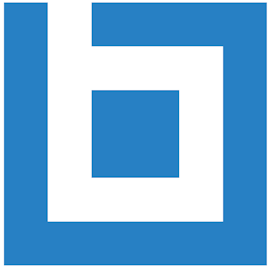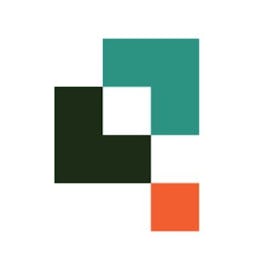17 years helping Australian businesses
choose better software
Infraworks
What Is Infraworks?
Conceptual design software helps businesses model and understand design projects.
Who Uses Infraworks?
Not provided by vendor
Not sure about Infraworks?
Compare with a popular alternative

Infraworks
Other great alternatives to Infraworks
Reviews of Infraworks

Full-featured software
Comments: Depending on the needs of the project I use this software or its similar. When I want more detail and simulation I prefer this one, because it is very accurate.
Pros:
Its main advantage is its 3D modeling, it can represent highly accurate bridges, roads and drainage. It also allows to perform analysis and simulations in the work area.
Cons:
The cost and requirements are justifiable, the only drawback would be the development of add-ons or extensions, which differs from other similar Autodesk products.
Review of Infraworks
Pros:
Infraworks is very user friendly, work in Infraworks can easily be brought into Civil 3D, Infraworks' 3D model does a good job of showing how what you designed actually looks like in real life, and Infraworks automatically saves your work any time you make an edit to your Infraworks file.
Cons:
The IMX export function sometimes crashed my Infraworks, but that's honestly the only negative I can think of in regards to Infraworks.
Brilliant Visualisation Tool
Comments: Infraworks is the best software to quickly create context with bing mapping overlaid
Pros:
It is the easiest and most comprehensive way of creating context and mapping for a construction site using open street mapping. The models are very high detail while still being very easy to work with and are small file size It integrates very easily with civil 3d to visualise roads and topography and can work with multiple coordinate systems
Cons:
The fbx export all the meshes are numbered rather than labelled so it is hard to work out what each references

Concept Design Made Easy!
Comments: I have come to find this product to be most useful in interchange and freeway design, excellent tool for evaluating alternatives!
Pros:
I love the ease of laying out potential concept designs, allowing me to design and evaluate numerous options in a fraction of the time.
Cons:
The visual output is a bit dated, the software does not allow users to collaborate, and the shared view functionality should have design review tools.
best bridge and route software
Comments: I have been using Infrawoks for a year now for the tracking of bridges and roads and especially for the design part engineering and 3d
Pros:
Infraworks is the best software for the design and tracing of bridges and roads anywhere in the world, no matter your geographical area. What makes it exceptional is its ease of use and its connectivity with satellites for the geolocation of areas to be traced
Cons:
Infraworks weighs too much and you can't use all this performance without an internet connection
maquette urbaine plus facile
Comments: Je peux facilement modéliser une portion de quartier sans avoir besoin de déployer des topographes sur le terrain, car le logiciel donne la possibilité d'importer des modèles de terrain.
Pros:
la modélisation facile des infrastructure (ponts, routes et autres)
Cons:
Paramétrage des donnée un peu fastidueux
Resena Infraworks
Comments: Excelente manejo visual de la información y generación de opciones de diseño
Pros:
La manera visual en la que se manejan los datos
Cons:
El precio es lo que menos nos ha gustado