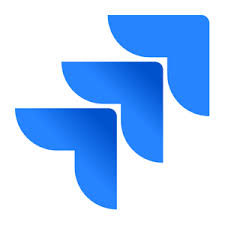17 years helping Australian businesses
choose better software
IBM Engineering Requirements Management DOORS
What Is IBM Engineering Requirements Management DOORS?
Cloud-based solution that helps businesses capture, trace, analyze and manage changes to requirements.
Who Uses IBM Engineering Requirements Management DOORS?
Not provided by vendor
Not sure about IBM Engineering Requirements Management DOORS?
Compare with a popular alternative

IBM Engineering Requirements Management DOORS
Other great alternatives to IBM Engineering Requirements Management DOORS
Reviews of IBM Engineering Requirements Management DOORS
DNG - IBM CLM Requirement Management Solution
Pros:
Integration across different tools with respect to overall product lifecycle including Software, Hardware, Electrical and Mechanical domain
Cons:
Due to High Cost, solution is not feasible for small industry
Using DOORS for mapping the technical requirements.
Comments: It is the systematic way of mapping / arranging the requirements and their associated factors/links under one heading. The changes made in the modules fall under one person category which makes it easy to understand who has made the changes, and what are the changes, and analysis comments provide the information of why the changes were made.
Pros:
All the attributes are systematically aligned with the required texts.The filtering option can be efficiently used.Multiple users can access/edit a single module using the shareable edit option.
Cons:
Sometimes the linking of the requirements takes a lot of time to reflect.The software takes time when multiple people access the same module.
Easy to use and understand
Pros:
The interface is quite intuitive. This is so much better than the old DOORS tool -- so much easier to navigate and read. There is a lot of flexibility without making the interface confusing.
Cons:
There really isn't anything I dislike about it. It does the job of requirements management well.
Requirement Management
Comments: Over all experience is good, by this we can maintain requirements traceability in all system life cycle
Pros:
Easy to capture system requirements and software requirements, easy to maintain traceability as per v model
Cons:
System loading time is to read software requirements and system requirements are some times very slow
Nice control to project
Comments: As an Enginner in big organisation from few years, I'm using Doors every day to get updates about projects that we are working on. This tool made our working developement easier since we can get a look in any requirement for projects, with a total tracibilities.
Pros:
Ability to have all artifacts in one place with total tracibility. We can get a great view for requirements automatic tracking to changes made in objects Easy linking between modules with DXL Nice filters and costumizable
Cons:
Sometimes is slow to connect and launch Complexity of setting up the software or to make changes after components connection done dependencies with other softwares
Requirement Management Solution for Geotechnical Industry
Comments: IBM Rational Suite products are mostly used by all industries with best features.
Pros:
We were using IBM Rational DOORS for Requirement Management, Traceability. Customization using dxl scripting is really interesting feature.
Cons:
Cost of solution is not affordable for small scale industry so we need to use sharing based single license for our team.
best one to track requirement handling and management
Comments: its good for requirement management and tracking. features like filters, attributes, custom views, export-import support eliminates additional effort. anyway sometimes its little boring to adapt the templates followed by the organization.
Pros:
baselines, custom views, attributes, tracing and the traceability reports.
Cons:
DOORS need a lot of training in the initial. and doesn't support import of tables and images properly but very rare.
Strumento di Gestione requirements necessario
Comments: Utilizzato per l'analisi e la modifica dei requirements.
Pros:
Doors di IBM è necessario per la gestione, l'analisi e lo studio dei requirements.Facilità d'uso media ma interfaccia leggera.
Cons:
Condivisione dei path da migliorare.Apertura e chiusura del tool lenta.